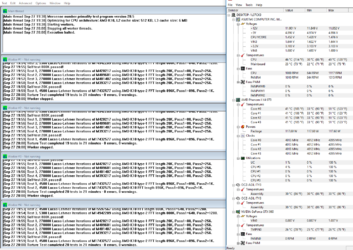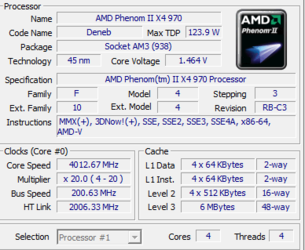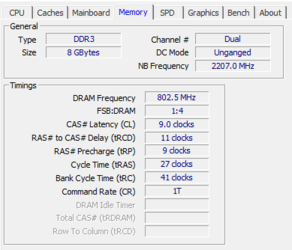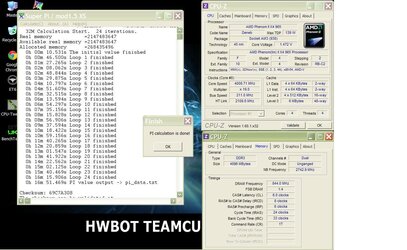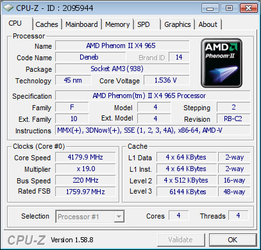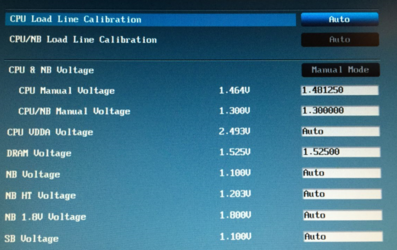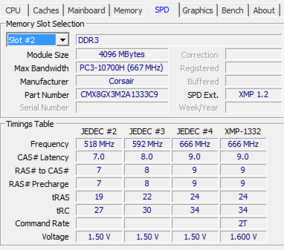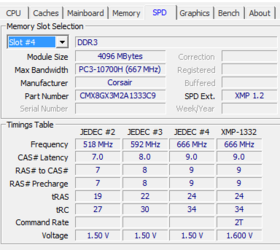- Joined
- Sep 26, 2015
I have a Phenom II 970 black that I have been trying to OC over 4.0ghz. No matter what I try if i go over 4.0 by much it becomes really unstable. I've seen other people claim to get this cpu up to 4.2 or higher but I haven had any luck over 4ghz. I have been running it at 3.8 for years, this week I got a new graphics card and feel like my processor is holding me back so I was trying to eek out some more performance. any advice?
I have:
coolermaster 212 fan
haf 912 case with several fans
asus board M5A97
corsair 8 gb ram xms3 1333 (currently i have clocked at 1600 and have upped voltage slightly)
asus strix gtx 960 (new this week replaced a 550ti)
I have:
coolermaster 212 fan
haf 912 case with several fans
asus board M5A97
corsair 8 gb ram xms3 1333 (currently i have clocked at 1600 and have upped voltage slightly)
asus strix gtx 960 (new this week replaced a 550ti)