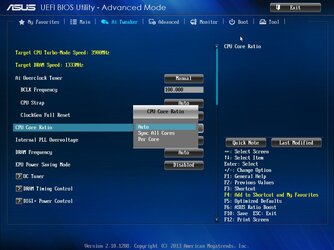- Joined
- Nov 26, 2013
- Thread Starter
- #101
yeah that light show they gave was just marketing lol
Omg those ********!
This is a great case but Phantek are looking like *******s to me.
I contacted them for customer support, its been like 2 weeks no reply.
And you need to give them all your details, including address to ask anything.