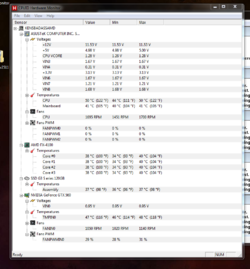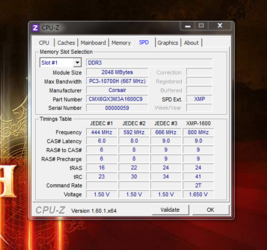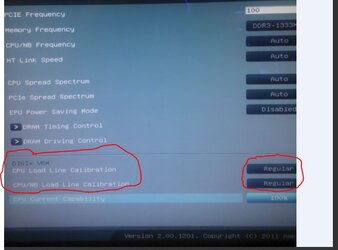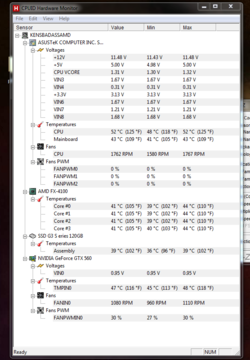- Joined
- Dec 27, 2008
These are the things I want you to keep an eye on as you overclock. We will begin to increase the CPU mulitiplier in .5x increments. At first we will keep the CPU voltage at the current stock amount. You will see the CPU and core temps increase a small amount as we increase the multiplier. More heat will come when we begin to increase the CPU voltage. But first we will see how far you can get with no voltage increase. So:
1. Increase the CPU multiplier in .5x increments
2. After each .5x increment increase, run the Prime95 blend test for 20 minutes with HWMonitor always open on the desktop to monitor temps.
3. There will come a point where you cannot complete the Prime95 blend test. Failing the test means getting blue screen, computer locks up, Prime95 stops working altogether or one or more of the four Prime core workers drops out and you get an error message saying something about such and such a number was expected but . . . At that point, increase the CPU voltage one small increment and retest with Prime for 20 minutes. If you still fail. increase the CPU voltage another small increment and retest. At that point, post back with pics of CPU-z tab, "CPU" and a pic of HWMonitor.
You want to watch the core and CPU temps closely. You want to not to exceed about 55c for the core temp and 65c for the CPU temp.
1. Increase the CPU multiplier in .5x increments
2. After each .5x increment increase, run the Prime95 blend test for 20 minutes with HWMonitor always open on the desktop to monitor temps.
3. There will come a point where you cannot complete the Prime95 blend test. Failing the test means getting blue screen, computer locks up, Prime95 stops working altogether or one or more of the four Prime core workers drops out and you get an error message saying something about such and such a number was expected but . . . At that point, increase the CPU voltage one small increment and retest with Prime for 20 minutes. If you still fail. increase the CPU voltage another small increment and retest. At that point, post back with pics of CPU-z tab, "CPU" and a pic of HWMonitor.
You want to watch the core and CPU temps closely. You want to not to exceed about 55c for the core temp and 65c for the CPU temp.