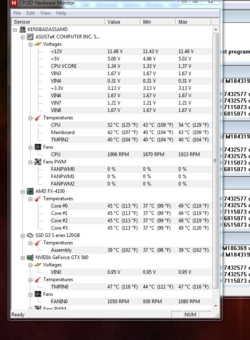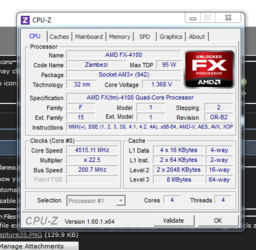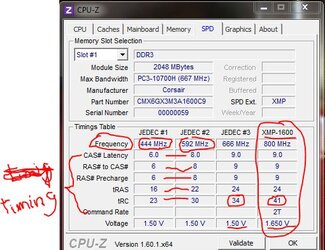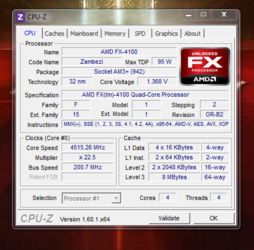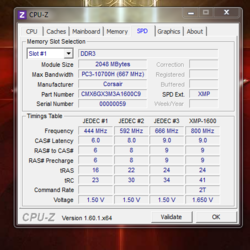-
Welcome to Overclockers Forums! Join us to reply in threads, receive reduced ads, and to customize your site experience!
You are using an out of date browser. It may not display this or other websites correctly.
You should upgrade or use an alternative browser.
You should upgrade or use an alternative browser.
asus sabertooth 990fx overclock help
- Thread starter kga943
- Start date
- Joined
- Dec 27, 2008
Okay, time to switch to 2 hour Prime95 blend test. If it fails before two hours, bump the CPU voltage up a smidgen and retest. Right now you have a little temp headroom to do that if necessary. Note how its taking more and more voltage now to pass the test with just one more increment of multiplier increase. That means we are getting close to the max overclock or are there.
- Joined
- Dec 27, 2008
CPU core voltage and your temps are still well under control but I think you're at the end of the road as far as overclocking the CPU.
Now we need to work on increasing your ram frequency to 1600 but it will most likely need to be done manually as bios may not have an XMP setting for that ram. Are you interested?
Now we need to work on increasing your ram frequency to 1600 but it will most likely need to be done manually as bios may not have an XMP setting for that ram. Are you interested?
Last edited:
- Joined
- Dec 27, 2008
Higher memory frequency has a beneficial effect on performance. It's like how adding more lanes to speed up traffic flow on a crowded freeway helps in rush hour. If the traffic is not very heavy, however, it doesn't help much. Higher frequency means greater bandwidth for the data.
- Joined
- Dec 27, 2008
I'll have to say up front that your memory is the older style 1600 memory as opposed to the newer "low voltage" 1600. There's some chance it won't want to play with the rest of your system at 1600 because it will take approximately 1.65v to run that fast as opposed to 1.5v if it were the low voltage variety. That means more stress on components. But all we can do is try. Not likely to hurt anything it's just less likely to be stable at that speed. But, it may not be a problem. You have a high end motherboard and that really helps in this case.
I would also add that if you were inclined to make an upgrade anytime soon I would certainly suggest starting with buying some new memory. The Fx CPUs actually play well with ram running at 1866 mhz so I would suggest looking into buying some low voltage 1866 ram in the near future. Like this: http://www.newegg.com/Product/Product.aspx?Item=N82E16820231460
Some education: We already talked about the impact of memory frequency on performance. The other factor is "latency", commonly called "timing". If frequency speaks to the width of the freeway, latency or timing addresses the delays encountered by data as it passes through a memory module. Think of latency/timings as a series of toll booths on the freeway that cause traffic to slow down or stop at regular intervals. The longer the toll booth gate stays down the longer the cars are stopped and the longer it takes to make the trip. Understand? With memory latency, bigger numbers mean longer pauses so smaller numbers are better. There is also a relationship between frequency and latency. When frequency is increased, latencies typically increase as well so that some (but not all) of the performance benefit of higher frequency is offset by longer latencies. Look at the pic I attached from your own SPD tab in CPU-z. Study it and I think you will see some of these relationships. By the way, 1600 is the "XMP" or "xtended memory performance" profile which is really what the memory will do when overclocked with more voltage and more relaxed timings. "Relaxed" means slower.
I would also add that if you were inclined to make an upgrade anytime soon I would certainly suggest starting with buying some new memory. The Fx CPUs actually play well with ram running at 1866 mhz so I would suggest looking into buying some low voltage 1866 ram in the near future. Like this: http://www.newegg.com/Product/Product.aspx?Item=N82E16820231460
Some education: We already talked about the impact of memory frequency on performance. The other factor is "latency", commonly called "timing". If frequency speaks to the width of the freeway, latency or timing addresses the delays encountered by data as it passes through a memory module. Think of latency/timings as a series of toll booths on the freeway that cause traffic to slow down or stop at regular intervals. The longer the toll booth gate stays down the longer the cars are stopped and the longer it takes to make the trip. Understand? With memory latency, bigger numbers mean longer pauses so smaller numbers are better. There is also a relationship between frequency and latency. When frequency is increased, latencies typically increase as well so that some (but not all) of the performance benefit of higher frequency is offset by longer latencies. Look at the pic I attached from your own SPD tab in CPU-z. Study it and I think you will see some of these relationships. By the way, 1600 is the "XMP" or "xtended memory performance" profile which is really what the memory will do when overclocked with more voltage and more relaxed timings. "Relaxed" means slower.
Attachments
Last edited:
- Joined
- Dec 27, 2008
So basically what you need to do now is to go into bios and manually set your Memory frequency to 1600, your DRAM voltage to voltage to 1.65 and manually adjust the timings to what you see in the XMP-1600 column. When you change "DRAM Timing Control" from Auto to Manual your will then be able to see a whole bunch of individual timings that are now hidden from view while it is on Auto. There will be quite a few of them, more than what you see in CPU-z. Only concern yourself with the ones that show in the XMP-1600 column of CPU-z SPD tab. Be aware that the terminology may be a little different in your bios than it is in CPU-z. Basically, the ones you need to be concerned with in your bios are the first five and then CR (Command Rate) which will appear towards the bottom in your bios. The magnitude of the numbers is one clue. Some of the timings have small numbers like 8 or 9 and some have big numbers like 24 or 36 that help guide you. The CR is the only one with a "T". When in doubt, make a small change that probably won't prevent you from booting into Windows and then check it out in the CPU-z "Memory" tab. If you changed the wrong one, you won't see the desired change there and then you can go back into bios and try again.
Post back with pics of CPU-z tabs: Memory and SPD
Post back with pics of CPU-z tabs: Memory and SPD
- Joined
- Dec 27, 2008
I already did. Check the link out in post #70. But keep in mind you will likely have to interact with them manual memory timings if you go faster anyway. 1866 mhz will be XMP range. It's really not that complicated and its a good opportunity to learn.
You could try just setting your current memory frequency to 1600 and the voltage to 1.65 manually see what timings the bios comes up with.
You could try just setting your current memory frequency to 1600 and the voltage to 1.65 manually see what timings the bios comes up with.
- Joined
- Dec 27, 2008
Maybe I haven't mentioned this but I should tell you that CPU-z reports memory frequency at half of what you would expect because its reporting the memory bus speed rather than the DDR3 transfer rate which is twice the bus frequency. So in CPU-z 800=1600; 933=1866.
- Joined
- Dec 27, 2008
Well, if it stable at that memory frequency then its stable. What can I say? Corsair memory has the reputation of being able to perform above it rating, I will say that. But consider the fact that you are running that high frequency at the expense of greatly relaxed timings. You might want to compare actual real life performance with the frequency and timings you are now using with the memory at 1600 mhz with tighter timings.
I would also do some more extensive testing with the ram at 1866 to make sure it is truly stable there. Have you tried it at that frequency with two hours of Prime95 blend?
I would also do some more extensive testing with the ram at 1866 to make sure it is truly stable there. Have you tried it at that frequency with two hours of Prime95 blend?