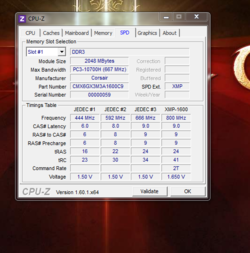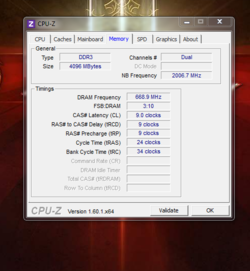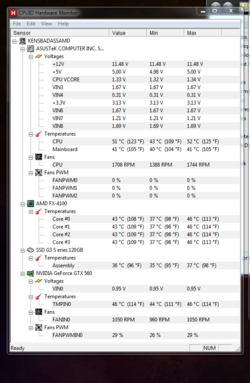-
Welcome to Overclockers Forums! Join us to reply in threads, receive reduced ads, and to customize your site experience!
You are using an out of date browser. It may not display this or other websites correctly.
You should upgrade or use an alternative browser.
You should upgrade or use an alternative browser.
asus sabertooth 990fx overclock help
- Thread starter kga943
- Start date
- Joined
- Dec 27, 2008
A core dropping out of the test is one the kind of test failure but it means a little more voltage is needed, maybe more CPU core voltage or more CPU/NB voltage. Let's try the latter. So, change your CPU/Nb LLC to "Medium" and retest. Also, bump your ram voltage from 1.5 to 1.525.
- Joined
- Dec 27, 2008
Okay, put the CPU/NB LLC back to Regular and increase the CPU core voltage to 1.35. Why is it showing 1.308 in CPU-z "CPU" tab? I thought you increased it earlier? Looks like in post #32 it was up to 1.32.
We seem to be having a communication problem about the ram voltage. You keep saying its already at 1.5 and I keep saying I'd like you to change it to 1.525 or 1.55. Am I missing something?
We seem to be having a communication problem about the ram voltage. You keep saying its already at 1.5 and I keep saying I'd like you to change it to 1.525 or 1.55. Am I missing something?
- Joined
- Apr 20, 2004
- Location
- JAX, Mississauna
ok dram was on auto and it was saying 1.647 but in cpuz it says 1.5 so i changed it to 1.55 and cpuz still says 1.5
NO CPUz tab or menu gives the memory voltage as it is. What you are seeing is what the voltage SHOULD be and not what it is.
You need to be using HWMonitor from CPUID.com to monitor all the pertinent voltages and temps.
- Joined
- Dec 27, 2008
Yes, the SPD tab in CPU-z displays not the current memory voltage but the manufacturer's recommended voltage for different frequencies. The "Memory" tab shows your current frequencies and timings but does not show current voltage, unfortunately, as RGone said. I now see where the confusion came from. I thought I explained that in an earlier post but maybe I was think of another user thread. Sorry about that. Your memory will not need 1.65 volts until and unless you try to run it at 1600 mhz. Right now you are running it at 1333 mhz so it doesn't need as much voltage. Mfg. states 1.5v but for some reason we find a little extra helps with overall stability. That's why I asked you to put it to 1.525-1.55v.
Later, after we get the max speed for the CPU mapped out in our overclocking, we will check out running the ram at 1600. But not now.
Later, after we get the max speed for the CPU mapped out in our overclocking, we will check out running the ram at 1600. But not now.