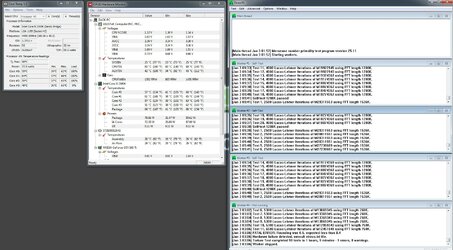- Joined
- Dec 1, 2007
- Location
- Near Toronto Canada
- Thread Starter
- #141
Ah, didn't see it before I booted back to windows, so I didn't change the current. I made the changes Divey had though (Disabled all three C thingies - CPU C1E, CPU C3 REPORT, CPU C6 REPORT), and disabled Intel Adaptive Thermal Monitor like you suggested.
I am running prime95 again now. I didn't change the current like you suggested because I didn't find it. Is it necessary to stop prime95 and go back?
No but I showed you where the current thing was in the last post man. Coffee time.
C3 and C6 reports don't need to be turned off for a solid OC btw. Mine are on @ 4.8Ghz.