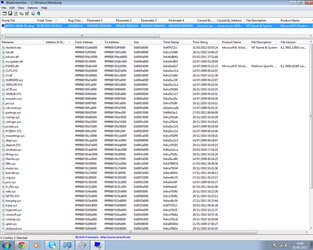-
Welcome to Overclockers Forums! Join us to reply in threads, receive reduced ads, and to customize your site experience!
You are using an out of date browser. It may not display this or other websites correctly.
You should upgrade or use an alternative browser.
You should upgrade or use an alternative browser.
Black Screen/ No Display AMD FX 8120 HIS Radeon 6850
- Thread starter Bidgbob
- Start date
- Joined
- Apr 13, 2012
- Location
- South East Ohio
I've had an OCZ 650W PS for almost 2 years. Never an ounce of trouble. Mind you that I don't have a lot of hardware. I have a SATA drive, 2 ide drives(CDRWand DVD/CDRW) a floppy drive, 4 case fans, an CM Hyper 212 Evo and a GTX 460 VC with 2 power connectors. Plus my CPU it overclocked from 3.7ghz to 4.1ghz. So I can say the OCZ PS has down well so far. Knock on wood!!
OP
- Joined
- May 31, 2012
- Location
- Birmingham England
- Thread Starter
- #23
Well wheenever i try and overclock my cpu it just stops responding and the screen goes dark, hell it wont even run stable on the stock clock at 3.1 im having to underclock it to 2.8ghz so that i can produce a youtube movie aha what the hell
- Joined
- Dec 27, 2008
Okay, a picture is still worth a thousand words. Bidgbob, it's time you showed us some pics of CPU-z tabs: "CPU", "Memory" and "SPD". First, crop and save the images to disk with "Snipping Tool". To attach pics, click on the "Go Advanced" button at the bottom of any new post window. When the Advanced post window appears, click on the little paperclip icon at the top. That will bring up the file browser and upload tool. The rest is obvious.
Also, it's time you listed your system info in your Sig. This is a common courtesy on the forum to those trying to help you. Go to Quick Links at the top of the page and click on Edit Signature. If you want a pattern for the info, you can look at my sig or someone else's who is contributing. The system info you listed in your first post is a good place to start but I would leave out stuff about the sound cared, hard drive, usb and add something about your case, case fans and ventilation. You only have so much room and we want the important stuff.
It looks to me from you first post that you are mixing ram makes. Not a good idea. Timings and voltages can be different. I would take out the 2 gb of generic ram and try running it with just one or the other. Then I would run memtest86+ on the remaining ram. It also looks like a cheap brand (Rendition?). I would check out that ram as the culprit.
Also, it's time you listed your system info in your Sig. This is a common courtesy on the forum to those trying to help you. Go to Quick Links at the top of the page and click on Edit Signature. If you want a pattern for the info, you can look at my sig or someone else's who is contributing. The system info you listed in your first post is a good place to start but I would leave out stuff about the sound cared, hard drive, usb and add something about your case, case fans and ventilation. You only have so much room and we want the important stuff.
It looks to me from you first post that you are mixing ram makes. Not a good idea. Timings and voltages can be different. I would take out the 2 gb of generic ram and try running it with just one or the other. Then I would run memtest86+ on the remaining ram. It also looks like a cheap brand (Rendition?). I would check out that ram as the culprit.
Last edited:
OP
- Joined
- May 31, 2012
- Location
- Birmingham England
- Thread Starter
- #25
Ive sorted the attatchments out and I have put my sig as my current specs, hope this helps.
Hmm im not sure though cus the rem worked perfeclty well before together with my old motherboard and processor would it really make that much difference?
Thanks
Bidgbob
Hmm im not sure though cus the rem worked perfeclty well before together with my old motherboard and processor would it really make that much difference?
Thanks
Bidgbob
Attachments
- Joined
- Dec 27, 2008
Thanks. Look at your core speed and core voltage in the CPU-z tab. Look how low they are. Obviously, you still have the "green" stuff enabled. We always recommend disabling that when overclocking as it messes with stability. Here's what you need to do to disable it: In bios, disable Cool N Quiet, Turbo, C1E and C6. In Windows Control Panel Power Options, configure it to High Performance.
Then repost with a picture of CPU-z "CPU" tab.
Then repost with a picture of CPU-z "CPU" tab.
OP
- Joined
- May 31, 2012
- Location
- Birmingham England
- Thread Starter
- #27
my core speed is that because thatss the most stable i can get it at for producing videos cus it otherwise stops responding on the monitor and fails, Green is always off i know that much and ill try the others and post them up thanks  also what would you recoomend voltage wise? oh and cool n quiets always of i like mine loud and performing haha
also what would you recoomend voltage wise? oh and cool n quiets always of i like mine loud and performing haha  )
)
Thanks
Bidgbob
Thanks
Bidgbob
OP
- Joined
- May 31, 2012
- Location
- Birmingham England
- Thread Starter
- #29
thanks trents ill try it some time tomorow its 4:00 am in the UK i shouldve been asleep a long time ago hahaha erm, Btw i turned off the C6 and C1E green was already off along with cool n quiet. i did a quick OC to see how stable it will try and run with a very small OC stock is 3.1 so i turned it up to 3.6 which is a reasonable OC but stil a small amount, the system once again died but this time on the Welcome screen haha think i might have to wait for a new PSU
Thanks Bidgbob
Btw quickly off topic if i were to try and appeal for support from the overclockers community for my youtube channel which forum if any should i post it in, us I want to become a more active part of this community as its pretty sweet
Thanks Bidgbob
Btw quickly off topic if i were to try and appeal for support from the overclockers community for my youtube channel which forum if any should i post it in, us I want to become a more active part of this community as its pretty sweet
- Joined
- Apr 20, 2004
- Location
- JAX, Mississauna
I notice in your post just above that you are moving somewhat toward stability but am still going to post this that I have written about the overall situation you find yourself in.
Okay let us try and do a little "understanding" of what may be going on. Whenever I see a user come in and not one dang thing about his configuration works worth a crap, then I suspect that something is truly amiss. In your situation "Bidgbob", you took an older tech motherboard and slapped a new tech cpu into it and used a much less than satisfactory power supply and then coupled it with mismatched ram. Let me put it this way, most of us that really do overclocking very regular for whatever reason, would seldom make the moves you did in configuring your system. I would expect such a configuration to have less than a 60% chance of functioning like one would expect a computer to act.
You keep referring back to the 'other' configuration you had. That configuration is null and void. The new cpu has a different IMC (intergrated memory controller) within it and can surely change how that mismatched ram may function. I see that CPUz shows your mis-matched ram running in Dual Channel. Running your mis-matched ram in dual channel would be about like you putting a 50lb bucket in one hand and a 25lb bucket in the other and walking 2 or 3 miles. You will know what mis-matched feels like then.
So I looked to see what was the overall feel of users when trying to run that power supply you have in your rig now and the prospect was n0t good at all. Okay now we have two possible situations hitting us and add to that a cpu that draws a lot of power since it gets hot and its' power needs have been spoken of plenty across the net and made many of less than gleeful at the release of the BD/FX-series of processors.
Then something in the back of my mind begin to come a little into focus. Something that I had seen months ago with an MSI mobo and why I would not recommend an MSI board to any friend. There are MSI mobos that do not handle power demands well at all. The Chipset on your mobo is nearing 3 platforms behind when the 1XXX chipsets hit with the new PileDriver desktop cpus from AMD.
WE have had users in the forum that have put FX-series processors on 8XX mobos that claim ability to use the FX-series and their overall satisfaction has not been rosey. Your board is not even using an 8XX chipset but a 7XX chipset.
Now I am not going to say for sure that you may not be able to manually adjust some voltages and maybe crutch around the ram in single channel and other things like a good power supply that you have not fixed or attended to yet but I get a gut feeling you maybe facing some issue or the other no matter what you do with the setup you have put together now and it may well be mobo and cpu related as well as not enough power today.
Take a look at that link below. Yes, I know it wanders and postulates and gets off topic a couple of times but the point I was looking for is that many MSI boards do not handle power regulation very well and the more the cpu requires...well the worse it is. That poor power regulation was what was hanging out in the back of my memory.
Crutch it and manipulate it around, the best you can, but I am betting a new motherboard is in your not to distant future if you want to run that FX-8120. Oh i searched for your type problems using FX-8150 because I did not want your thread to come up in g00gle. I was looking for the general idea to hasten my fuzzy memory recall.
Good luck to you man.
LINK>>
"Msi 760GM-P23 FX problems with FX-8150"
Okay let us try and do a little "understanding" of what may be going on. Whenever I see a user come in and not one dang thing about his configuration works worth a crap, then I suspect that something is truly amiss. In your situation "Bidgbob", you took an older tech motherboard and slapped a new tech cpu into it and used a much less than satisfactory power supply and then coupled it with mismatched ram. Let me put it this way, most of us that really do overclocking very regular for whatever reason, would seldom make the moves you did in configuring your system. I would expect such a configuration to have less than a 60% chance of functioning like one would expect a computer to act.
You keep referring back to the 'other' configuration you had. That configuration is null and void. The new cpu has a different IMC (intergrated memory controller) within it and can surely change how that mismatched ram may function. I see that CPUz shows your mis-matched ram running in Dual Channel. Running your mis-matched ram in dual channel would be about like you putting a 50lb bucket in one hand and a 25lb bucket in the other and walking 2 or 3 miles. You will know what mis-matched feels like then.
So I looked to see what was the overall feel of users when trying to run that power supply you have in your rig now and the prospect was n0t good at all. Okay now we have two possible situations hitting us and add to that a cpu that draws a lot of power since it gets hot and its' power needs have been spoken of plenty across the net and made many of less than gleeful at the release of the BD/FX-series of processors.
Then something in the back of my mind begin to come a little into focus. Something that I had seen months ago with an MSI mobo and why I would not recommend an MSI board to any friend. There are MSI mobos that do not handle power demands well at all. The Chipset on your mobo is nearing 3 platforms behind when the 1XXX chipsets hit with the new PileDriver desktop cpus from AMD.
WE have had users in the forum that have put FX-series processors on 8XX mobos that claim ability to use the FX-series and their overall satisfaction has not been rosey. Your board is not even using an 8XX chipset but a 7XX chipset.
Now I am not going to say for sure that you may not be able to manually adjust some voltages and maybe crutch around the ram in single channel and other things like a good power supply that you have not fixed or attended to yet but I get a gut feeling you maybe facing some issue or the other no matter what you do with the setup you have put together now and it may well be mobo and cpu related as well as not enough power today.
Take a look at that link below. Yes, I know it wanders and postulates and gets off topic a couple of times but the point I was looking for is that many MSI boards do not handle power regulation very well and the more the cpu requires...well the worse it is. That poor power regulation was what was hanging out in the back of my memory.
Crutch it and manipulate it around, the best you can, but I am betting a new motherboard is in your not to distant future if you want to run that FX-8120. Oh i searched for your type problems using FX-8150 because I did not want your thread to come up in g00gle. I was looking for the general idea to hasten my fuzzy memory recall.
Good luck to you man.
LINK>>
"Msi 760GM-P23 FX problems with FX-8150"
OP
- Joined
- May 31, 2012
- Location
- Birmingham England
- Thread Starter
- #31
I completely understand RGone, my reasoning for th 7XX series mainboard is to puck up a motherboard that supports AM3+ with the little money i had and the short space of time that i had, this board is simply a building platform if you will. The single 2GB RAM stick is soon to be replaced by another Crucial 4GB stick so that they are not mismatched this will arrive with the new power supply that i will be purchasing i tihnk i will be going for the OCZ as (after much research into modular as my knowledge was a bit lacking) meant that quite frankly i am now loving them haha after that i am aiming for a new mainboard to complete my set up. I do not see myself as an amaing OCer. i will attempt to oC my processer to a 4.5Ghz but i will probably not go much higher, i am not a hardcore overclocker and i use my rig to Game and create youtube vids for my channel 
- Joined
- Apr 20, 2004
- Location
- JAX, Mississauna
I completely understand RGone, my reasoning for th 7XX series mainboard is to puck up a motherboard that supports AM3+ with the little money i had and the short space of time that i had, this board is simply a building platform if you will. The single 2GB RAM stick is soon to be replaced by another Crucial 4GB stick so that they are not mismatched this will arrive with the new power supply that i will be purchasing i tihnk i will be going for the OCZ as (after much research into modular as my knowledge was a bit lacking) meant that quite frankly i am now loving them haha after that i am aiming for a new mainboard to complete my set up. I do not see myself as an amaing OCer. i will attempt to oC my processer to a 4.5Ghz but i will probably not go much higher, i am not a hardcore overclocker and i use my rig to Game and create youtube vids for my channel
Good luck to you for sure as you move forward. RGone...ster.
OP
- Joined
- May 31, 2012
- Location
- Birmingham England
- Thread Starter
- #33
Im afraid i come back with bad news and i am once again in need of your assistance gentlemen! after reinstalling steam and MW3 everytime i try and run MW3 the system freezes and restarts, when it starts back up i get a bluescreen code:
Problem Event Name: BlueScreen
OS Version: 6.1.7601.2.1.0.256.1
Locale ID: 2057
Additional information about the problem:
BCCode: 124
BCP1: 0000000000000000
BCP2: FFFFFA8006654218
BCP3: 0000000000000000
BCP4: 0000000000000000
OS Version: 6_1_7601
Service Pack: 1_0
Product: 256_1
Files that help describe the problem:
C:\Windows\Minidump\060512-24944-01.dmp
C:\Users\Seb\AppData\Local\Temp\WER-33368-0.sysdata.xml
anyone got any ideas?
Thanks,
Bidgbob
Problem Event Name: BlueScreen
OS Version: 6.1.7601.2.1.0.256.1
Locale ID: 2057
Additional information about the problem:
BCCode: 124
BCP1: 0000000000000000
BCP2: FFFFFA8006654218
BCP3: 0000000000000000
BCP4: 0000000000000000
OS Version: 6_1_7601
Service Pack: 1_0
Product: 256_1
Files that help describe the problem:
C:\Windows\Minidump\060512-24944-01.dmp
C:\Users\Seb\AppData\Local\Temp\WER-33368-0.sysdata.xml
anyone got any ideas?
Thanks,
Bidgbob
- Joined
- Apr 20, 2004
- Location
- JAX, Mississauna
Download "BlueScreenView" and use it to check what the C:\Windows\Minidump\060512-24944-01.dmp file says is contributing to the crash.
Last edited by a moderator:
OP
- Joined
- May 31, 2012
- Location
- Birmingham England
- Thread Starter
- #36
i have previously overclocked it before but not by much max was about 4.5 and it just black screened straight away but atm its underclocked to 2.6 so that i can produce videos for youtube and it just freezes whenever i run MW3 and restarts with that message
OP
- Joined
- May 31, 2012
- Location
- Birmingham England
- Thread Starter
- #37
Rgone will that come up with, ( as an example): CPU ovverheat
or will it come up with more coding such as the bluescreen message ive already got?
or will it come up with more coding such as the bluescreen message ive already got?
- Joined
- Apr 20, 2004
- Location
- JAX, Mississauna
will that come up with, ( as an example): CPU ovverheat = It will not come up with an answer that says ram bad, cpu too unstable etc. It will point to the area of code/application most likely to have failed generating the BSOD.
You don't say why you were RE-installing 'steam' etc. That makes me believe that steam began to error. The BSOD you get now can be from nearly anything. The first thing that comes to mind is that the operating system is unravelling into corruption of the O/S files because of poor overclocks failing and hammering the operating system.
IF and I use this literally, if I had your troubles, I would do only the very things I needed to do until I could get a power supply and cpu cooler. If you must video edit for your site...then do so. Forget anything but what is a must. Get the parts. Install the parts correctly. Format and Install the operating system. Then get Prime95 again and do a baseline test for stablity. NO overclock. IF the configuration then will n0t pass two hours of Prime 95 blend test and the cpu CORE temp/s stay/s below ~55-59c, then you have issues that none of us can fix. Hardware issues that adjusting will not likely overcome. A cool cpu and a motherboard that support it effectively should pass P95 blend at stock speeds and if as I state above that is where you should test after the P/S and cooler, then you have issues beyond adjusting for overclocking.
You don't say why you were RE-installing 'steam' etc. That makes me believe that steam began to error. The BSOD you get now can be from nearly anything. The first thing that comes to mind is that the operating system is unravelling into corruption of the O/S files because of poor overclocks failing and hammering the operating system.
IF and I use this literally, if I had your troubles, I would do only the very things I needed to do until I could get a power supply and cpu cooler. If you must video edit for your site...then do so. Forget anything but what is a must. Get the parts. Install the parts correctly. Format and Install the operating system. Then get Prime95 again and do a baseline test for stablity. NO overclock. IF the configuration then will n0t pass two hours of Prime 95 blend test and the cpu CORE temp/s stay/s below ~55-59c, then you have issues that none of us can fix. Hardware issues that adjusting will not likely overcome. A cool cpu and a motherboard that support it effectively should pass P95 blend at stock speeds and if as I state above that is where you should test after the P/S and cooler, then you have issues beyond adjusting for overclocking.
Last edited:
OP
- Joined
- May 31, 2012
- Location
- Birmingham England
- Thread Starter
- #39
well I reinstalled Steam due to my computer needing a format really so i formatted it and then reinstalled steam, but okay ill try another format and run prime95 tonight after i finish work, will. Btw I took a screenshot of the BluescreenView and it appears like so:
I have also tried removing each RAM stick individualy to see if they are the culprit yet the same still happens ruling them out
I have also tried removing each RAM stick individualy to see if they are the culprit yet the same still happens ruling them out
Attachments
Last edited:
- Joined
- Apr 20, 2004
- Location
- JAX, Mississauna
well I reinstalled Steam due to my computer needing a format really so i formatted it and then reinstalled steam, but okay ill try another format and run prime95 tonight after i finish work, will. Btw I took a screenshot of the BluescreenView and it appears like so:
I have also tried removing each RAM stick individualy to see if they are the culprit yet the same still happens ruling them out
Crap man, it has been months since I had to check a dump file with BlueScreenViewer, and it may have changed format in what it displays, but if I am looking at that right, then it is just like I said...it could be anything giving the issue. I don't remember ever seeing BSV showing every driver/sys file on the whole computer.
Similar threads
- Replies
- 20
- Views
- 2K