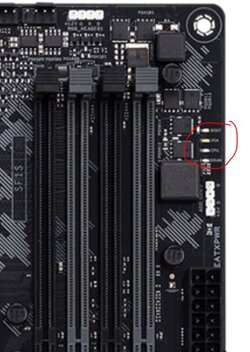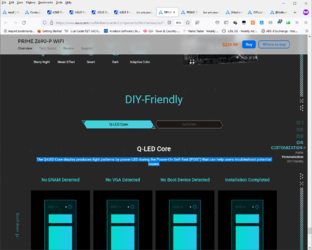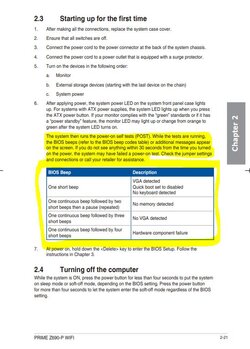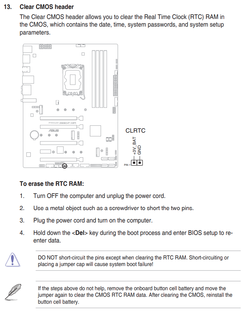- Thread Starter
- #101
I want to say the back of the MB was clear where the screws went through but I now am wondering......Crap
A while ago I lent my neighbor my speaker and he has it and isn't using it.....should I go get it? Any Help?
Post magically merged:
A while ago I lent my neighbor my speaker and he has it and isn't using it.....should I go get it? Any Help?
Post magically merged:
The Fan from the HS IS Blowing Down NOT up to the outside top opening of case (easy to change....but you are right....guess it should be the other way)NVMe is correct.
Well, if you're able to use the power button, it's on correct, lol. The others, not sure. unplug them and see if it helps (doubtful) I never know those unless they work, lol.
Which way is that fan blowing on the heatsink..hopefully UP towards the top of the chassis. I thought that would be mounted so it blows towards the rear along with a rear fan to help remove the heat and the front fans feeding it. When you put a graphics card in, that will suck the heat right off of it.....
....so yeah, a full mobo and case shot would be great...
EDIT: Did that case come with motherboard standoffs installed or did you have to install them? You used motherboard standoffs, righT?
Last edited: