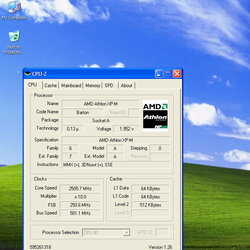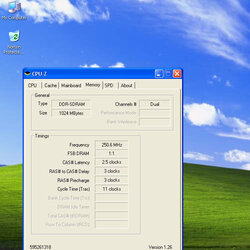- Joined
- Jan 17, 2004
- ID Mobile AMD Atglon XP-M
- Romsip Bios Tables Cpu Interface 133 & 166 & 200 MHz (Romsip Modded by -=Merlin=-)
-- TaiPan 0.1 [EB][ED]
- L12 mod built-in
- Bpl 3.19 Cpc On
Hey guys try this out .... seems to be real nice bios so far .. only been playing for a bit but so far excellent results for me !!
check out this thread with some other results !!
http://forums.pcper.com/showthread.php?t=367782&page=1&highlight=D27
Check out the Sempron GO!!
for what its worth i wasnt ablke to get 2.6 ghz with my mobile 2600 on this new board. Usually ran 2.4 - 2.5 depending on FSB and always @ 1.95 volts ... Now running 2.6 @ 1.85 ..
- Romsip Bios Tables Cpu Interface 133 & 166 & 200 MHz (Romsip Modded by -=Merlin=-)
-- TaiPan 0.1 [EB][ED]
- L12 mod built-in
- Bpl 3.19 Cpc On
Hey guys try this out .... seems to be real nice bios so far .. only been playing for a bit but so far excellent results for me !!
check out this thread with some other results !!
http://forums.pcper.com/showthread.php?t=367782&page=1&highlight=D27
Check out the Sempron GO!!
for what its worth i wasnt ablke to get 2.6 ghz with my mobile 2600 on this new board. Usually ran 2.4 - 2.5 depending on FSB and always @ 1.95 volts ... Now running 2.6 @ 1.85 ..