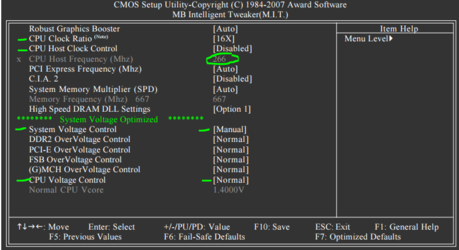These threads have gone back and forth over similar issues. First with maybe an OC, now overheating, looking at a new CPU cooler.
Maybe consider making a single thread of 'Can you please help with my computer as a whole'? I think you've got like 4 running that all amount to the same answer quite frankly. Save up and get a new computer. Your titles are always 'HELP' or 'URGENT' as well. We appreciate you need help. But most of your threads more or less cover the same topic.
EDIT: after reading a bit more of this thread, you've asked the 'are my temps ok' question about 20 times. And you also re-posted half a day after a first post regarding a question. As I'm sure I, or others, have mentioned before, this is a free/open forum. No one here is paid to give you advice. Especially when the advice you get here a lot of the time can be easily googled. LGA 775 has been around a long time, and thus information about it is also plentiful. I respect chatting to people on a forum can give you more direct answers, but please reconsider your questions/whether they have been answered before.
Not trying to be mean at all, but you need to be realistic. You were told your temps were fine. Then asked about a video to apply paste (google can aid here), then changed it, made them go higher, now asking again if you should re-do it. Just do it if you feel you didn't do enough/too much. Or just leave it as temps are fine, and Prime95 is also a much higher workload than you'd normally run. So don't worry about your temps. Worry about saving your pennies for a substantial upgrade.
Even a G4560 Pentium Kabylake CPU on a budget build would probably be a good upgrade for you at this point... There are budget machines out there, and people here can definitely help with a budget machine/build as well. (Contrary to my above comments, if you do want to go this route, and plan to buy
soon, THEN start a new thread in builds section

)