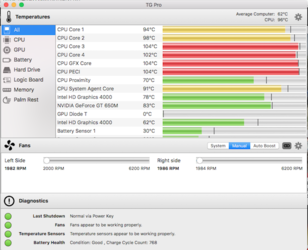-
Welcome to Overclockers Forums! Join us to reply in threads, receive reduced ads, and to customize your site experience!
You are using an out of date browser. It may not display this or other websites correctly.
You should upgrade or use an alternative browser.
You should upgrade or use an alternative browser.
EMERGENCY: Is My Q9400 Overheating... What Can I Do?
- Thread starter GreatUSA
- Start date
- Thread Starter
- #122
Your replies are much appreciated!
I followed the advice and changed the CPU multiplier in my BIOS to "optimize defaults" and it appears the CPU multiplier is at x8 now.
What's the best way for me to check that the Intel Q9400 is running fine?
I followed the advice and changed the CPU multiplier in my BIOS to "optimize defaults" and it appears the CPU multiplier is at x8 now.
What's the best way for me to check that the Intel Q9400 is running fine?
Wingman, how can you be so sure that my Intel Q9400 will last a very long time?
Because processors running stock usually last much longer than motherboards.
- Joined
- Dec 27, 2008
Your replies are much appreciated!
I followed the advice and changed the CPU multiplier in my BIOS to "optimize defaults" and it appears the CPU multiplier is at x8 now.
What's the best way for me to check that the Intel Q9400 is running fine?
Just use it. If it behaves normally then no worry. Did you check temps to see if they are lower?
- Thread Starter
- #126
Thanks!
It's been a few days now and my Intel Q9400 CPU seems to be running great still!
I've watched it reach 90% in Task Manager under 'CPU usage' so it's definitely working at a higher value than before when it was couldn't go above 73%.
It's been a few days now and my Intel Q9400 CPU seems to be running great still!
I've watched it reach 90% in Task Manager under 'CPU usage' so it's definitely working at a higher value than before when it was couldn't go above 73%.
- Thread Starter
- #131
Sorry the room is 10-20 degrees Celsius colder so I thought this would effect the CPU's temperature as well?
I'm just being courteous by letting everyone who helped me know that the CPU is running great at its original stock speed, which is 2.66Ghz.
I'm just being courteous by letting everyone who helped me know that the CPU is running great at its original stock speed, which is 2.66Ghz.
- Joined
- Oct 11, 2002
- Location
- The Empire State
Sorry the room is 10-20 degrees Celsius colder so I thought this would effect the CPU's temperature as well?
I'm just being courteous by letting everyone who helped me know that the CPU is running great at its original stock speed, which is 2.66Ghz.
Great! Thanks for keeping us posted!

My fans broke so i just removed them. Haven't replaced thermal paste since i got it over 3 years ago. Intel CPU's are seriously resilient to heat. At first i was scared that the solder would melt. But i searched it up and it melts at around 180 celsius so i figured it was ok. I got curious on what temps it would run at so i left it to mine cryptonote (not efficient but i was testing temps) overnight. Didn't get any problems, but ended up with the Cpu Core 3 (which is always hottest) at 104/5 and the others around 100.
My fans broke so i just removed them. Haven't replaced thermal paste since i got it over 3 years ago. Intel CPU's are seriously resilient to heat. At first i was scared that the solder would melt. But i searched it up and it melts at around 180 celsius so i figured it was ok. I got curious on what temps it would run at so i left it to mine cryptonote (not efficient but i was testing temps) overnight. Didn't get any problems, but ended up with the Cpu Core 3 (which is always hottest) at 104/5 and the others around 100.
That is good to know. How long has it been running without a CPU fan?
A month. It's working fine so i can't be bothered to buy new ones.
Sounds good, it should work for years to come.
Similar threads
- Locked
- Replies
- 77
- Views
- 4K
- Replies
- 37
- Views
- 3K