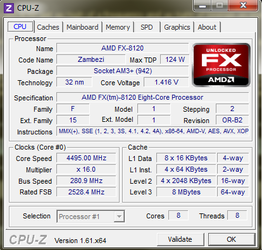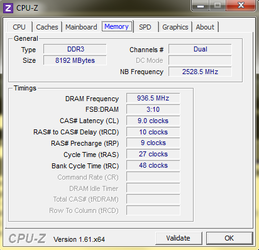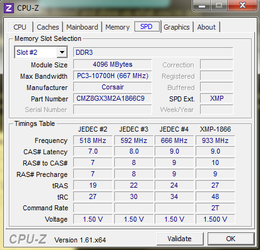So I've been playing around with my rig. I managed to get it stable at 4.63GHz, with 1.512V. Multiplier at 21.5, and bus at 215. I ran Prime95 overnight (nine hours in total). No errors. My temps are great, never strays beyond 50C to 54C. My ram is running at 2011MHz, with 1.6V (Corsair Vengeance 1866 kit).
I'm just wondering if I can push it anymore? I have an H100, so temps are great, but whenever I up the multiplier any higher, Prime95 either freezes, and I have to restart, or it gives me an error. Any ideas?
I'm just wondering if I can push it anymore? I have an H100, so temps are great, but whenever I up the multiplier any higher, Prime95 either freezes, and I have to restart, or it gives me an error. Any ideas?