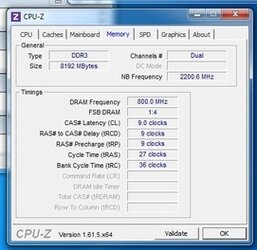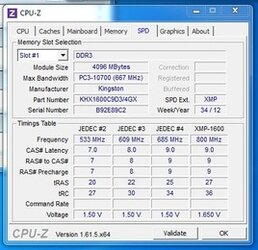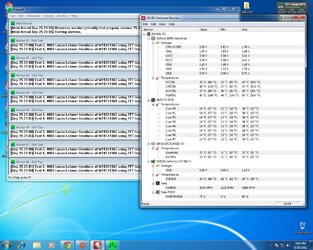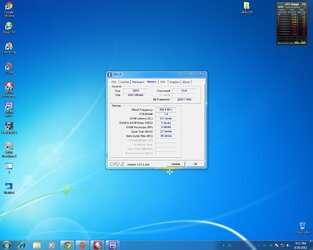- Joined
- Mar 3, 2012
Okay so i decided to go AMD (havn't in a while).
And I need some refreshment on AMD Overclocking My Specs are Below
MSI Interceptor Series IN-535 Black Steel ATX Mid Tower Computer Case
Rosewill BRONZE Series RBR1000-M 1000W Continuous@40°C, 80Plus Bronze Certified
ASRock 990FX Extreme3 AM3+ AMD 990FX SATA 6Gb/s USB 3.0 ATX AMD Motherboard with UEFI BIOS
Thermaltake WATER2.0 Performer Closed-Loop All In One Liquid CPU Cooler Dual 120mm PWM Fans 120x25mm CLW0215
(IDLE TEMPS: 15c)
Kingston HyperX Blu 8GB (2 x 4GB) 240-Pin DDR3 SDRAM DDR3 1600 (PC3 12800) Desktop Memory Model KHX1600C9D3B1K2/8GX
Mushkin Enhanced Chronos Deluxe MKNSSDCR240GB-DX 2.5" 240GB SATA III MLC Internal Solid State Drive (SSD)
Acer G215HVAbd Black 21.5" Full HD WideScreen LCD Monitor
Rosewill RM-5000L 5000 DPI Laser Gaming Mouse w/ Adjustable Weights
(2 x )GIGABYTE GV-N560448-13I GeForce GTX 560 Ti - 448 Cores
(OK, so i guess at this point if there was an overclocking guide for FX CPU's/ or universal AMD Overclocking guide would be best bet so i can go from there and actully work to get results befor asking for help lol.
lol.
so far multi is at 4.2Ghz
vCore @ 1.4625 if i go to 4.4 it becomes unstable during Prime95 some workers stop then it freezes. i have c6 disabled, speedstep or w/e lol and turbo off. and after that got no idiea. help please.
And I need some refreshment on AMD Overclocking My Specs are Below
MSI Interceptor Series IN-535 Black Steel ATX Mid Tower Computer Case
Rosewill BRONZE Series RBR1000-M 1000W Continuous@40°C, 80Plus Bronze Certified
ASRock 990FX Extreme3 AM3+ AMD 990FX SATA 6Gb/s USB 3.0 ATX AMD Motherboard with UEFI BIOS
Thermaltake WATER2.0 Performer Closed-Loop All In One Liquid CPU Cooler Dual 120mm PWM Fans 120x25mm CLW0215
(IDLE TEMPS: 15c)
Kingston HyperX Blu 8GB (2 x 4GB) 240-Pin DDR3 SDRAM DDR3 1600 (PC3 12800) Desktop Memory Model KHX1600C9D3B1K2/8GX
Mushkin Enhanced Chronos Deluxe MKNSSDCR240GB-DX 2.5" 240GB SATA III MLC Internal Solid State Drive (SSD)
Acer G215HVAbd Black 21.5" Full HD WideScreen LCD Monitor
Rosewill RM-5000L 5000 DPI Laser Gaming Mouse w/ Adjustable Weights
(2 x )GIGABYTE GV-N560448-13I GeForce GTX 560 Ti - 448 Cores
(OK, so i guess at this point if there was an overclocking guide for FX CPU's/ or universal AMD Overclocking guide would be best bet so i can go from there and actully work to get results befor asking for help
so far multi is at 4.2Ghz
vCore @ 1.4625 if i go to 4.4 it becomes unstable during Prime95 some workers stop then it freezes. i have c6 disabled, speedstep or w/e lol and turbo off. and after that got no idiea. help please.