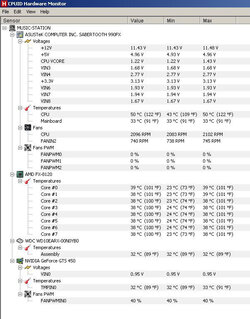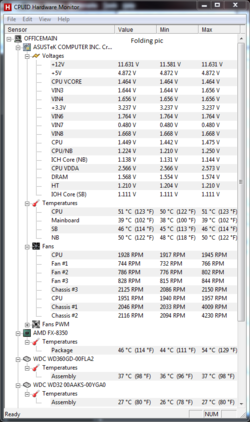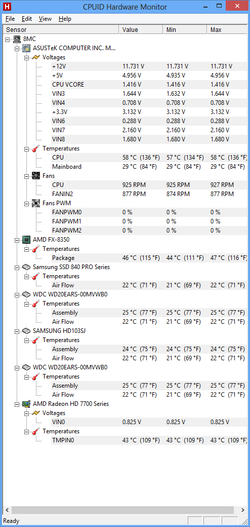"csminon", a couple of questions:
1. Did you get CPU_NB and HT Freq okay when running them faster than their defaults as "Joni" asked?
2. Is this really important?
Help Stanford University scientists studying Alzheimer's, Huntington's, Parkinson’s, and many cancers by simply running a piece of software on your computer.
The problems we are trying to solve require so many calculations, we ask people to donate their unused computer power to crunch some of the numbers.
I ask that question because as I look at your buss speeds and ram timings it looks as if you were adjusting to try and run benchmarks for HWBot or similar. Not actually like you had important applications and data to be run on the system.
I went to Mushkin site and looked at that ram. I had noticed your signature said you were running it at 8-10-8-27-1T and I wanted to see what the ram was actually rated to run. I found this at Mushkin site >>
Redline 996997 - 8GB (2x4GB) DDR3 PC3-17000 9-11-10-28 Voltage:1.65V.
You have that ram screwed down mighty tight below specs for only about 100Mhz reduction in the rated ram speed. Plus I see you running the ram at 1T and not 2T. The Mushkin site did not show a 1T/2T rating so most ram makers that do not show which as a recommendation have it understood it is 2T. In fact generally across the board from the ram manufacturers, the majority of their ram is rated at 2T for AMD systems.
Many of us tweak our systems to the Nth degree when we benchmark and I would think that is fine since benchmarks do not take nearly the precision that many other applications take to run accurately. I do not run applications on my computer with everything clocked as high as I can run benches, nor do I screw the ram timings down as tight as I do for benching. This allows me to run without any odd happenings occurring for one thing and also to run lesser voltages in general for most of my 24/7 type computer usage.
I am just beginning to ponder which maybe the most important? Running F@H in a manner that does not crash and finishes Units for the cause. Or is there really a reliable increase in the number of units finished with just a tightening of ram timings that require the speed up of the other busses and increase of voltage to the other busses? I really have begun to ponder the process.
RGone...
RGone,
1. The CPU_NB and HT Freq is fine at defaults and overclocked.
2. It is important to me in day-to-day usage. This is not a dedicated folding machine by any means, I also work and play on here. However, I am current at 30,000,000+ points for Stanford.
I think I understand where you are headed about the ram, cpu/nb & ht thing.
I believe that a stable overclock on the cpu is best for maximum smp folding. However, I think that when overclocking the cpu/nb & ht in conjunction with this it may actually hamper smp production because of the excess strain to the cpu, not to mention the extra higher temps.
So, I think I may be answering your question when I say that I am just pushing the limits of the ram at this point since I can go no further on the cpu at current temps.
Perhaps I should re-emphasize the following:
I am stable at these settings-
BIOS settings:
Current CPU Speed: 4500mhz
CPU Ratio: 18
CPU Bus: 250
Mem Freq.: DDR3-2000mhz
CPU/NB Freq.: 2250mhz
HT Link Speed: 2250mhz
DRAM Timings: 8-10-9-27-1T
CPU Voltage: 1.46875v
CPU/NB Voltage: 1.1875v
And I am currently testing these settings-
BIOS settings:
Current CPU Speed: 4500mhz
CPU Ratio: 18
CPU Bus: 250
Mem Freq.: DDR3-2000mhz
CPU/NB Freq.: 2500mhz
HT Link Speed: 2500mhz
DRAM Timings: 8-10-9-27-1T
CPU Voltage: 1.46875v
CPU/NB Voltage: 1.3v