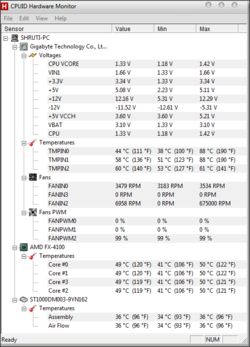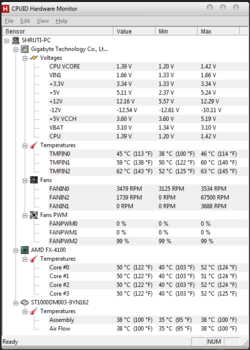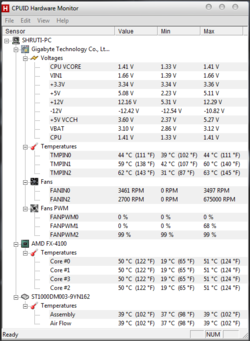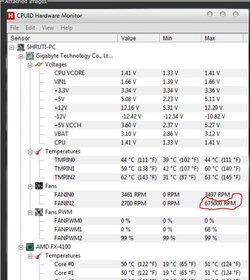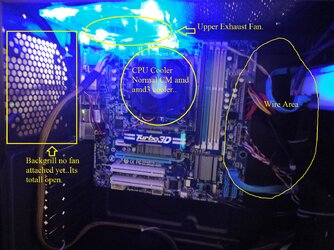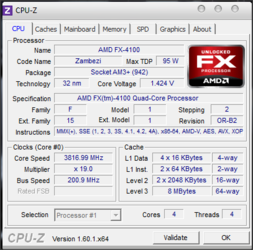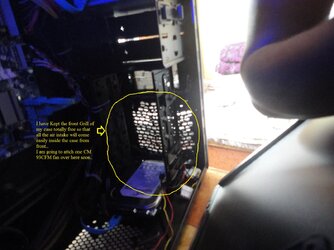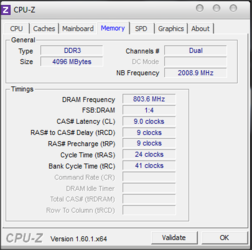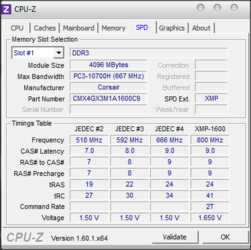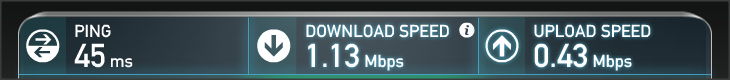- Joined
- Jun 29, 2012
- Thread Starter
- #41
So if you want to try a very safe little overclock, just begin to increase your CPU multiplier (CPU Clock Ratio. Take it off Auto) by .5x increments. After each increase, run the Prime95 blend test for 20 minutes. If you pass, bump it up another .5x. If you fail (blue screen, spontaneous restart, lockup, or one of the Prime95 "core workers" stops working) go into bios and bump the CPU voltage (CPU Voltage Control. Take it off Auto) up one small increment. Stock is 1.4125 in bios so try 1.425. Retest with Prime95. Always have HWMonitor open on the desktop as you are running Prime95. If at anytime the core temps exceed 60c, stop the test. You goal is to get to 4.0 ghz. Maybe you can do it with this method without getting core temps very high which is really the number one key for safe overclocking.
Hey did as you said me to do so...
I have oveclocked my cpu to 3.82ghz..
and after running the prime 95 test i got the following readings on hw monitor..
now my multiplier is 19
and the cpu voltage is 1.4375V
please check if the test are successful or not...
The first is when I ran for 3.7 ghz and the seecond for 3.82 ghz...
Do I have to worry about the tmpin temp(s)...