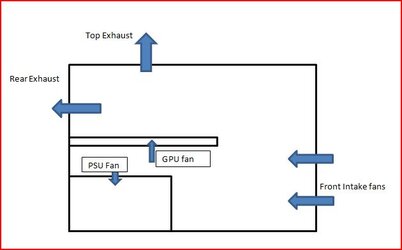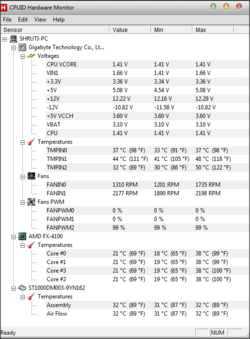- Joined
- Dec 31, 2011
I just called the service which provided me with the Graphic card, and will be talking with tech department soon...
Lets see if the product is faulty, and could I get a replacement for that..
I will let you know...
But this problem is consistent of increase in the fan speed gradually and then the computer screen gets blacked out...
Did you get any of those case fans installed yet? I remember you are running your system without any case fans......... right??
System can easily overheat without proper airflow.
First get at least one front intake and rear exhaust fan installed, then check the temp of CPU, GPU with ref to your HDD and MB.
HDD temp gives you some clear idea, how is your Case air flow is.