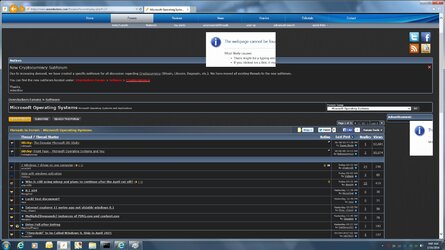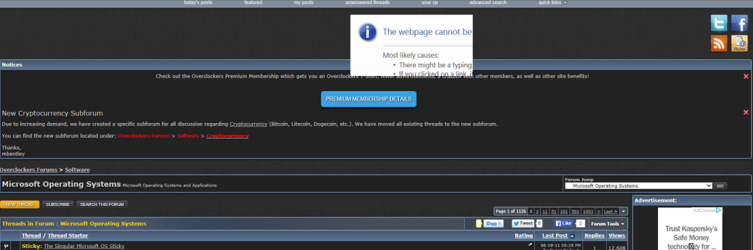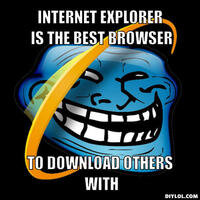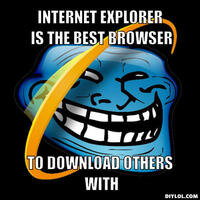- Joined
- Jan 10, 2001
Can anyone tell me why this is happening? Things are often out of place or just wrong like when playing BF4 and at the end it say Your Team won or lost it has different letters over it so you have to actually look at the scores and see. It seems like I had this issue when my .NET install was corrupt but I have used the .NET checker tool and it appears to be OK.
Thanks for looking.
Thanks for looking.