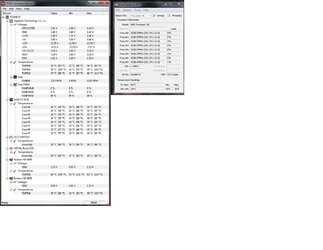Lately my PC locks up my monitors with no display while playing DIABLO 3, but the PC and all its fans is still running. Only issue is a set of my fans are screaming at max speeds and I cant determine if its the GPU or CPU fans that are running high. Any advise on what could be causing this
Specs:
CASE - Antec Landboy Blue
MOBO - Gigabyte 990FXA-UD5
CPU - AMD 8120 w/Cooler Master Hyper 212 EVO OC'd @ 4.2
GPU - Dual ATI Radeon 6850's running on X-Fire
MEM - 16g - G-Skill
SSD - OCZ Vertex
Specs:
CASE - Antec Landboy Blue
MOBO - Gigabyte 990FXA-UD5
CPU - AMD 8120 w/Cooler Master Hyper 212 EVO OC'd @ 4.2
GPU - Dual ATI Radeon 6850's running on X-Fire
MEM - 16g - G-Skill
SSD - OCZ Vertex