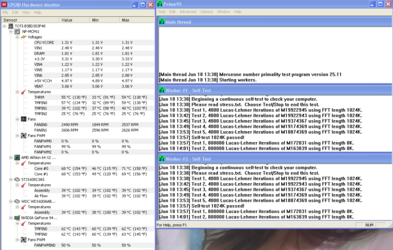-
Welcome to Overclockers Forums! Join us to reply in threads, receive reduced ads, and to customize your site experience!
You are using an out of date browser. It may not display this or other websites correctly.
You should upgrade or use an alternative browser.
You should upgrade or use an alternative browser.
need help OC'ing Amd x2 4000+
- Thread starter tomasethphia
- Start date
- Joined
- Dec 27, 2008
Tomas, those core temps are quite high. Any higher might ruing the processor. Try running the Prime95 test again with HWMonitor open but this time with the case open so as to allow the warm air to escape better and for the CPU cooler fan to have access to more fresh air.
OP
- Joined
- Jun 16, 2012
- Thread Starter
- #25
yes as i noticed too i have been scrolling through the other threads here and i found that other people's temps are way lower than what i am seeing (around 35c - 37c on idle). i almost resulted in placing a bowl with ice in front of the fan but i will try what you said and will post the results
- Joined
- Apr 20, 2004
- Location
- JAX, Mississauna
Sounds like you have 'poor' contact between the cpu cooler and the top of the cpu or the cooler is not working well.
- Joined
- Dec 27, 2008
Piggybacking on what RGone said Tomas, if I were you I would redo the thermal paste with some good TIM like Arctic Silver 5. It can be a cheap fix. Also, if you have been running that computer for some time the heatsink could be clogged with dust, thereby reducing its cooling efficiency. Compressed air is the best thing to clean it with but make sure you don't let the fan spin with the air jet as the high speed spin will ruin the bearings.
- Joined
- Apr 20, 2004
- Location
- JAX, Mississauna
Piggybacking on what RGone said Tomas, if I were you I would redo the thermal paste with some good TIM like Arctic Silver 5. It can be a cheap fix. Also, if you have been running that computer for some time the heatsink could be clogged with dust, thereby reducing its cooling efficiency. Compressed air is the best thing to clean it with but make sure you don't let the fan spin with the air jet as the high speed spin will ruin the bearings.
Every last word "trents" said. If you your cpu cooler is one of those plain aluminum things, I usually stick them in the dishwasher since most canned compressed air will not get all the crud out of those solid aluminum fins. The dishwasher on for just a few mins will clean-R-up.
- Joined
- Dec 27, 2008
Every last word "trents" said. If you your cpu cooler is one of those plain aluminum things, I usually stick them in the dishwasher since most canned compressed air will not get all the crud out of those solid aluminum fins. The dishwasher on for just a few mins will clean-R-up.
Ask the wife first before you stick it in the dishwasher, however. Women folk can be particular about what goes in the dishwasher. A guy on the Ford Ranger truck forum I used to participate in put his carburetor in the dishwasher and his wife got pretty steamed about it.
OP
- Joined
- Jun 16, 2012
- Thread Starter
- #32
hi guys sorry i was away for a bit. anyways to give you a run down on what has been happening.
1. dropped the amd cpu cooler and bought a new one Deep Cool fan with heat sink and attached that.
2. added 2 more intake fans to the side of the casing.
3. bought a new ram "Kingston KVR800 2gb" to replace the old defunct ones.
Ive done all these things as of late but a problem came up my PSU got burnt so i replaced it with a new one. Now with the new PSU however tried playing RE5 w/c i have finished a while back on default settings on the PC and got severe lag problems and thought i might have damaged the mobo or somthing. Tried formatting my hd and reinstalling win xp sp3 applied all the newest drivers but still no dice. Now that the internet is back on i tried surfing for a solution and found what may have been causing the problem. The replacement PSU is not able to cope with the power requirements of my pc with all the 3 fans. so i may be replacing that soon.
1. dropped the amd cpu cooler and bought a new one Deep Cool fan with heat sink and attached that.
2. added 2 more intake fans to the side of the casing.
3. bought a new ram "Kingston KVR800 2gb" to replace the old defunct ones.
Ive done all these things as of late but a problem came up my PSU got burnt so i replaced it with a new one. Now with the new PSU however tried playing RE5 w/c i have finished a while back on default settings on the PC and got severe lag problems and thought i might have damaged the mobo or somthing. Tried formatting my hd and reinstalling win xp sp3 applied all the newest drivers but still no dice. Now that the internet is back on i tried surfing for a solution and found what may have been causing the problem. The replacement PSU is not able to cope with the power requirements of my pc with all the 3 fans. so i may be replacing that soon.
- Joined
- Apr 20, 2004
- Location
- JAX, Mississauna
You need to update your signature with the new parts you have and it is a good idea to look at my signature as a 'template' of what should be in a signature.
Burnt up power supply and buy new that is weak, can cause many oddities.
Burnt up power supply and buy new that is weak, can cause many oddities.
- Joined
- Apr 3, 2012
- Location
- Barberton, OH
You need to replace the PSU with one of decent quality. That PSU I'm gonna guess can handle between 150 and 200w reliably.
I love these for price/reliability:
http://www.newegg.com/Product/Product.aspx?Item=N82E16817139027
Has a $20 MIR, $10 off with promo code until tomorrow on the $60 list price. After MIR you can walk away with it for $29.99. I would really jump on that.
I love these for price/reliability:
http://www.newegg.com/Product/Product.aspx?Item=N82E16817139027
Has a $20 MIR, $10 off with promo code until tomorrow on the $60 list price. After MIR you can walk away with it for $29.99. I would really jump on that.
Last edited:
- Joined
- Apr 3, 2012
- Location
- Barberton, OH
GPU temps are fine up into 80c range. 90c+ I would start thinking about temperatures on the GPU.
I really suggest you buy that power supply I mentioned, it is an absolute steal at $30 after MIR. It is also very future proof, if you decide to upgrade your computer in the future. Not only that, but it will ensure that you even still have one.
I really suggest you buy that power supply I mentioned, it is an absolute steal at $30 after MIR. It is also very future proof, if you decide to upgrade your computer in the future. Not only that, but it will ensure that you even still have one.
Similar threads
- Replies
- 13
- Views
- 1K
- Replies
- 33
- Views
- 2K