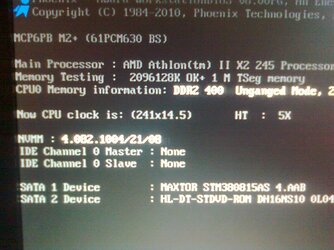- Joined
- Jul 17, 2010
- Thread Starter
- #21
Yes, I know it's on auto. I told you to put it to 1.40v in bios so it's no longer set to auto and then we'll see if the cmos problem still exists, if so, we'll try to bump up the core voltage a little.
what should I changed ?
CPU VID control
default , +3,3% , +6,6% , +10%
NPT VID control
Auto (default), 0,3875v ~ 1,550v

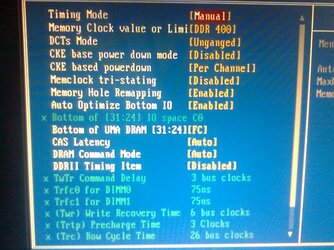
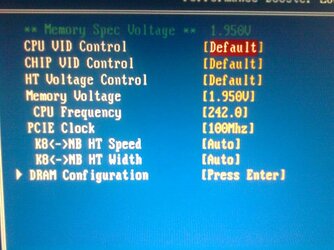
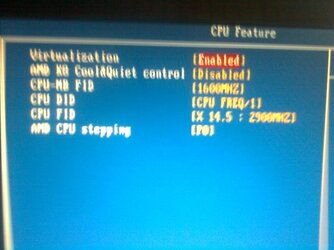

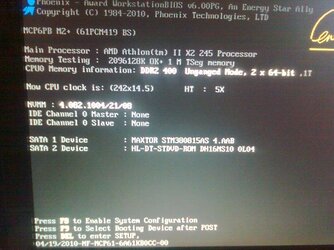
 IF U wanna OC,Upgrading your mobo would be a good start,even the bios feature are real lame
IF U wanna OC,Upgrading your mobo would be a good start,even the bios feature are real lame