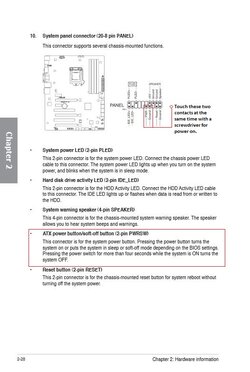- Joined
- Jan 31, 2013
- Location
- Ontario, Canada
So today I got fed up of waiting and went out and bought a new motherboard. I bought an ASUS P8Z77-V. So I swapped the motherboard. From there I go to press the start button. Nothing happens... I go just my luck. Pull open the hood and try again. The fans start to spin than stop. I don't know what the issue is, but what I do know is that there are 2 red lights that flash. the on beside the Mem-OK button, and the light beside the CPU not okay sign. The CPU is brand new, so could it be the memory? I bloody well hope it's not because I don't have **** for cash left... and can't make it back to the store for a few days... So does anyone have any idea what could be the issue, and what I can try?