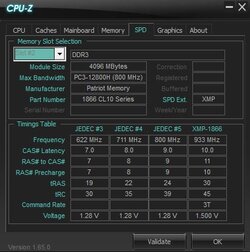- Joined
- Jan 10, 2012
PRESS ON!!!!!
Welcome to Overclockers Forums! Join us to reply in threads, receive reduced ads, and to customize your site experience!
You're making my neck hurt!Looks like 4.6 is gonna be the highest I will get... Here is a pic of temps after about 1.5 hours on prime95
View attachment 168621
Yeah you're about topped out. 4.6 at 1.45 V is a nice Oc. Could you click the slot #2 in the Cpu-Z spd tab so we can see what the timings info on the Ram is.
View attachment 168642