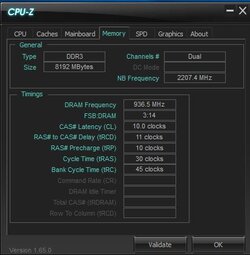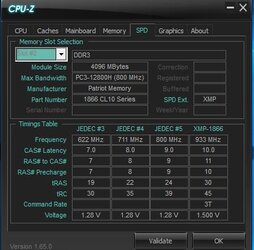-
Welcome to Overclockers Forums! Join us to reply in threads, receive reduced ads, and to customize your site experience!
You are using an out of date browser. It may not display this or other websites correctly.
You should upgrade or use an alternative browser.
You should upgrade or use an alternative browser.
New motherboard or CPU?
- Thread starter cjkart20
- Start date
- Joined
- Jan 10, 2012
to screen shot the bios, plug a flashdrive into a usb port and press the f12 key.
use paint/save as/ png or jpeg to compress it to be able to upload them to the forum.
- - - Updated - - -
to know if we need to keep pushing the clock, what is the reason for the overclocking?
use paint/save as/ png or jpeg to compress it to be able to upload them to the forum.
- - - Updated - - -
to know if we need to keep pushing the clock, what is the reason for the overclocking?
- Joined
- Jan 12, 2012
Well with timings how I understand it, the amount of time the each individual part of the ram holds and acts on the instruction it receives, until it passes it on to the next bank on the memory module. The lower the timing ie "tighter" the less time it takes and or has for it to act on the instruction and then pass it on to the next module. If set too tight it can cause instability. This is a good read on memory additionally this is a good guide for tuning the Fx chips. View attachment AMD_FX_Performance_Tuning_Guide.pdf
- Joined
- Jan 10, 2012
time to raise the cpu/nb, easy just go into bios and raise it to 2400, not the nb, the cpu/nb.
- Joined
- Jan 10, 2012
it will do "0" for you in game just as ram will gain you zippo, it's just the way I like to run mine.
- Thread Starter
- #68
Just change the ones I put in red, leave the rest on auto.
View attachment 168665
I ended up putting this back at auto. My comp was randomly having a hard time loading and updating webpages. Not sure if its a coincidence or what but since its been back on auto haven't had a single problem. Not sure if this would cause it or not?
- Joined
- Jan 12, 2012
It could or it could be the Cpu Nb voltage isn't high enough. How long have you stress tested it for at 4.6 using Prime Blend?
- Joined
- Jan 12, 2012
Where do you have the Cpu Nb Vid set at?
- Joined
- Jan 10, 2012
that cpu/nb voltage should be fine for up to 2400-2600, but you might try up to 1.3.
remember, the cpu/nb is on the cpu, adding voltage and speed will add heat also.
have you added .05 volt to the ram voltage, example, your ram is 1.5 volt, you make it 1.55 volts.
remember, the cpu/nb is on the cpu, adding voltage and speed will add heat also.
have you added .05 volt to the ram voltage, example, your ram is 1.5 volt, you make it 1.55 volts.
- Joined
- Jan 12, 2012
Just an FYI and every setup is different even if they have the same components but my 8350 needs 1.3 Cpu Nb V to run my sticks at 1866 with the Nb Freq at 2200 Mhz. At 2600 Mhz I need 1.3875 Cpu Nb V.
Similar threads
- Replies
- 11
- Views
- 1K
- Replies
- 25
- Views
- 1K