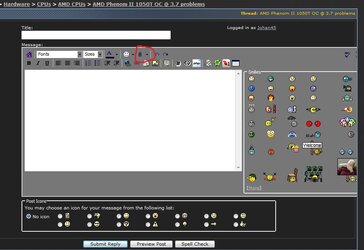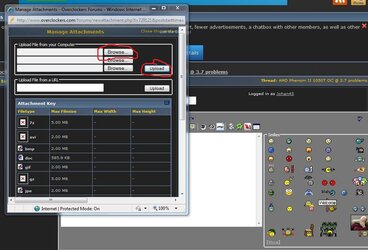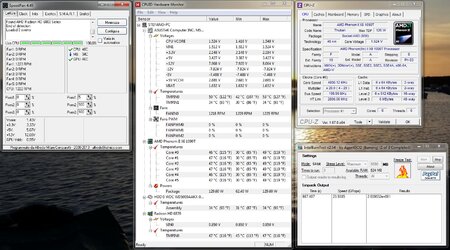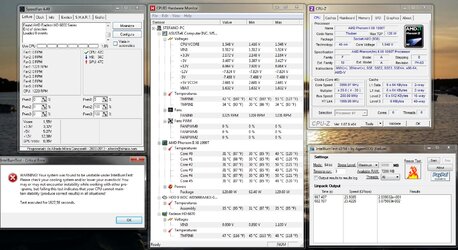- Joined
- Nov 7, 2013
- Location
- Ravenna (ITALY)
Good morning guys
Excuse me if I'm wrong section, I open this topic to also do a cleaner job and to give way to those who want to help me not to have too much difficulty in understanding
I overclocked a bit my Phenom X6 1090T, following the guidance here in section, and in the end what came out is this:

Below post more photos of the programs used for overclocking in the various STEP



The situation now seems to be stable is the one on the last picture (x20) , even if the test failed, I do not find particular instability
Now we come to the 10 questions that come to mind to proceed with other tests :
1 . Fail the test at 2run , severe? or does not mean that much?
2 . Now I am at a dead end, what's the next move?
3 . The tension of the memories you may call MEMORY OVER VOLTAGE ? If so, how much should be set ? What range do I have?
4 . What is VDDBN OVER VOLTAGE ?
5 . What is the LOAD LINE CALIBRATION ? I have seen that by changing the percentages vary : 0% , 3.225 % ....
6 . What HT OVER VOLTAGE ? How should I set? With that range ?
7 . Since the temperatures seem to allow it (MAX 55 ° C) I should give a higher Vcore to 1.55 V ?
8 . I have to try to work or leave it at 200MHz FSB ? If so, how do I proceed ?
9 . HT LINK SPEED and CPU / NB FREQ let them always 2000MHz according to the guide or to be modified ?
10 . The RAM memory timings as they imposed ? I have to force them to BIOs ?
Sorry for my English and my hardware configuration is this:
CPU: AMD Phenom II X6 1090T + CoolerMaster Hyper 412S
Mainboard: ASUS M5A78L LE
RAM: Corsair 8Gb 1600Mhz VEGANCE
Hard Disk: Western Digital 500Gb
Video Card: ATI HD6850 1GB Twin Froz
Monitor: Philips Brilliance 22 "
Power Supply: Cooler Master 750W BRONZE
Operating System: Windows 7 64bit
Case: Cooler Master 370
I apologize for the invasion of questions / curiosity and thank you in advance anyone who wants to contribute to help me in this adventure
Excuse me if I'm wrong section, I open this topic to also do a cleaner job and to give way to those who want to help me not to have too much difficulty in understanding
I overclocked a bit my Phenom X6 1090T, following the guidance here in section, and in the end what came out is this:

Below post more photos of the programs used for overclocking in the various STEP



The situation now seems to be stable is the one on the last picture (x20) , even if the test failed, I do not find particular instability
Now we come to the 10 questions that come to mind to proceed with other tests :
1 . Fail the test at 2run , severe? or does not mean that much?
2 . Now I am at a dead end, what's the next move?
3 . The tension of the memories you may call MEMORY OVER VOLTAGE ? If so, how much should be set ? What range do I have?
4 . What is VDDBN OVER VOLTAGE ?
5 . What is the LOAD LINE CALIBRATION ? I have seen that by changing the percentages vary : 0% , 3.225 % ....
6 . What HT OVER VOLTAGE ? How should I set? With that range ?
7 . Since the temperatures seem to allow it (MAX 55 ° C) I should give a higher Vcore to 1.55 V ?
8 . I have to try to work or leave it at 200MHz FSB ? If so, how do I proceed ?
9 . HT LINK SPEED and CPU / NB FREQ let them always 2000MHz according to the guide or to be modified ?
10 . The RAM memory timings as they imposed ? I have to force them to BIOs ?
Sorry for my English and my hardware configuration is this:
CPU: AMD Phenom II X6 1090T + CoolerMaster Hyper 412S
Mainboard: ASUS M5A78L LE
RAM: Corsair 8Gb 1600Mhz VEGANCE
Hard Disk: Western Digital 500Gb
Video Card: ATI HD6850 1GB Twin Froz
Monitor: Philips Brilliance 22 "
Power Supply: Cooler Master 750W BRONZE
Operating System: Windows 7 64bit
Case: Cooler Master 370
I apologize for the invasion of questions / curiosity and thank you in advance anyone who wants to contribute to help me in this adventure
 Stefano87.
Stefano87.