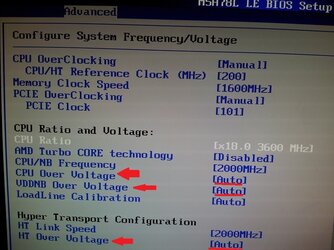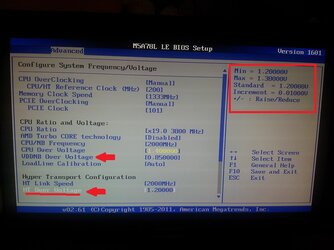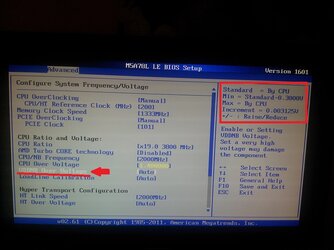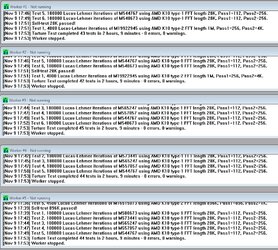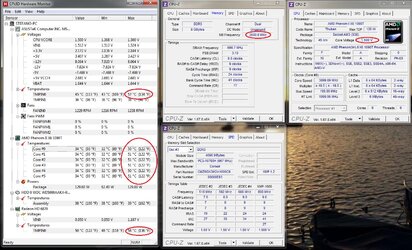-
Welcome to Overclockers Forums! Join us to reply in threads, receive reduced ads, and to customize your site experience!
You are using an out of date browser. It may not display this or other websites correctly.
You should upgrade or use an alternative browser.
You should upgrade or use an alternative browser.
Overclock AMD Phenom X6 1090T
- Thread starter Stefano87
- Start date
- Joined
- Nov 7, 2013
- Location
- Ravenna (ITALY)
- Thread Starter
- #62
- Joined
- Nov 7, 2013
- Location
- Ravenna (ITALY)
- Thread Starter
- #64
you want to know the first value that appears going to change those 2 items?
As soon as I reboot and take a screen
in the meantime by the bios try to further modify the multiplier x19.5?
As soon as I reboot and take a screen
in the meantime by the bios try to further modify the multiplier x19.5?
- Joined
- Nov 7, 2013
- Location
- Ravenna (ITALY)
- Thread Starter
- #66
ok just restart I take pictures 
- Joined
- Nov 7, 2013
- Location
- Ravenna (ITALY)
- Thread Starter
- #67
- Joined
- Feb 6, 2011
Leave HT@2000MHz.
CPU Overvoltage is your Vcore. You're safe up to 1.475/1.5v on load if temps stay in check (55°C max on the cores with Prime95 Blend/OCCT).
Set the CPU/NB frequency to 2600MHz and the VDDNB (CPU/NB voltage in other terms) to 1.3v (you should be good up to 2800 at least, but start with 2600). That will give better stability and a nice increase in perf.
Edit: if you are stable with a 1.3v VDDNB, you can either try to lower the voltage to lower temps or increase the CPU/NB freq.
CPU Overvoltage is your Vcore. You're safe up to 1.475/1.5v on load if temps stay in check (55°C max on the cores with Prime95 Blend/OCCT).
Set the CPU/NB frequency to 2600MHz and the VDDNB (CPU/NB voltage in other terms) to 1.3v (you should be good up to 2800 at least, but start with 2600). That will give better stability and a nice increase in perf.
Edit: if you are stable with a 1.3v VDDNB, you can either try to lower the voltage to lower temps or increase the CPU/NB freq.
- Joined
- Nov 7, 2013
- Location
- Ravenna (ITALY)
- Thread Starter
- #69
I just finished testing the duration of 2 hours and a little more
I do not seem to have problems of some kind
+ CPU Vcore set to 1.5V (1.475V with BSOD)
NB frequency 2600Mhz
VDDNB Over voltage 1.3V
Now how can I go on?
Can I get a x20 multiplier? if it does not fit what I do?
Thank you and good Saturday night everyone!
I do not seem to have problems of some kind
+ CPU Vcore set to 1.5V (1.475V with BSOD)
NB frequency 2600Mhz
VDDNB Over voltage 1.3V
Now how can I go on?
Can I get a x20 multiplier? if it does not fit what I do?
Thank you and good Saturday night everyone!
Attachments
- Joined
- Apr 20, 2004
- Location
- JAX, Mississauna
Can I get a x20 multiplier? = No way to know unless YOU try it. We cannot know for you.
if it does not fit what I do? = You can only add voltage to the cpu to see if it will go to 20x200 = 4.0Ghz.
You seem to have a mind that just has to see 4.0Ghz cpu speed. The voltage to reach 4.0Ghz and do so for day in and day out use seems higher than " I " would want to run. Also just too close to being too hot just to see 4.0Ghz.
Most of us can run faster for just benching and not quite stable so we most often never run wide open or full speed for daily use. Your combination might just barely reach 4.0Ghz but for me it is taking too much voltage and because of that I would feel much better just to run 3.8Ghz for 24/7 daily use. Most of us find a number that is as fast as we can run then slow down a couple of 100mzh for daily use. That way we can run a little cooler and not take so much voltage.
RGone...
if it does not fit what I do? = You can only add voltage to the cpu to see if it will go to 20x200 = 4.0Ghz.
You seem to have a mind that just has to see 4.0Ghz cpu speed. The voltage to reach 4.0Ghz and do so for day in and day out use seems higher than " I " would want to run. Also just too close to being too hot just to see 4.0Ghz.
Most of us can run faster for just benching and not quite stable so we most often never run wide open or full speed for daily use. Your combination might just barely reach 4.0Ghz but for me it is taking too much voltage and because of that I would feel much better just to run 3.8Ghz for 24/7 daily use. Most of us find a number that is as fast as we can run then slow down a couple of 100mzh for daily use. That way we can run a little cooler and not take so much voltage.
RGone...
- Joined
- Nov 7, 2013
- Location
- Ravenna (ITALY)
- Thread Starter
- #71
Ok thanks, I'll try to bring it to x20 and let you know, but if the temperatures are not very high so I could not keep it forever? 24/7?
- Joined
- Apr 20, 2004
- Location
- JAX, Mississauna
Ok thanks, I'll try to bring it to x20 and let you know, but if the temperatures are not very high so I could not keep it forever? 24/7?
Do what you want to do. I cannot really care since the parts are yours and there is never anyway to know when something will fail. I don't really care for 51c already at 3.9Ghz and 1.5Volts on cpu just to reach 3.9Ghz.
RGone...
- Joined
- Nov 7, 2013
- Location
- Ravenna (ITALY)
- Thread Starter
- #73
I tried it with a x20 multiplier and 1.5v is not stable.
I think I reached my limit, unless there is to change the voltage of the ram or something
I think I reached my limit, unless there is to change the voltage of the ram or something
- Joined
- Jan 12, 2012
Well since it seems as if 4.0 is going to be an issue I would work on getting 3.9 stable 24/7. Therefore see if it will pass 2 hours of prime.
- Joined
- Nov 7, 2013
- Location
- Ravenna (ITALY)
- Thread Starter
- #75
I just finished testing the duration of 2 hours and a little more
I do not seem to have problems of some kind
+ CPU Vcore set to 1.5V (1.475V with BSOD)
NB frequency 2600Mhz
VDDNB Over voltage 1.3V
Now how can I go on?
Can I get a x20 multiplier? if it does not fit what I do?
Thank you and good Saturday night everyone!
has already passed
- Joined
- Jan 12, 2012
passing for 20 minutes is not, in most cases considered stable. For me it's 2 hours Prime Blend. Furthermore, your overclock isn't done after you pass two hours, it is time to fine tune the overclock for overall performance. This will include, putting the Ram speed to 1600 mhz or above and raising the NB Frequency. You will need to start running benchmark programs such as the futuremark, SuperPi, Cinebench etc to see how well the rig is performing and what changes enhance the performance.has already passed see post higher up everything is ok right?
- Joined
- Apr 20, 2004
- Location
- JAX, Mississauna
I just finished testing the duration of 2 hours and a little more = Seems 3.9Ghz is as far as that cpu can go. Seems NO higher.
I do not seem to have problems of some kind = In english we would say that there does not seem to be a problem at 3.9Ghz with 1.5Vcore. Temps are getting high but not real bad yet.
+ CPU Vcore set to 1.5V (1.475V with BSOD) = Your first post said you could NOT pass IBT at 4.0Ghz with 1.55Volts to the cpu so we know that cpu is weak in that it takes a lot of cpu voltage to go fast.
NB frequency 2600Mhz = That is good since you get a little added performance no matter how fast the cpu goes.
VDDNB Over voltage 1.3V = That is okay because you have raised the CPU_NB to 2600Mhz.
Now how can I go on? = Not any faster cpu speed.
Can I get a x20 multiplier? if it does not fit what I do? 20x multiplier seems NO. What to make it fit? Nothing it seems because you have stated in your first post that IBT fails even when cpu has 1.55Volts. That is higher than I would use for 24/7 and it is not even enough votls to the cpu. 3.9Ghz seems highest you can go stable.
Thank you and good Saturday night everyone! = Was good Saturday night to you also.
Your english to my english is not so good. You do not understand that we say you are at cpu speed top and stable will not go faster. No faster without using cpu voltage that we do not believe in.
In english we see that your system and cpu have reached a max speed. Reasonable, safe speed for use everyday.
Do what I ask you to do. Not ask me can go faster.
1. Find ram recommended voltage from manufacturer. In bios add 0.05 to ram voltage. Ram maker say 1.5Volts > you make 1.55Volts. Got it?
2. Lower CPU_NB speed from 2600Mhz to 2400Mhz. Got it?
3. In picture in your post #60 change CPU/HT Reference Clok (Mhz) to 203. Got it?
4. In picture in your post #60 is also where you set CPU/NB Frequency to 2400Mhz. Got it?
5. Now having done 1 thru 4 above with multiplier at 19.5x and with cpu volts set to the 1.5V which passes 2 hours of cpu speed test in P95 Blend, now test with changes as above and see if can work for 2 hours.
6. Then show us pics of HWMonitor which runs while doing P95 test and show us CPUz three pics. (1.) CPU Tab.
(2.) Memory Tab and (3.) SPD tab. We need all pics because when you set 203 the cpu will go faster. The ram will go faster. The CPU/NB will go faster. We need see all.
You are at the tops of your cpu speed. Maybe not the speed you want but the speed you will have.
Try 1 thru 5 and report #6 and we see what you get.
RGone...
I do not seem to have problems of some kind = In english we would say that there does not seem to be a problem at 3.9Ghz with 1.5Vcore. Temps are getting high but not real bad yet.
+ CPU Vcore set to 1.5V (1.475V with BSOD) = Your first post said you could NOT pass IBT at 4.0Ghz with 1.55Volts to the cpu so we know that cpu is weak in that it takes a lot of cpu voltage to go fast.
NB frequency 2600Mhz = That is good since you get a little added performance no matter how fast the cpu goes.
VDDNB Over voltage 1.3V = That is okay because you have raised the CPU_NB to 2600Mhz.
Now how can I go on? = Not any faster cpu speed.
Can I get a x20 multiplier? if it does not fit what I do? 20x multiplier seems NO. What to make it fit? Nothing it seems because you have stated in your first post that IBT fails even when cpu has 1.55Volts. That is higher than I would use for 24/7 and it is not even enough votls to the cpu. 3.9Ghz seems highest you can go stable.
Thank you and good Saturday night everyone! = Was good Saturday night to you also.
Your english to my english is not so good. You do not understand that we say you are at cpu speed top and stable will not go faster. No faster without using cpu voltage that we do not believe in.
In english we see that your system and cpu have reached a max speed. Reasonable, safe speed for use everyday.
Do what I ask you to do. Not ask me can go faster.
1. Find ram recommended voltage from manufacturer. In bios add 0.05 to ram voltage. Ram maker say 1.5Volts > you make 1.55Volts. Got it?
2. Lower CPU_NB speed from 2600Mhz to 2400Mhz. Got it?
3. In picture in your post #60 change CPU/HT Reference Clok (Mhz) to 203. Got it?
4. In picture in your post #60 is also where you set CPU/NB Frequency to 2400Mhz. Got it?
5. Now having done 1 thru 4 above with multiplier at 19.5x and with cpu volts set to the 1.5V which passes 2 hours of cpu speed test in P95 Blend, now test with changes as above and see if can work for 2 hours.
6. Then show us pics of HWMonitor which runs while doing P95 test and show us CPUz three pics. (1.) CPU Tab.
(2.) Memory Tab and (3.) SPD tab. We need all pics because when you set 203 the cpu will go faster. The ram will go faster. The CPU/NB will go faster. We need see all.
You are at the tops of your cpu speed. Maybe not the speed you want but the speed you will have.
Try 1 thru 5 and report #6 and we see what you get.
RGone...
- Joined
- Apr 19, 2012
More cpu voltage. This 1090T has a max voltage for stock/turbo of up to 1.475v.
This info here. http://www.cpu-world.com/CPUs/K10/A... Edition - HDT90ZFBK6DGR (HDT90ZFBGRBOX).html
1.4-1.45v at 3.8ghz would seem about right.
OOPs, RGone has it covered. !
This info here. http://www.cpu-world.com/CPUs/K10/A... Edition - HDT90ZFBK6DGR (HDT90ZFBGRBOX).html
1.4-1.45v at 3.8ghz would seem about right.
OOPs, RGone has it covered. !
Hey Stefano87 try this,
I'm going to assume that your memory is being underclocked atm. Most RAM operates around 1600-1800MHz, 1333 seems a bit week. So, by this assumption I've put together a little flow chart for you to get the most out of your system.
First we need to work on your memory, but we are going to do this by also solving another problem that the 1090T has: a lossy clk. Set your FSB to 227, CPU Multi to x15 and your CPU-NB and HTT to x11. You want your voltages to be around 1.45v for CPU, 1.25 for CPU-NB and 1.2 for HTT. DRAM voltage around 1.7v. Make sure your LLD is set to Ultra or the highest preset setting.
With these settings you should able to boot, but granted you should have some very week memory settings. With the raised FSB your memory speed has increased. Adjust your memory speed and timings to the best fit, your SPD charts should give you a rough idea on where to start. You are aiming to have your memory speed between 1600-1850MHz. The timings will have to be found by you, start with 10-10-10 and work down. Remember SPD can help but it may not give you the right timings, and never trust the voltage reference.
After you get your memory figured out, now you can start to play with your CPU speed. Increase your CPU multi until the system stops being stable. You can go up to 1.55V on CPU and 1.3V on CPU-NB. Any higher and you risk the life of the 1090T to much.
The 1090T is my favorite CPU and I wish I still had one. Have fun with it, and keep tweaking it. You'll be surprised how much more you can get out of it with just a miner tweak. To get the best out of that chip, you need a high end board. I suggest an ASUS saber or Cross. The Cross IV was designed specifically for the chip.
I'm going to assume that your memory is being underclocked atm. Most RAM operates around 1600-1800MHz, 1333 seems a bit week. So, by this assumption I've put together a little flow chart for you to get the most out of your system.
First we need to work on your memory, but we are going to do this by also solving another problem that the 1090T has: a lossy clk. Set your FSB to 227, CPU Multi to x15 and your CPU-NB and HTT to x11. You want your voltages to be around 1.45v for CPU, 1.25 for CPU-NB and 1.2 for HTT. DRAM voltage around 1.7v. Make sure your LLD is set to Ultra or the highest preset setting.
With these settings you should able to boot, but granted you should have some very week memory settings. With the raised FSB your memory speed has increased. Adjust your memory speed and timings to the best fit, your SPD charts should give you a rough idea on where to start. You are aiming to have your memory speed between 1600-1850MHz. The timings will have to be found by you, start with 10-10-10 and work down. Remember SPD can help but it may not give you the right timings, and never trust the voltage reference.
After you get your memory figured out, now you can start to play with your CPU speed. Increase your CPU multi until the system stops being stable. You can go up to 1.55V on CPU and 1.3V on CPU-NB. Any higher and you risk the life of the 1090T to much.
The 1090T is my favorite CPU and I wish I still had one. Have fun with it, and keep tweaking it. You'll be surprised how much more you can get out of it with just a miner tweak. To get the best out of that chip, you need a high end board. I suggest an ASUS saber or Cross. The Cross IV was designed specifically for the chip.