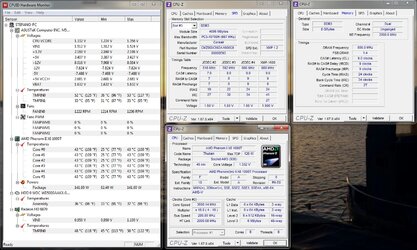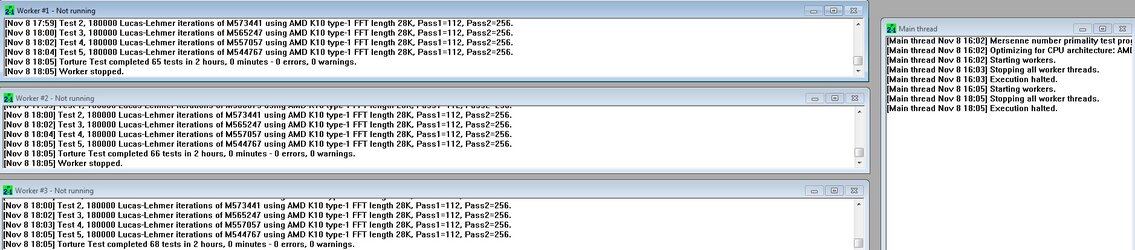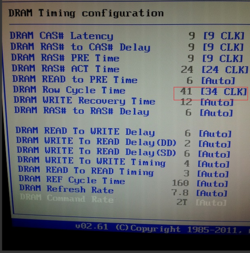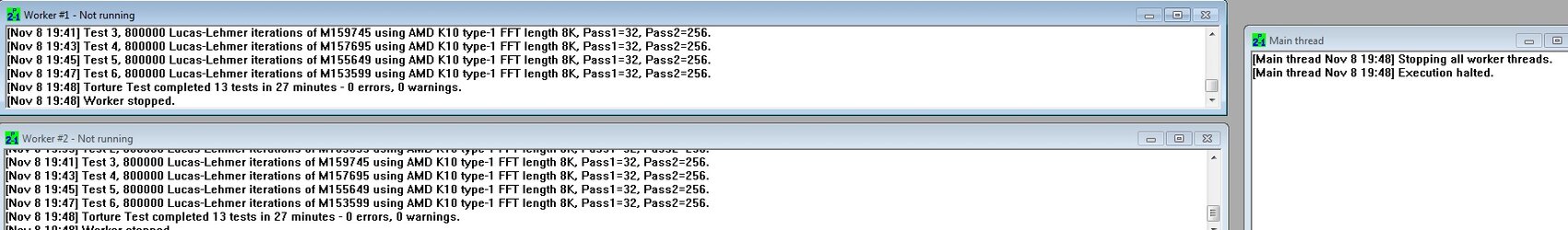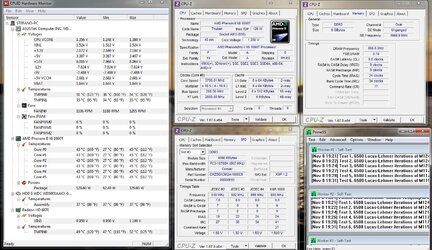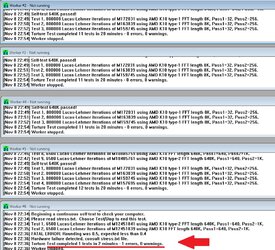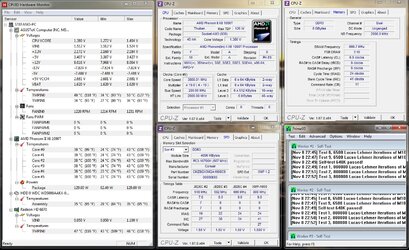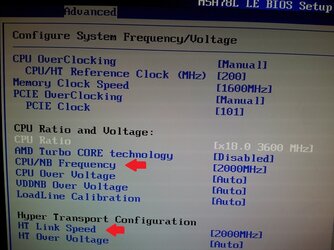no boys .. with x18.5 multiplier and Vcore auto after about 5/10 minutes there was a BSOD screen
I have to do now?
NOW you are into some serious trial and error, troubleshooting.
1. Since you know there is a BSOD at 5 to 10 mins into 18.5x200 then take a capture of HWMonitor at 3 mins so we can see where the Vcore and temps are before the BSOD. Need to see if Vcore is still up above 1.5V and that temps did not jump up.
2. I looked at the screen capture in post above and temps were okay. Vcore plenty high as I said earlier. CPU_NB and HT not out of range. DDR3-1600Mhz and good timings at 2T.
3. So if all is seeming good as in #2 above and you move 100Mhz from 3.6Ghz to 3.7Ghz and P95 Blend fails...what the heck.
4. My very first thought is that >> MOBO:ASUS M5A78L LE << does not have a hefty enough VRM circuit to supply the 6 cores beyond a certain speed. OR you have a very poor cpu.
5. If the rig were sitting on my computer desk, I would be testing with a ram speed of DDR3-1333 as a test to see if it happens to be a poor IMC in the cpu.
I would be manually setting the Vcore as high or higher than the Vcore is set by AUTO. Just to see if a manual setting has any positive effect.
I would try raising FSB/HT Ref Freq to 205 from 200 with the Multiplier at 18 and see if I can get some more Mhz without P95 failure.
If none of the additional tests will allow cpu speed above 3.6Ghz, then my realization would likely be that the cpu or mobo is the issue, because we have run out or nearly out of anything else to check.
RGone...