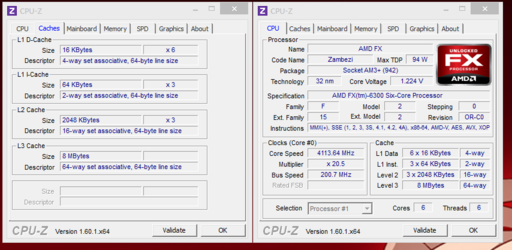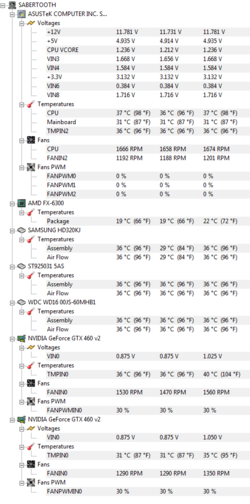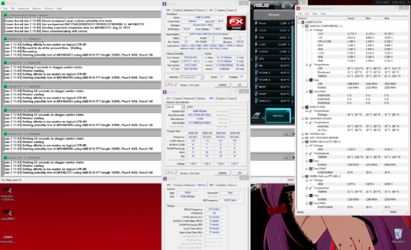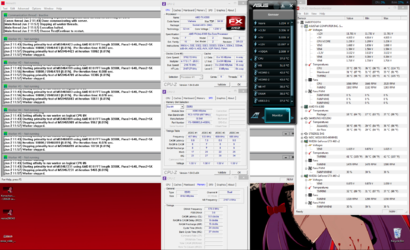- Joined
- Jun 1, 2013
Hey guys. New here and to over clocking. Was wondering if you guys could help me out, I just got this FX6300 (had an FX4100 before). Essentially I dont know too much as googling leads me to confusion due to many mixed results. With my FX4100 I used my motherboards auto OC setting to Overclock it (Sabertooth 990FX) and was pretty happy with where it set me (4.1). But now the auto clock for the 6300 only goes to 3.8 and was wanting to squeeze a little more out of it. maybe the 4.1 to 4.3 range? I set the Multiplier to 20.5 which has me at 4.115.
Now im told after setting the multiplier i need to tinker with the voltage and other such things. Thats where I'm stuck. I've heard many stories of putting too much voltage and frying their CPU (something id like to avoid lol).
So my question is. What do I need to do? (If anyone is willing to help a noob)
System:
Sabertooth 990FX
AMD FX6300
Cooler Master V8 CPU Cooler (keeps it below 40 on load currently)
8gb (2 sticks of 4) RipJaw G.Skill RAM
GTX460 v2 SC (SLI)
GTX460 v2 SC (SLI)
Corsair 750W Bronze
Windows 7 Enterprise
I see people post CPU-Z screens so I will too.

Now im told after setting the multiplier i need to tinker with the voltage and other such things. Thats where I'm stuck. I've heard many stories of putting too much voltage and frying their CPU (something id like to avoid lol).
So my question is. What do I need to do? (If anyone is willing to help a noob)
System:
Sabertooth 990FX
AMD FX6300
Cooler Master V8 CPU Cooler (keeps it below 40 on load currently)
8gb (2 sticks of 4) RipJaw G.Skill RAM
GTX460 v2 SC (SLI)
GTX460 v2 SC (SLI)
Corsair 750W Bronze
Windows 7 Enterprise
I see people post CPU-Z screens so I will too.