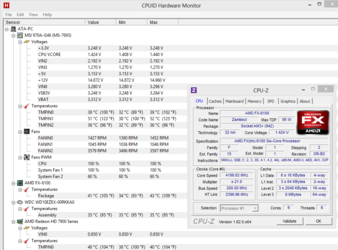Alright, bubba. As far as airflow goes, I would suggest ditching the top 200 and putting two 120s exhausting. On the back, put your radiator with a push fan exhausting through the radiator.
I can't find if you can put any 120s or 140s on the front, but that 200 isn't helping anything IMO. I can't stand them. Yes, they move a lot of air, but they don't move it at any useful velocity.
Next, you need to re-do all your cable management. Make sure your PSU fan is facing down through that dust filter on the bottom. That will keep all its air circulation self contained and not mess up any of the air paths inside the case.
Remove the top hard drive cage and put your HDD(s) in the bottom cage. It looks like you only have one drive, so that's all the mounting spots you need.
Lastly, if you still need some air flow, buy one of those 3-to-4 5.25"-to-3.5" drive cages with a front 120mm fan. You only have 1 optical drive, and 4 5.25" slots, so that will be perfect.
I must have missed something, because I don't see how you can mount a fan to your side panel since it's windowed and has no slots. Forget that. Side fans are for cooling your GPU. Just get a front/bottom-to-back/top path going. 120s and 140s are your best bet. Don't worry about lights or any of that junk, just get good fans. If you still want lights, buy some LED strips and tape them in the case.
Getting air moving through your case is NOT hard. Just don't over think it.
I don't even suggest spot fans. Just keep air moving through the case and you'll be fine. That's why I say 120mm fans. They actually produce velocity. And you need to get a good static pressure fan for the radiator.
Ok can you help me make some stuff more clear before i start changing everything. First i will give you some more detail about my fan setup
So first i only have 3 120mm fans 2 of them are 2000 rpm and are on the radiator pushing air in to the case. 1 is currently mounted on the side which i will take off that fan is 1200rpm.
I have 2 200mm one of them is 700rpm and one is 1500rpm, one is on the top and one on the front, the front one (1500rpm) is pushing air out of the case, and the top one (700rpm) is pushing air in to the case
I have 1 3500rpm 70mm fan that is currently not plugged in. I took it from my old CPU Cooler
I have the power supply fan.
I only have 2 system fan spots and 1 CPU fan spot on the MOBO the 2 2000rpm 120mm fans are connected to the CPU fan port with a splitter that came with the H70 CPU Cooler. The 2 200mm fans are connected to the System Fan port 1 with a splitter i bought. The 120mm that is connected to the side is connected to System Fan 2.
For the side fan i made little stands with the tape so it could be a spot fan hitting straight on the motherboard.
I will number the questions so that its easier to understand and communicate with eachother
1- You want me to put the radiator fans so that they are pushing air out of the case.
2- Is there a huge difference between the 200mm and the 120mm because i dont want to go out and get extra fans just for a tiny difference?
3- By saying "front/bottom-to-back/top path" do you mean bottom and front fans suck in air into the case and top and back fans suck the air out of the case?
4- What do you mean redo all my cable management i just fixed it

Like where should i put the cables?
Thanks a lot for your help!