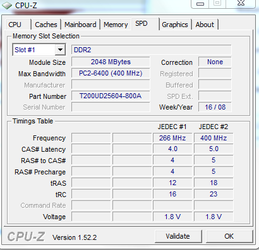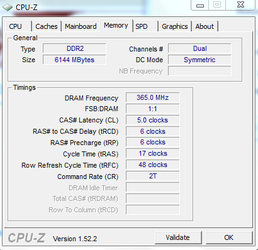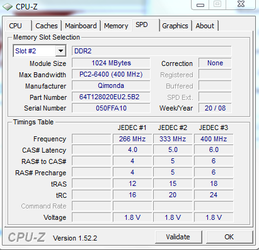- Joined
- Sep 29, 2009
- Location
- Seattle, WA
Well for a good OC on your cpu you will also needa good oc on your ram seeing as 800mhz will only get you to 2.8ghz@ stock.
Well I'd just be glad to get to 2.8 at all. So to my dismay, somehow I can't even boot the system at 400 GHz FSB. In order for RAM to even be a limiting factor I would at least have to be able to run stable at 400 GHz. So RAM is a secondary concern atm. I just cant understand how all these people push 3.5 GHz and mine only survived 6 hours on Prime95 Blend at 375 MHz FSB!!!!!!