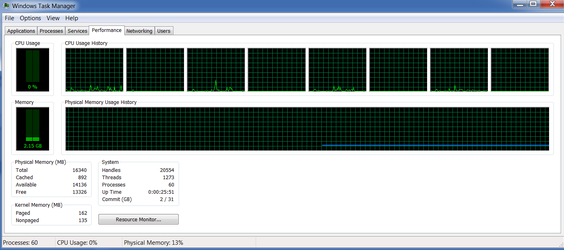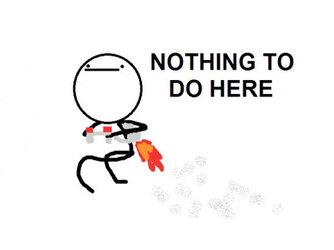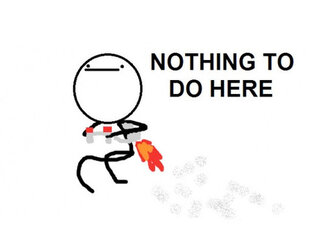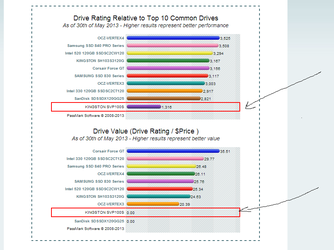- Thread Starter
- #241
Did you uninstall drivers, then reinstall or just install over the original ones. You need to do a clean install, in fact you should probably do it in safe mode.
when i install a previous driver it automatically uninstall the one im using