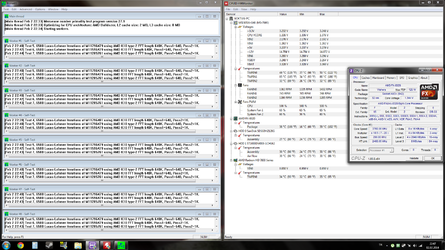- Joined
- Apr 19, 2012
Thanks for all the replies. Yes motherboard isn't exactly the high quality. But I've been using it for months now also did some overclocking to 4ghz from OverDrive while gaming. Anyways only fan i have is the stock amd fan. I'll try to use it. In the mean time where am I supposte to blow the air towards.

1 or 2?
If it's been serving you for months, then use the darn thing. OverDrive isn't the best place to OC for daily settings either unless you prefer to mostly run stock clocks from bios. In that case occasional OC with AOD is fine, just be weary of stability problems with that program.
You would put the fan in the square on the left... 1 I suppose, and putting one on that chipset would never hurt either. Can never have enough cooling on that board.