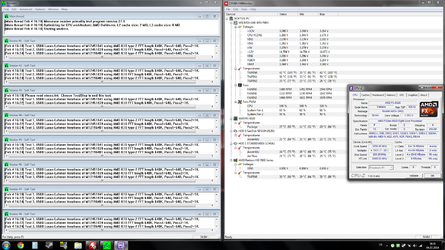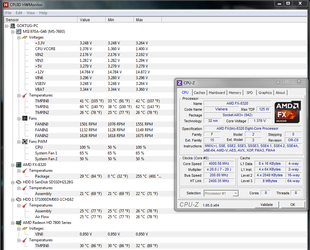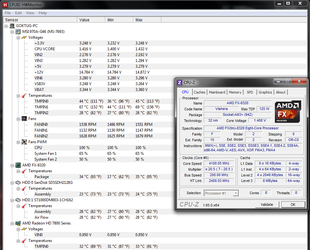- Thread Starter
- #41
Just finished installing the new fans. However I did not installed the 2 40mm fans on the VRM just to see how other fans would improve the cooling. Results were massively improved. 30 degree lower temperatures on the VRM heat sensor. OMG I really did not expect this much difference