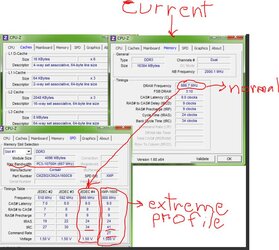what sort of vcore voltage should i be setting for 3.9 over clock? = Actually whatever is required to pass at least 2 hours of Prime95. Boards vary, brands vary and just how good a piece of silicon you have to use is the real variable. I actually would think if all the 'green' stuff is off and winders is set to performance mode that the 'base' voltage that the board sets would work easily, That is not a large overclock. In fact if I was passing 2 hours of P95 and was going to stay at 3.9Ghz, I might try reducing the voltage until P95 fails the 2 hour test then bump voltage back up a notch until P95 passes 2 hours once again. That is how I would determine my own very best voltage for my own pieces. YMMV.