-
Welcome to Overclockers Forums! Join us to reply in threads, receive reduced ads, and to customize your site experience!
You are using an out of date browser. It may not display this or other websites correctly.
You should upgrade or use an alternative browser.
You should upgrade or use an alternative browser.
Unlocked phenom 960t overheating
- Thread starter Lukeool
- Start date
- Joined
- Dec 27, 2008
I got a 4 aerocool sharks and it moves 82cfm is that good?
Should be fine if they are running at full speed. Are they PWM fans, that is speed-controlled from the motherboard bios? If so, the PWM profile may need adjusting. It's usually found in a section named something like "PC Health".
- Joined
- Oct 11, 2005
- Location
- Tau'ri
Balanced intake and exhaust is best..
If your 5.25" is filtered but open as it looks liek it is, I would put one of the side intake fans in there, leave the rear as exhasut and make sure your HSF is blowing rearwards. (Which is looks like is possible with that setup.
If it not possible to do that with your Heatsink, have it blow down at the video card instead of blowing up at the top of the case.
If thats still not possible set bottom side panel to intake and top to exhaust. (Normally I recommend the opposite but normally side fans are farther forward on the panel)
If your 5.25" is filtered but open as it looks liek it is, I would put one of the side intake fans in there, leave the rear as exhasut and make sure your HSF is blowing rearwards. (Which is looks like is possible with that setup.
If it not possible to do that with your Heatsink, have it blow down at the video card instead of blowing up at the top of the case.
If thats still not possible set bottom side panel to intake and top to exhaust. (Normally I recommend the opposite but normally side fans are farther forward on the panel)
What exactly are you using to read the temps when unlocked? As once you unlock the cores the temps are all over the place if not at 0c, I never trust the temp reading on my 960t when it's locked to 4 cores as its just not right, I found the best way,was to use the socket temp -8c I know it's not perfect but I just don't trust the any other reading it gives out
- Thread Starter
- #25
What exactly are you using to read the temps when unlocked? As once you unlock the cores the temps are all over the place if not at 0c, I never trust the temp reading on my 960t when it's locked to 4 cores as its just not right, I found the best way,was to use the socket temp -8c I know it's not perfect but I just don't trust the any other reading it gives out
I was using speed fan to get my temps when I unlocked
- Thread Starter
- #26
Balanced intake and exhaust is best..
If your 5.25" is filtered but open as it looks liek it is, I would put one of the side intake fans in there, leave the rear as exhasut and make sure your HSF is blowing rearwards. (Which is looks like is possible with that setup.
If it not possible to do that with your Heatsink, have it blow down at the video card instead of blowing up at the top of the case.
If thats still not possible set bottom side panel to intake and top to exhaust. (Normally I recommend the opposite but normally side fans are farther forward on the panel)
I have bought 4 new fans so I will have 4 left over to mess with. I have 3 DVD drive bays un used so I thought I migh but a fan there as it is open with mesh steel. I can't set the top side panel to exhaust because it keeps hitting my freezer pro heatsink. It fine when it's intake though.
Last edited:
- Thread Starter
- #27
Balanced intake and exhaust is best..
If your 5.25" is filtered but open as it looks liek it is, I would put one of the side intake fans in there, leave the rear as exhasut and make sure your HSF is blowing rearwards. (Which is looks like is possible with that setup.
If it not possible to do that with your Heatsink, have it blow down at the video card instead of blowing up at the top of the case.
If thats still not possible set bottom side panel to intake and top to exhaust. (Normally I recommend the opposite but normally side fans are farther forward on the panel)
My heatsink is bowing out to the exhauste fan
- Thread Starter
- #28
Should be fine if they are running at full speed. Are they PWM fans, that is speed-controlled from the motherboard bios? If so, the PWM profile may need adjusting. It's usually found in a section named something like "PC Health".
No I think there normal 3 pin fans.
I would use HWmonitor and go of the socket temp,as I would bet speedfan is giving inaccurate temps when unlocked, I have yet to see a programme that can accurately read a core temp when unlocked.I was using speed fan to get my temps when I unlocked
If you are idling higher with 6 than with 4 there's something wrong as mine idles exactly the same as with 6 but load temps are obviously different. Just something to think about
Last edited:
- Thread Starter
- #30
I would use HWmonitor and go of the socket temp,as I would bet speedfan is giving inaccurate temps when unlocked, I have yet to see a programme that can accurately read a core temp when unlocked.
If you are idling higher with 6 than with 4 there's something wrong as mine idles exactly the same as with 6 but load temps are obviously different. Just something to think about
So go Off the socket temp and just take 8c off?
- Joined
- Nov 12, 2002
- Location
- Rootstown, OH
Keny, I never thought of that. On any chip I unlocked, the temp readings never worked right. Good point to bring up.
I would undo the unlocking, then see what Max temps you get at full load for 15 minutes... figure your real core temps will be a little higher than that when unlocked. That might be the most accurate estimate - no telling how accurate socket readings are.
I would undo the unlocking, then see what Max temps you get at full load for 15 minutes... figure your real core temps will be a little higher than that when unlocked. That might be the most accurate estimate - no telling how accurate socket readings are.
IMOG you got it
Luke , re lock you're chip run p95 for 15 mins check you're core temp against you're socket temp and measure the difference (should be somewhere around 8-10c different) then when you unlock you just go of the skt temp - you're difference calculated earlierto get you're estimated core temp, it's not perfect but it's as good as you are going to get when unlocked , the socket temp in HWmonitor is the reading called CPU
Luke , re lock you're chip run p95 for 15 mins check you're core temp against you're socket temp and measure the difference (should be somewhere around 8-10c different) then when you unlock you just go of the skt temp - you're difference calculated earlierto get you're estimated core temp, it's not perfect but it's as good as you are going to get when unlocked , the socket temp in HWmonitor is the reading called CPU
Last edited:
Yeah I hear you on that Trents,mine is also way off, I just put that figure as most of them are around mark, I don't trust the temp sensor on these chips at all it seems hit or miss if it's working or not, atleast socket temps don't die when you unlock so atleast you get some sort of reading to go by. Just out of curiosity, does the thermal shutdown go of the socket temps? Cos if that's the case then these chips could thermal shutdown at random times if socket temps and core temps are like in you're case 20c apart, just a thought 
- Joined
- Dec 27, 2008
With the Thubans, the thermal shutdown keys off the socket temps I think because that's what shows in bios. I think core temps are can only be read by OS software. I'm not positive but I think the FX CPUs have their own internal thermal throttle-down stuff as well.
- Joined
- Oct 11, 2005
- Location
- Tau'ri
IMPG you got it
Luke , re lock you're chip run p95 for 15 mins check you're core temp against you're socket temp and measure the difference (should be somewhere around 8-10c different) then when you unlock you just go of the skt temp - you're difference calculated earlierto get you're estimated core temp, it's not perfect but it's as good as you are going to get when unlocked , the socket temp in HWmonitor is the reading called CPU
I actually assumed he was doing that, since he is reporting an ACTUAL temperature and not -255 which is what I have gotten (or 0c) on every chip I have unlocked ever).
I should know to never assume.
Glad someone pointed out the obvious.
Uh something else no considers.
What motherboard are you using? Seems to me it might be you are running too weak a mobo and those are actually motherboard temps.
Just because a board COMES with a feature does not mean it will work reliably. Especially since their maximum cpabilities are always in a very fine print
Last edited:
- Thread Starter
- #38
IMPG you got it
Luke , re lock you're chip run p95 for 15 mins check you're core temp against you're socket temp and measure the difference (should be somewhere around 8-10c different) then when you unlock you just go of the skt temp - you're difference calculated earlierto get you're estimated core temp, it's not perfect but it's as good as you are going to get when unlocked , the socket temp in HWmonitor is the reading called CPU
O shame i have been reading the CPU temp all this time
- Thread Starter
- #39
I actually assumed he was doing that, since he is reporting an ACTUAL temperature and not -255 which is what I have gotten (or 0c) on every chip I have unlocked ever).
I should know to never assume.
Glad someone pointed out the obvious.
Uh something else no considers.
What motherboard are you using? Seems to me it might be you are running too weak a mobo and those are actually motherboard temps.
Just because a board COMES with a feature does not mean it will work reliably. Especially since their maximum cpabilities are always in a very fine printIE.. TDP value of a motherboard. a 125W TDP chip unlocked to a 6 core, is not still a 125W TDP chip. If it was it would have been sold as a 6 core chip. What power the VRMs can provide must be considered and MOST ESPECIALLY, are they sinked fets or not. You can still burn up a sinked VRM dont get me wron but 98% (guess) of the ones I have seen are from overclocking or unlocking on a board that was really designed for ath2 quads or phen two duals.
This is my motherboard
Similar threads
- Replies
- 3
- Views
- 1K
- Replies
- 159
- Views
- 12K
- Replies
- 0
- Views
- 999