-
Welcome to Overclockers Forums! Join us to reply in threads, receive reduced ads, and to customize your site experience!
You are using an out of date browser. It may not display this or other websites correctly.
You should upgrade or use an alternative browser.
You should upgrade or use an alternative browser.
Unlocked phenom 960t overheating
- Thread starter Lukeool
- Start date
I notice you have core temp also on you're desktop, do the locked temps on speedfan tally up with the core temp readings? as 79 socket temp is a little scary ,That would make it nearly 60 on the core I'm pretty sure it should have shut down by now , unless you have disabled it in you're bios, plus you're board does not have sinks on you're fets and I would be a little wary of pushing you're chip on that board as it is not built for high power draw.
I'm pretty sure it should have shut down by now , unless you have disabled it in you're bios, plus you're board does not have sinks on you're fets and I would be a little wary of pushing you're chip on that board as it is not built for high power draw.
I expected something to go wrong as this is my first build and im only 14
Thats the perfect age to get into this, by the time your'e 18 you will be all over it and telling everyone else what to do

- Joined
- Dec 27, 2008
Luke, may I ask why you are using speedfan instead of HWMonitor. HWMonitor is kept up to date better by the program author I think and it gives much more information than does speedfan.
Another tip: If you will run the CPU in four core mode and take note of both core and CPU socket temps you can estimate the core temp quite closely when you go to 6 core. When you switch to 6 core you lose the ability to accurately monitor core temps which are the critical ones (if the sensor is accurately calibrated to begin with). So in four core mode if you note the differential between core temp and CPU socket temp is say, 15 degrees, then when you switch to six core you just subtract that amount from CPU socket temp to estimate core temp. That differential between CPU socket temp and core temp remains pretty constant whether you run it as four cores or six cores.
Another tip: If you will run the CPU in four core mode and take note of both core and CPU socket temps you can estimate the core temp quite closely when you go to 6 core. When you switch to 6 core you lose the ability to accurately monitor core temps which are the critical ones (if the sensor is accurately calibrated to begin with). So in four core mode if you note the differential between core temp and CPU socket temp is say, 15 degrees, then when you switch to six core you just subtract that amount from CPU socket temp to estimate core temp. That differential between CPU socket temp and core temp remains pretty constant whether you run it as four cores or six cores.
- Thread Starter
- #50
That's what I did theres a difference of 20cLuke, may I ask why you are using speedfan instead of HWMonitor. HWMonitor is kept up to date better by the program author I think and it gives much more information than does speedfan.
Another tip: If you will run the CPU in four core mode and take note of both core and CPU socket temps you can estimate the core temp quite closely when you go to 6 core. When you switch to 6 core you lose the ability to accurately monitor core temps which are the critical ones (if the sensor is accurately calibrated to begin with). So in four core mode if you note the differential between core temp and CPU socket temp is say, 15 degrees, then when you switch to six core you just subtract that amount from CPU socket temp to estimate core temp. That differential between CPU socket temp and core temp remains pretty constant whether you run it as four cores or six cores.
- Joined
- Dec 27, 2008
Was that differential noted while stress testing? If not, you need to go back an stress test it as four core with Prime95 blend and note the differential. Take note of the settings in bios you use to unlock it to six cores before you switch back, however. And just something to think about: the core temp sensor on the 960T is typically inaccurate and gives readings that are about 10c too cool. So, you're differential may only be about 10c. In other words, when your CPU temp is showing 65c it may mean that in reality your core temp is closer to 55c than 45c.
If you've noted the differential while under stress then you're all set to test the viability of the unlocked cores.Have HWMonitor open on the desktop before you start the test and during the test to monitor temps and voltages. You don't want to let your CPU temp exceed 67-68c as AMD says 70c is the max safe temp for their processors. And with the differential math done, you want you core temps to remain under about 55c. We know from experience that AMD CPUs typically become unstable at approximately 55c.
If you've noted the differential while under stress then you're all set to test the viability of the unlocked cores.Have HWMonitor open on the desktop before you start the test and during the test to monitor temps and voltages. You don't want to let your CPU temp exceed 67-68c as AMD says 70c is the max safe temp for their processors. And with the differential math done, you want you core temps to remain under about 55c. We know from experience that AMD CPUs typically become unstable at approximately 55c.
Last edited:
- Joined
- Oct 11, 2005
- Location
- Tau'ri
Keep an eye on your VRMs. Board is rated for 140W TDP but with no sinks on the FETS I am doubting it is really that capable.
i haven't had any instability with my system even when temps programs show that its over 55c. so im not sure if the temps are very accurate
It's a rough guide as to when instability occurs it is more of a rule of thumb than a dead certain outcome. It's always safe to keep below 55c as then if it does crash you know the temps are not to blame
- Joined
- Apr 1, 2003
- Location
- Austin, TX, USA
One thing I haven't seen mentioned in this thread -- does the BIOS have any fan speed options? Your fans may be running slower than 100%.
Also, am I seeing that correctly? You have no fans _on_ your heatsink? That could make a monstrous difference.
Also, am I seeing that correctly? You have no fans _on_ your heatsink? That could make a monstrous difference.
- Thread Starter
- #58
One thing I haven't seen mentioned in this thread -- does the BIOS have any fan speed options? Your fans may be running slower than 100%.
Also, am I seeing that correctly? You have no fans _on_ your heatsink? That could make a monstrous difference.
I have a 120mm fan on my heatsink. It blows out the back of my case instead of on the side panel like the stock heatsink that's why you can't see the fan. I haven't changed anything in the bios except for disabling Asus cool and quiet
Similar threads
- Replies
- 3
- Views
- 1K
- Replies
- 159
- Views
- 12K
- Replies
- 0
- Views
- 1K