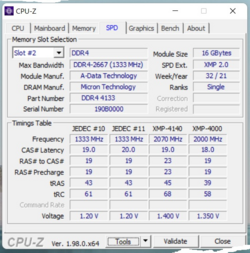- Joined
- Sep 20, 2001
- Location
- Bakersfield, CA
Hmm. 12600K running iGPU for HTPC duty, in an HDPlex passive case. I'd totally do it if it wouldn't be a tremendous waste of CPU power.
Welcome to Overclockers Forums! Join us to reply in threads, receive reduced ads, and to customize your site experience!


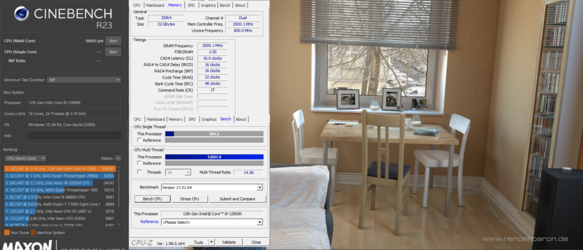
DDR4 is not better but it's hard to clearly say it's worse right now. It's just that most reviews show it as worse, focusing on picked tests/benchmarks. In most tests, it doesn't make a significant difference what RAM is in use as long as DDR4 runs at 3600+ Gear 1 or 4600+ Gear 2, and DDR5 runs at 5200+ CL40 or less.
Keep in mind that most people have no idea how to set DDR5 and they run at XMP/auto settings. Also, nearly all available DDR5 are standard series based on Micron IC and highly limited in OC. On top of that, most motherboards have problems with BIOS.
For sure if you go DDR4 way then you won't lose right now, and when DDR5 will be really worth it then probably will be new chipsets and the next-gen CPUs.
There are already the first BIOS updates with scheduling fix for new CPUs, and there are software solutions too. You can disable E cores if you want.
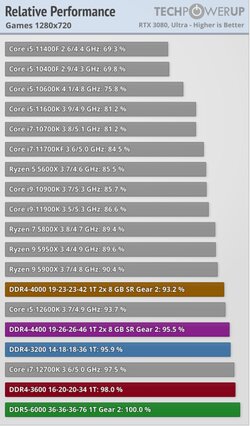
Thanks, I'm not sure why I said ddr4 is better I just saw it win in a couple game benchmarks but overall it looks like it's a tiny bit slower though not enough to care. I think I may go for it. This is what I was referring to https://www.techpowerup.com/review/intel-core-i9-12900k-alder-lake-ddr4-vs-ddr5/3.html It's a 12900k not a 12700k but close enough to get a feel for it.


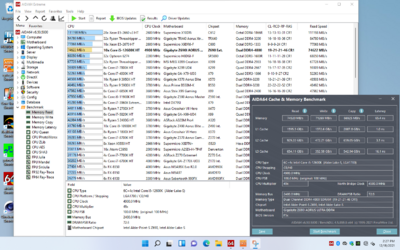
It seems that Micron has been running some kind of year end sale/special for some of their Ballistix DDR4 kits. NewEgg/Amazon/Micro Center and other stores are OOS for most SKU's but my local Micro Center still had a single kit of 2x8GB 1R 4400C19 Ballistix Max. I was more interested in 2x16GB 2R kits for my 2-DIMM slot ITX motherboard but they cost ~twice as much and the few remaining kits that were available sold out before I could make a decision on purchasing more memory.
This kit booted right up and runs fine at XMP. With my early Samsung B-die kits 4400 was the max that I could boot into Windows. With this kit I'm able to boot into windows @4533/4600/4800. Both 4900 and 4933 post to BIOS at 4800 speed while 5000/5066/5100 fail to post to BIOS.
4800C19 1.45v DRAM .950v VCCSA:
View attachment 215156
EDIT: Added AIDA64 memory benchmark...
P49E38 4800C19:
View attachment 215157
I discovered a bug that is likely to be present on all overclocking software (possibly)
Reproduced on Intel XTU and Asus AISuite V3
Changing cache frequency in intel XTU will disable ring scaling based on which cores are active.
When E-Cores are active ring frequency drops down to 3.6ghz for a good reason, as I discovered a while ago, I was running 4.6 ring with E-Cores active and It would crash randomly after a while.
The problem is that the interface in intel XTU or AISuite does not support this behaviour, when you set a value it will be that value, and your program or windows WILL eventually crash.
With AISuite it is on an another level entirely, I never touched ring frequency in there but it would apply it anyway when making modifications
The fun part has yet to come though.
It disables ring downclocking in a way that you can't turn it back on, not even in bios, i even forced ring downclocking in bios and it would still go all the way to 4.7ghz with E-cores active.
The only way is to load default bios settings or another profile (thankfully I saved my stable OC profile a week ago)
And things don't end here, this is unrelated to the above issue but still some interesting quirks about the platform.
My Asus board has the option to Park E-Cores by toggling the "Scroll Lock" button, I was using this method during games to keep the ring frequency at max 4.7
The problem is though that from time to time these cores will become active for no reason, do a tiny bit of work and then go back to sleep, this will cause the ring to momentarily go down to 3.6 and then shoot back up (causing some micro stutters occasionally but barely noticeable)
but wait, there's more!
You apparently can get the ring more stable with E-Cores active in intel XTU because there is a setting to increase cache voltage offset specifically, I tested this a few times with 0.1v offset and it works, the moment I put it back down the app crashes after a few seconds, in the bios such setting is not present, and I was under the impression that all core voltages are linked together anyway.
Alder lake is a nice rebound for Intel, but every day that I am dealing with this cpu it feels like it was kind of . . . rushed?
So undervolting is the way to go? My 12900k throttles under a NH-d15 and it seems this is common. Even in my quite cold room in a winter climate. Oof. What's a good low point? 1.2v?
Check something like CL18-24-22 or CL18-25-23. Microns like high tRCD and will scale this way up to 5200-5400, depends on luck. Check even 27 as it won't cause significant performance drop while let to set a much higher clock (something like 19-27-23 may still work up to 5200+). Also, they are not really scaling well past 1.65V and usually 1.70V is max worth to set, even for benching. On the other hand, 1.60V is what some brands used in the XMP at DDR4-5000+ so it seems safe for 24/7.
2x8GB is probably Micron E. Better would be 2x16GB Micron B but in both cases it will be single rank. I have 2x16GB Ballistix MAX 4400 C19 that went up to 5500 CL20 on AMD/B550. In general, Micron works better on AMD, Hynix works better on Intel. This is how manufacturers are tuning their mobos/BIOS in the last years. Top mobos OC well all IC.
Btw. I was testing 2x16GB TridentZ Royal 4400/Samsung B dual-rank and it doesn't even boot at XMP on Z690. On Z590 it works fine.
There is also one thing barely anyone noticed. Patriot released Steel series DDR4 (2x8GB) at 3600 CL14-16-16 1.45V and 4000 CL16-16-16 1.45V. I have both kits in tests right now. Would be better if these kits were 2x16GB but Steel series DDR4 used to be quite cheap, so I guess it can be an interesting option for some overclockers/gamers.

I think I mentioned it in some posts. Max Gear 1 on ASRock and MSI is 4000. Biostar has problems at 3600+. Max CR1 depends on the motherboard but with Gear 1 will be also 4000. I wasn't testing ASUS and from Gigabyte I have only DDR5 mobo. I think that PolRoger could make 4000 Gear 1 on his Gigabyte.
I guess that you could push Gear 1 to something like 4100-4133, but there is one problem. At least on ASRock there is no memory ratio for 4100-4133 so the next ratio is for 4200. At 4200 I couldn't make it boot with Gear 1.
I had no time to check high memory clock on Z690 with Gear 2, but on Z590, 3733 Gear 1 was slower than 4600+ Gear 2 and I could push memory to 5000+. Barely anyone is testing RAM at high clock and Gear 2 because most are reading posts/articles of clueless people who without tests repeat that Gear 2 and high clock is bad. On Intel, performance loss is not as significant as on AMD. I don't want to say what is better or worse but it's worth to test high clock with Gear 2 and compare. There are always tests/games that react better to low clock/tight timings and high clock/more relaxed timings.
High clock/Gear 2 is a good option for all who have memory kits based on Hynix A/D or Micron B. In both cases, can run them higher and at lower voltages than Samsung.
I wonder what IC is in this ADATA kit. Samsung would have a hard time even boot at 4600. Hynix would probably need more relaxed timings. Micron, depending on IC quality, is supposed to run higher without big problems so can be limited by the motherboard (or BIOS).