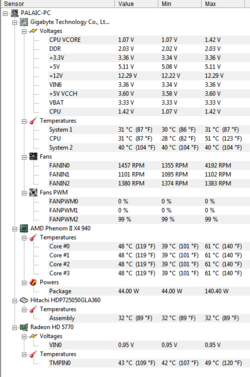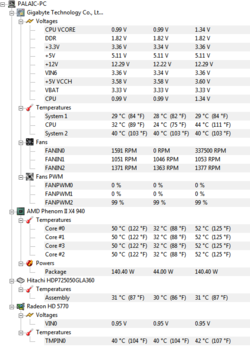- Joined
- Dec 24, 2012
- Location
- Croatia,Zagreb
Hi,i have the stated cpu above and with it a scythe yasya cooler,my cpu temps are 20C in idle and 30 something in load,core temps usually dont cross 48
now,i could probably handle everything with the tutorial on this website,my question is,how far can i OC the CPU with this cooler?
i dont want to burn the cpu or anything similiar due to not having warranty and pc being from 2009,cpu was never oc-ed before,thanks for your help,also any pro tips just post them here
now,i could probably handle everything with the tutorial on this website,my question is,how far can i OC the CPU with this cooler?
i dont want to burn the cpu or anything similiar due to not having warranty and pc being from 2009,cpu was never oc-ed before,thanks for your help,also any pro tips just post them here