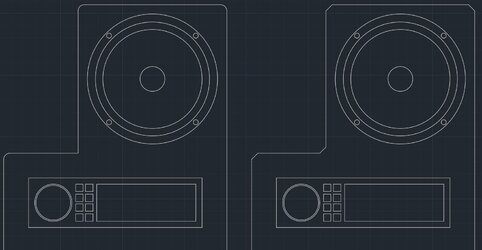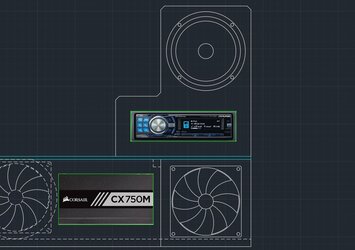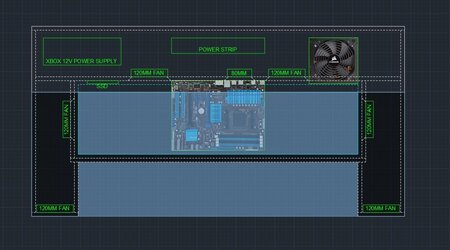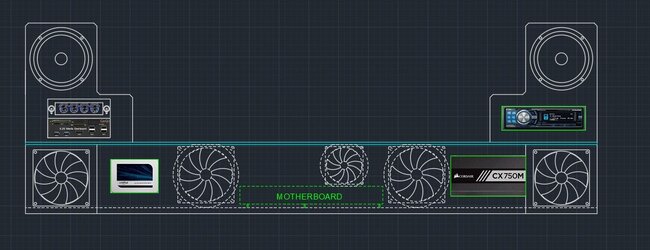- Joined
- Jan 1, 2017
Howdy everyone. New member here, been stumbling upon overclockers a few times while doing some research into my current project. Been building and customizing PC's since I was around the age of 12 or 13, and I'm 29 now (wow that makes me feel old when phrases like "over a decade" start coming to mind...), so although I'm not fully up to speed on all the newest tech, I'm no newbie either.
I've been throwing the idea around about building a desk with my PC built into it for some time now (actually have wanted to do such a thing for a long time now, but have only recently been getting things together to actually do it), and have recently acquired a piece of glass to use for the project, so I set off on the design! I'm planing it around my current PC internals since I have no performance issues at all with it, but I am going to do some minor upgrades when everything gets put together.
Currently specs are:
Antec 902 case
Corsair CX750M PSU
Asus M5A97 R2.0 mobo
AMD FX 8350 Black Edition CPU
16gb (2 x 8gb) Kingston HyperX Fury RAM
1tb Crucial SSD
Sapphire Radeon HD 6970 2gb GPU
The computer performs outstandingly well for myself, aside from the GPU... When I build the desk, I plan to upgrade, current plan is a Sapphire Radeon RX 480 8gb, unless someone could recommend an alternative around the same $200-$250 price bracket that would outperform it. I'm also going to double up the RAM and throw in another matching pair of the 16gb (2 x 8gb) Kingston HyperX Fury. And although not needed, I will most likely toss the stock AMD CPU cooler and put something atop it that's a little more pleasing to look at through the glass top, and will obviously help temps out, although I don't have issues with them now. Everything is running at stock clock and I have no intentions on pushing that.
Airflow is one thing I've been concerned about in this desk build, since I do not plan on water cooling the setup. So far in the current design I have two 120mm intakes on the front that will have screen grills over them to keep dust down. Those will be the only air intakes. The desk will be sealed on the corners unlike most PC cases, so any air that enters the case/desk will come through those cleanable filters, so dust should be easy to control. Inside where will be two more 120mm fans to redirect and push the air around, and finally where will be two 120mm exhaust fans on the rear to pull air out of the desk, as well as an 80mm exhaust just behind where the CPU will be on the mobo to help pull that hot air out quickly. I'm hoping this layout will create just a little negative pressure inside to scavenge the hot air out. The way the PSU will be mounted, the fan on it will have no effect on the airflow. The back section of the desk will actually be open, so all the hot air will not be trapped, and this also gives me a great place to store cables and even a power strip, so it should make for a pretty clean setup in the end.
All the fans will be on a speed controller mounted to a box built onto the top of the desk on the left side towards the back, so I'll be able to leave everything at idle speeds to keep it quiet, but crank them up if needed when things start warming up. In that box just above the speed controller, I'll have some switches mounted to control LED internal lights, as well as a car stereo that will be mounted in a box on the right side of the desk. Connected to that car stereo will be a pair of car audio 5.25" coax speakers. I'll be using an audio input on the back of the car stereo connected to the audio output of the mobo for sound. The LED lights and car stereo I will be powering off an XBox 360 power supply (if you've never messed with them before, they're an easy way to get a solid clean 12v power supply up to about 30 amps). I MIGHT try to implement some sort of sub woofer into the audio system, but I'm unsure as of yet. My first plan was to run the 12v accessories off the Corsair PSU, but I know how voltage can drop in car audio when the volume gets turned up (I'm a gear-head as well; fast cars, lowered cars, big trucks, loud systems, I'm into it all), so instead of introducing fluctuating power into the mobo, I thought it would be best (and safer) to put the 12v accessories on their own isolated power supply.
No optical drive at all. I cannot remember the last time I put a CD/DVD into my desktop... Don't need it for music burning, I load music onto a USB drive and plug that into the radio in my truck. Don't need it to burn DVD's, I use Kodi on a Raspberry Pi for my media in the living room and bedroom. I have a USB CD/DVD drive for my netbook that I could hook up if I ever need to...
I DO want to find a spot to incorporate some USB ports and a headphone jack. I may do that with the switch panel for the lighting and stereo since I don't need but 2 switches for that, so I'll have some room to plan with in that panel.
Lastly, I'd like some input on what to do with the empty space inside the desk now! On either side of the mobo I have an area that's 11.5 x 9 (about the side of a sheet of paper) that will be completely open and barren! I know most that do this sort of build water cool their setup, and that would be the ideal places for reservoirs, pumps, etc. My first though, to bring my other passion into the build, would be to place some good quality scale model cars down in there but I'm open to ideas. Good thing is, whatever I put down there will be easily swapped out since all I'll need to do is lift the glass and swap it out.
but I'm open to ideas. Good thing is, whatever I put down there will be easily swapped out since all I'll need to do is lift the glass and swap it out.
Sorry for the long post, but if you made it all the way through, I look forward to any feedback! Thanks!


Using AutoCAD, I plan to do a little more modeling before I actually put any wood to a saw. It's super nice to be able to virtually plan it out. I tried to draw it out on paper first. After changing ideas and tossing out about 12 sheets of paper, I decided to use AutoCAD instead lol. Took 3 years of design in HS, it's finally paying off
I've been throwing the idea around about building a desk with my PC built into it for some time now (actually have wanted to do such a thing for a long time now, but have only recently been getting things together to actually do it), and have recently acquired a piece of glass to use for the project, so I set off on the design! I'm planing it around my current PC internals since I have no performance issues at all with it, but I am going to do some minor upgrades when everything gets put together.
Currently specs are:
Antec 902 case
Corsair CX750M PSU
Asus M5A97 R2.0 mobo
AMD FX 8350 Black Edition CPU
16gb (2 x 8gb) Kingston HyperX Fury RAM
1tb Crucial SSD
Sapphire Radeon HD 6970 2gb GPU
The computer performs outstandingly well for myself, aside from the GPU... When I build the desk, I plan to upgrade, current plan is a Sapphire Radeon RX 480 8gb, unless someone could recommend an alternative around the same $200-$250 price bracket that would outperform it. I'm also going to double up the RAM and throw in another matching pair of the 16gb (2 x 8gb) Kingston HyperX Fury. And although not needed, I will most likely toss the stock AMD CPU cooler and put something atop it that's a little more pleasing to look at through the glass top, and will obviously help temps out, although I don't have issues with them now. Everything is running at stock clock and I have no intentions on pushing that.
Airflow is one thing I've been concerned about in this desk build, since I do not plan on water cooling the setup. So far in the current design I have two 120mm intakes on the front that will have screen grills over them to keep dust down. Those will be the only air intakes. The desk will be sealed on the corners unlike most PC cases, so any air that enters the case/desk will come through those cleanable filters, so dust should be easy to control. Inside where will be two more 120mm fans to redirect and push the air around, and finally where will be two 120mm exhaust fans on the rear to pull air out of the desk, as well as an 80mm exhaust just behind where the CPU will be on the mobo to help pull that hot air out quickly. I'm hoping this layout will create just a little negative pressure inside to scavenge the hot air out. The way the PSU will be mounted, the fan on it will have no effect on the airflow. The back section of the desk will actually be open, so all the hot air will not be trapped, and this also gives me a great place to store cables and even a power strip, so it should make for a pretty clean setup in the end.
All the fans will be on a speed controller mounted to a box built onto the top of the desk on the left side towards the back, so I'll be able to leave everything at idle speeds to keep it quiet, but crank them up if needed when things start warming up. In that box just above the speed controller, I'll have some switches mounted to control LED internal lights, as well as a car stereo that will be mounted in a box on the right side of the desk. Connected to that car stereo will be a pair of car audio 5.25" coax speakers. I'll be using an audio input on the back of the car stereo connected to the audio output of the mobo for sound. The LED lights and car stereo I will be powering off an XBox 360 power supply (if you've never messed with them before, they're an easy way to get a solid clean 12v power supply up to about 30 amps). I MIGHT try to implement some sort of sub woofer into the audio system, but I'm unsure as of yet. My first plan was to run the 12v accessories off the Corsair PSU, but I know how voltage can drop in car audio when the volume gets turned up (I'm a gear-head as well; fast cars, lowered cars, big trucks, loud systems, I'm into it all), so instead of introducing fluctuating power into the mobo, I thought it would be best (and safer) to put the 12v accessories on their own isolated power supply.
No optical drive at all. I cannot remember the last time I put a CD/DVD into my desktop... Don't need it for music burning, I load music onto a USB drive and plug that into the radio in my truck. Don't need it to burn DVD's, I use Kodi on a Raspberry Pi for my media in the living room and bedroom. I have a USB CD/DVD drive for my netbook that I could hook up if I ever need to...
I DO want to find a spot to incorporate some USB ports and a headphone jack. I may do that with the switch panel for the lighting and stereo since I don't need but 2 switches for that, so I'll have some room to plan with in that panel.
Lastly, I'd like some input on what to do with the empty space inside the desk now! On either side of the mobo I have an area that's 11.5 x 9 (about the side of a sheet of paper) that will be completely open and barren! I know most that do this sort of build water cool their setup, and that would be the ideal places for reservoirs, pumps, etc. My first though, to bring my other passion into the build, would be to place some good quality scale model cars down in there
Sorry for the long post, but if you made it all the way through, I look forward to any feedback! Thanks!
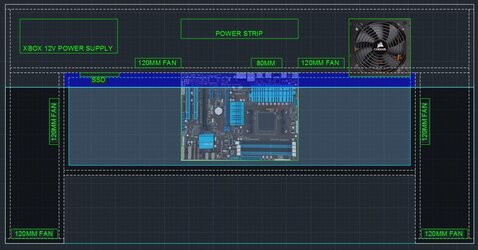
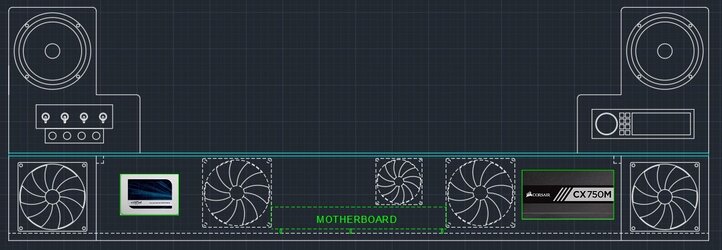
Using AutoCAD, I plan to do a little more modeling before I actually put any wood to a saw. It's super nice to be able to virtually plan it out. I tried to draw it out on paper first. After changing ideas and tossing out about 12 sheets of paper, I decided to use AutoCAD instead lol. Took 3 years of design in HS, it's finally paying off
Last edited: