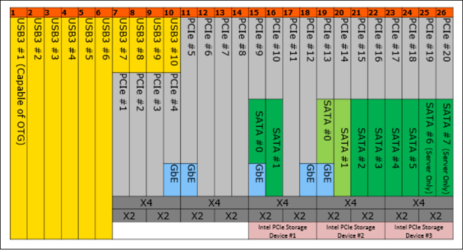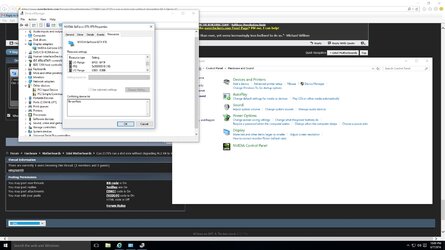- Joined
- Dec 10, 2004
- Location
- The CircuitCity FireDog House
Hello all. Haven't posted much since the pentiums 4's were all the rage.
My question is this after lots of research.
Can a z170 motherboard run: a GPU @16X and a m.2 950 @4x, while also running a dvd rom drive, without degrading the m.2 950 to @X2?
If that is possible can we get another larger cheaper SSD or hdd in there in addition?
It seems to me that there may be some extra pathways of data travel for the board that I don't understand.
I am pretty sure from my research that I can have both an external dvd and ssd without issue, but I would prefer them to be internally installed, even if they use the USB to connect.
while I'm wishing, it would be nice to have wireless too.
This is going to be a gaming PC for my son who loves airplane simulator games, netflix and youtube.
Thanks in advance for all your input. i learned all about building pc's here!
My question is this after lots of research.
Can a z170 motherboard run: a GPU @16X and a m.2 950 @4x, while also running a dvd rom drive, without degrading the m.2 950 to @X2?
If that is possible can we get another larger cheaper SSD or hdd in there in addition?
It seems to me that there may be some extra pathways of data travel for the board that I don't understand.
I am pretty sure from my research that I can have both an external dvd and ssd without issue, but I would prefer them to be internally installed, even if they use the USB to connect.
while I'm wishing, it would be nice to have wireless too.
This is going to be a gaming PC for my son who loves airplane simulator games, netflix and youtube.
Thanks in advance for all your input. i learned all about building pc's here!