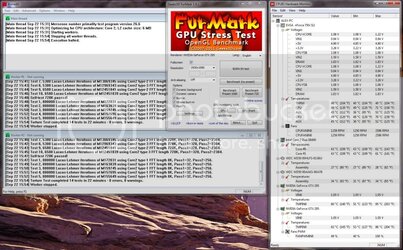Hey guys, not sure what all you need to I'll just load up on the information.
I built my computer a couple years ago and have kept all the same components except the video card, keyboard, and mouse. I have experienced crashes off and on in the last 2 months sometimes as much as 4 times per hour. These crashes seem to happen most frequently (99% of the time) while running a 3d game such as World of Warcraft.
My current build includes:
Case: Thermaltake Armor
Mobo: EVGA nForce 750i SLI
PSU: Antec 850w big power
CPU: Intel Core 2 Duo E8400
CPU Cooler: Arctic Cooling Freezer 7 Pro
GPU: XFX GeForce GTX295
Memory: 4gb (2x2gb) OCZ Platinum DDR2 1066
Soundcard: Soundblaster X-Fi XtremeMusic
HDD0: WD Velociraptor 300gb
HDD1: WD Caviar 500gb
Optical drives: 2 - LG 18X DVD±R Super-Multi DVD Burner
OS: Windows 7 Home Premium 64-bit
Anti-virus: Webroot Internet Security
Miscellaneous: Logitech G-19 keyboard, Logitech G9x mouse, speakers/headset both with 3.5mm plugins
Sidenote: HDD0 is the only drive that has anything on it. Windows and all my programs are run from this drive, the spare drive is intended for fraps but I haven't actually used it yet.
So far I have:
-Reformatted twice, completed every windows update, updated all the drivers I could find for my components.
-Tried disabling my sound card and using the onboard sounds.
-Run Prime95 for 8 hours and got these results on the blend mode:

-Ran Memtest86 for 9 hours with 0 fails.
-Searched the event viewer and noticed these errors all have very similar time stamps which are about the same time I crash and reboot:




A quick search shows that the warning message in the event viewer is indicative of a keyboard not being compatible with windows 7, but I've had this keyboard for more than 6 months before the first error occurred. A further search said that the slideshow app for the keyboard is not compatible so I've disabled that app and made sure I have the driver from Logitech that is for windows 7 64-bit.
I'm pretty lost as to what to try now, the crashes sometimes are just once a day, other times it's 4 times in one hour. Usually it crashes when I'm gaming, but most of the time on my computer is spent gaming. I have seen it crash once while I was away and left the computer idle on the desktop.
If someone can help point me in the right direction I'd be very appreciative.
I built my computer a couple years ago and have kept all the same components except the video card, keyboard, and mouse. I have experienced crashes off and on in the last 2 months sometimes as much as 4 times per hour. These crashes seem to happen most frequently (99% of the time) while running a 3d game such as World of Warcraft.
My current build includes:
Case: Thermaltake Armor
Mobo: EVGA nForce 750i SLI
PSU: Antec 850w big power
CPU: Intel Core 2 Duo E8400
CPU Cooler: Arctic Cooling Freezer 7 Pro
GPU: XFX GeForce GTX295
Memory: 4gb (2x2gb) OCZ Platinum DDR2 1066
Soundcard: Soundblaster X-Fi XtremeMusic
HDD0: WD Velociraptor 300gb
HDD1: WD Caviar 500gb
Optical drives: 2 - LG 18X DVD±R Super-Multi DVD Burner
OS: Windows 7 Home Premium 64-bit
Anti-virus: Webroot Internet Security
Miscellaneous: Logitech G-19 keyboard, Logitech G9x mouse, speakers/headset both with 3.5mm plugins
Sidenote: HDD0 is the only drive that has anything on it. Windows and all my programs are run from this drive, the spare drive is intended for fraps but I haven't actually used it yet.
So far I have:
-Reformatted twice, completed every windows update, updated all the drivers I could find for my components.
-Tried disabling my sound card and using the onboard sounds.
-Run Prime95 for 8 hours and got these results on the blend mode:
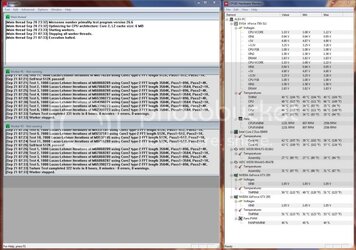
-Ran Memtest86 for 9 hours with 0 fails.
-Searched the event viewer and noticed these errors all have very similar time stamps which are about the same time I crash and reboot:
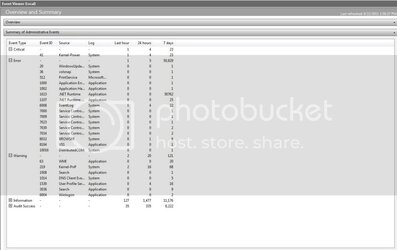
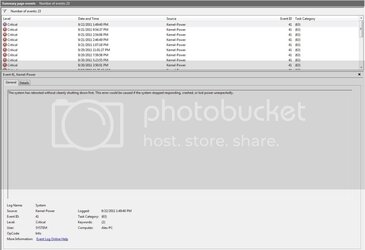
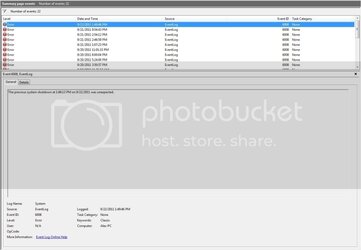
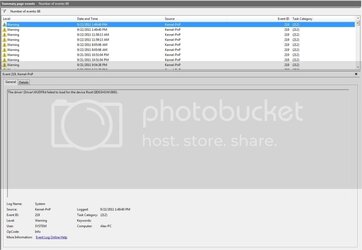
A quick search shows that the warning message in the event viewer is indicative of a keyboard not being compatible with windows 7, but I've had this keyboard for more than 6 months before the first error occurred. A further search said that the slideshow app for the keyboard is not compatible so I've disabled that app and made sure I have the driver from Logitech that is for windows 7 64-bit.
I'm pretty lost as to what to try now, the crashes sometimes are just once a day, other times it's 4 times in one hour. Usually it crashes when I'm gaming, but most of the time on my computer is spent gaming. I have seen it crash once while I was away and left the computer idle on the desktop.
If someone can help point me in the right direction I'd be very appreciative.