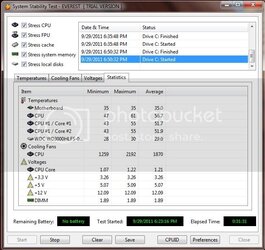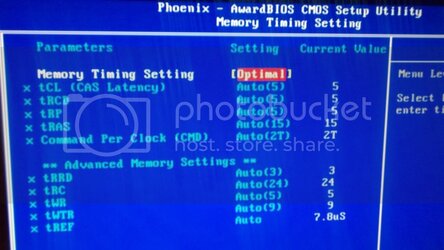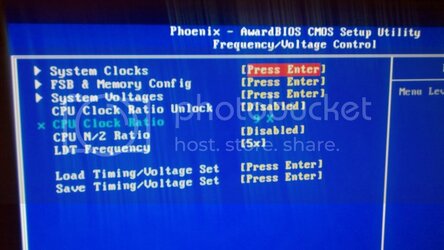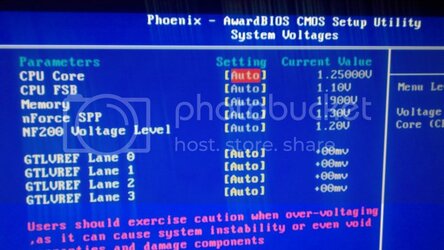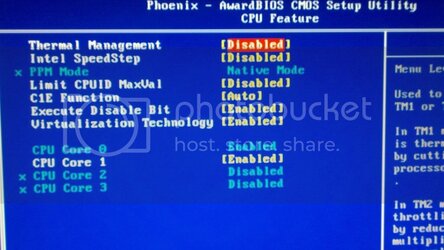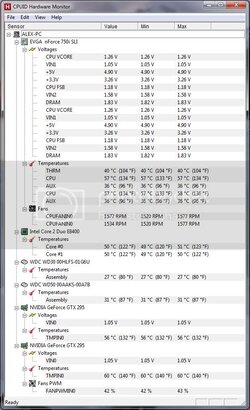- Thread Starter
- #21
Hmm I'll have to go pick one up at best buy or something while I'm out today. In the mean time Speedfan is giving me the following readings after just starting up the computer after 3 or so hours of being off:

The system temp is incredibly high but I don't know what that is. A quick google search says other 750i motherboard owners have strange system temps in speedfan also.

The system temp is incredibly high but I don't know what that is. A quick google search says other 750i motherboard owners have strange system temps in speedfan also.