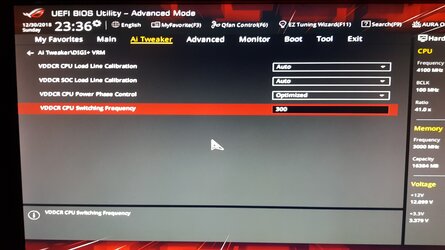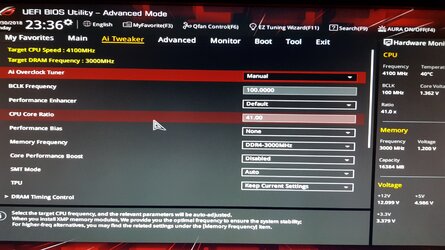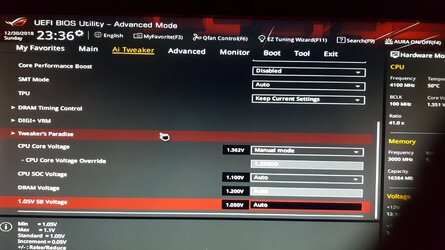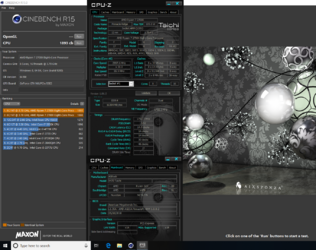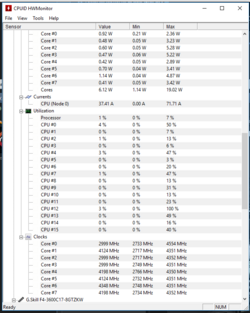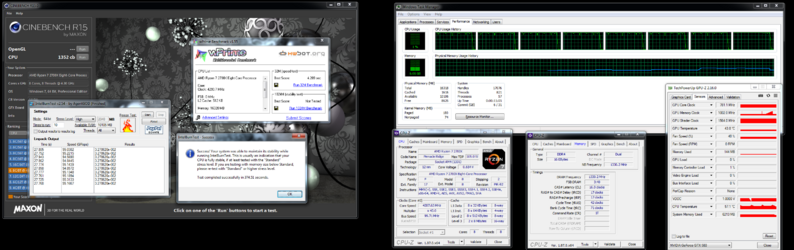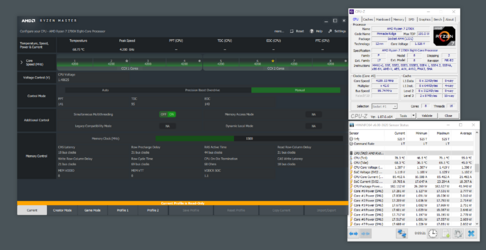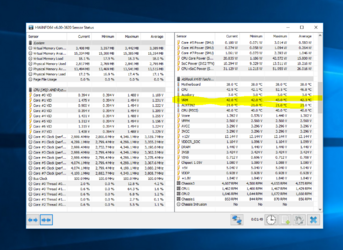Hi,
Im new to AMD oc and this is my setup:
AMD Ryzen 2700x
ASUS ROG STRIX B450-F GAMING
HyperX Fury DDR4 2666MHz
Samsung 970 pro 512gb
Corsair Hydro H150i PRO
Fractal Design R6
Im stable at 4,1ghz at vcore 1,35625, buuuut, id like to go higher if possible
Overclocking using UEFI bios (can i use Ryzen masters instead?), and check stability with CB15.
At 4,2 ghz (or 4,3) CB15 freezes almost instantly.
This i have tried:
* I have been trying 4,2 from vcore 1,3 - 1,42 without luck.
* Left Memory untouched, and overclocked to 3000mhz as well. With 1,2 stock voltage.
* All AI/auto stuff is disabled in UEFI bios. (AI overclock tuner: Manual, Core performance bias: None, Core performance boost: Disabled)
* Read the AMD overclocking guide on this forum
* Temps is good. With 4,1 ghz I get 51-52 degrees celcius with prime95 test. In AMD ryzen master and liquid cooler temp on H150i pro shows 30 degrees celsius.
* 4,1 ghz and memory oc stable for 8 hour blend Prime95
Not sure where to go from here, i could try higher core voltages, but is it safe? Should i adjust CPU SOC Voltage? How about External Digi+ power control, all those are at default values.
Hope i haven't left anything out here, and bear with me on noobish AMD overclocking. Thanks ..
View attachment 203187
View attachment 203188
View attachment 203189
Im new to AMD oc and this is my setup:
AMD Ryzen 2700x
ASUS ROG STRIX B450-F GAMING
HyperX Fury DDR4 2666MHz
Samsung 970 pro 512gb
Corsair Hydro H150i PRO
Fractal Design R6
Im stable at 4,1ghz at vcore 1,35625, buuuut, id like to go higher if possible
Overclocking using UEFI bios (can i use Ryzen masters instead?), and check stability with CB15.
At 4,2 ghz (or 4,3) CB15 freezes almost instantly.
This i have tried:
* I have been trying 4,2 from vcore 1,3 - 1,42 without luck.
* Left Memory untouched, and overclocked to 3000mhz as well. With 1,2 stock voltage.
* All AI/auto stuff is disabled in UEFI bios. (AI overclock tuner: Manual, Core performance bias: None, Core performance boost: Disabled)
* Read the AMD overclocking guide on this forum
* Temps is good. With 4,1 ghz I get 51-52 degrees celcius with prime95 test. In AMD ryzen master and liquid cooler temp on H150i pro shows 30 degrees celsius.
* 4,1 ghz and memory oc stable for 8 hour blend Prime95
Not sure where to go from here, i could try higher core voltages, but is it safe? Should i adjust CPU SOC Voltage? How about External Digi+ power control, all those are at default values.
Hope i haven't left anything out here, and bear with me on noobish AMD overclocking. Thanks ..
View attachment 203187
View attachment 203188
View attachment 203189
Last edited: