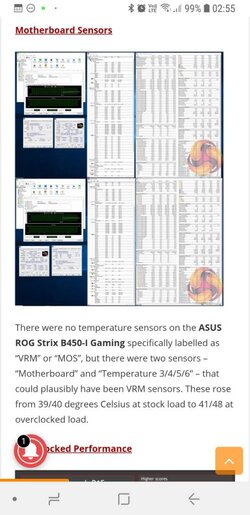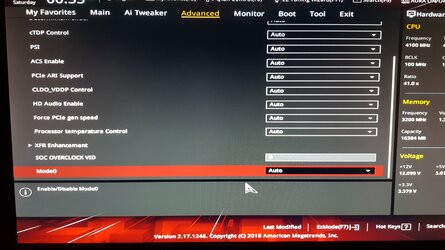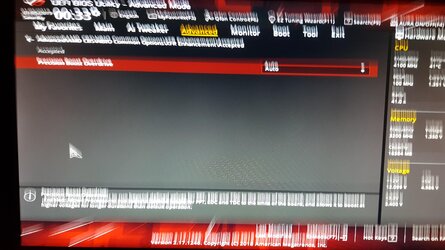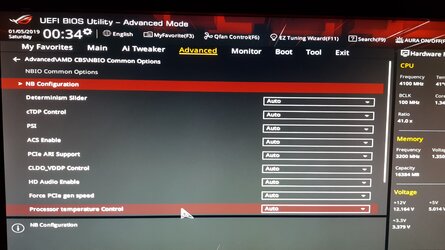- Thread Starter
- #21
-
Welcome to Overclockers Forums! Join us to reply in threads, receive reduced ads, and to customize your site experience!
You are using an out of date browser. It may not display this or other websites correctly.
You should upgrade or use an alternative browser.
You should upgrade or use an alternative browser.
Help me get AMD Ryzen 2700x higher han 4.1?
- Thread starter verwooks
- Start date
- Joined
- Apr 19, 2012
EDIT: guess this is LLC set to extreme raising the vcore maybe?
Yes LLC on extreme will bump the vcore up a little. Which is good. You need the current for the clock speeds.
At 4300Mhz you'll be at or over 1.5v.
- Thread Starter
- #23
Do I monitor that vcore at cpuz or hwinfo? Amd master seems very wrong, and hwinfo and cpuz show different.Yes LLC on extreme will bump the vcore up a little. Which is good. You need the current for the clock speeds.
At 4300Mhz you'll be at or over 1.5v.
- Joined
- Apr 19, 2012
I use Gpu-z sensors tab and HWInfo64 seems to work ok.
Probably should list my system specs for ya...
2700X Asus Prime B450M-A 16GB Corsair Vengence C15 3000Mhz. Stock Cooler.
One issue is there hasn't been a bios release for system memory stability/compatibility yet, so I get stuck running some pretty loose timings at 1333Mhz.
_____________________________________________________________________
So anyone's goal with a Ryzen Processors is to achieve maximum clock speed in relation to power consumption efficiency.
Out of the box, 2700X is optimized to it's best ability.
So single core apps, you'll see individual cores hitting clocks as high as 4350Mhz, say running PiMod. Well then you try to OC to manually get the same time, almost turns impossible for most people. Well the Cpu needs a lot of volts for the draw.
LLC is very useful to maintain a solid v-core for stability. It's a must for overclocking these chips.
Your Memory speeds are important just as much as the overclock. Faster is better.
_____________________________________________________________________
Been working on personal settings for weeks now. It took some time to figure out, this processor only likes certain things. You can't force the voltage without the cooling. At a certain point (4500MHZ) with my chip, it seemed I lacked the cooling rather than the voltage. Didn't matter the core count either.
1st favorite overclock is running 8 cores SMT OFF and set multi to 43.50 and roll with Ext LLC and set voltage to + .3250v offset and let it fly. I used F@H for long term stability over a short IBT run. Good to go. Fast... Per core epeen is nice with SMT off believe it or not.
2nd favorite overclock is SMT on and 4200Mhz same voltage settings as above. tested the same as above.
3rd favorite setting is leave it stock. It uses less juice at the wall, does a nice solid 4ghz on a full load and does everything just fine. This setting I use when away for long periods of time.
4rth but not least is running quad core SMT off and 44.50x multi but closer to 1.6v, maybe a tad under.
So for some light benching, here's a sample picture of 4500Mhz on 4 cores and how it would look. Yes stock cooling.
++ additional comment::
I should mention that the offset voltage plays off the highest P-state of 1.212v, so when you see +3.0v suggested your at 1.5v depending on v-droop and LLC setting.

Probably should list my system specs for ya...
2700X Asus Prime B450M-A 16GB Corsair Vengence C15 3000Mhz. Stock Cooler.
One issue is there hasn't been a bios release for system memory stability/compatibility yet, so I get stuck running some pretty loose timings at 1333Mhz.
_____________________________________________________________________
So anyone's goal with a Ryzen Processors is to achieve maximum clock speed in relation to power consumption efficiency.
Out of the box, 2700X is optimized to it's best ability.
So single core apps, you'll see individual cores hitting clocks as high as 4350Mhz, say running PiMod. Well then you try to OC to manually get the same time, almost turns impossible for most people. Well the Cpu needs a lot of volts for the draw.
LLC is very useful to maintain a solid v-core for stability. It's a must for overclocking these chips.
Your Memory speeds are important just as much as the overclock. Faster is better.
_____________________________________________________________________
Been working on personal settings for weeks now. It took some time to figure out, this processor only likes certain things. You can't force the voltage without the cooling. At a certain point (4500MHZ) with my chip, it seemed I lacked the cooling rather than the voltage. Didn't matter the core count either.
1st favorite overclock is running 8 cores SMT OFF and set multi to 43.50 and roll with Ext LLC and set voltage to + .3250v offset and let it fly. I used F@H for long term stability over a short IBT run. Good to go. Fast... Per core epeen is nice with SMT off believe it or not.
2nd favorite overclock is SMT on and 4200Mhz same voltage settings as above. tested the same as above.
3rd favorite setting is leave it stock. It uses less juice at the wall, does a nice solid 4ghz on a full load and does everything just fine. This setting I use when away for long periods of time.
4rth but not least is running quad core SMT off and 44.50x multi but closer to 1.6v, maybe a tad under.
So for some light benching, here's a sample picture of 4500Mhz on 4 cores and how it would look. Yes stock cooling.
++ additional comment::
I should mention that the offset voltage plays off the highest P-state of 1.212v, so when you see +3.0v suggested your at 1.5v depending on v-droop and LLC setting.
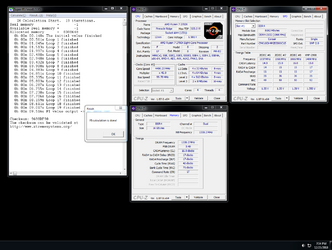
Last edited:
- Thread Starter
- #25
I use Gpu-z sensors tab and HWInfo64 seems to work ok.
Probably should list my system specs for ya...
2700X Asus Prime B450M-A 16GB Corsair Vengence C15 3000Mhz. Stock Cooler.
One issue is there hasn't been a bios release for system memory stability/compatibility yet, so I get stuck running some pretty loose timings at 1333Mhz.
_____________________________________________________________________
So anyone's goal with a Ryzen Processors is to achieve maximum clock speed in relation to power consumption efficiency.
Out of the box, 2700X is optimized to it's best ability.
So single core apps, you'll see individual cores hitting clocks as high as 4350Mhz, say running PiMod. Well then you try to OC to manually get the same time, almost turns impossible for most people. Well the Cpu needs a lot of volts for the draw.
LLC is very useful to maintain a solid v-core for stability. It's a must for overclocking these chips.
Your Memory speeds are important just as much as the overclock. Faster is better.
_____________________________________________________________________
Been working on personal settings for weeks now. It took some time to figure out, this processor only likes certain things. You can't force the voltage without the cooling. At a certain point (4500MHZ) with my chip, it seemed I lacked the cooling rather than the voltage. Didn't matter the core count either.
1st favorite overclock is running 8 cores SMT OFF and set multi to 43.50 and roll with Ext LLC and set voltage to + .3250v offset and let it fly. I used F@H for long term stability over a short IBT run. Good to go. Fast... Per core epeen is nice with SMT off believe it or not.
2nd favorite overclock is SMT on and 4200Mhz same voltage settings as above. tested the same as above.
3rd favorite setting is leave it stock. It uses less juice at the wall, does a nice solid 4ghz on a full load and does everything just fine. This setting I use when away for long periods of time.
4rth but not least is running quad core SMT off and 44.50x multi but closer to 1.6v, maybe a tad under.
So for some light benching, here's a sample picture of 4500Mhz on 4 cores and how it would look. Yes stock cooling.
++ additional comment::
I should mention that the offset voltage plays off the highest P-state of 1.212v, so when you see +3.0v suggested your at 1.5v depending on v-droop and LLC setting.
View attachment 203280
Thanks for sharing so much good knowledge and your settings
What kind of vcore do you get with + .3250v offset? What does this "offset"+ vs - actually do different than a manual vcore with LLC enabled?
Im trying to stay under at least 1,45 and not getting above 1,5.
Is SMT off mostly ok for gaming?
When I do stock auto, and do CB15, my cpu actually underclocks from 4025 to 3095 ish. Anyone else seen that? If i enable PBO i seem to get too high vcore at least in CPUz if I can trust those values. How do I get stock auto with PBO to boost to 4350Mhz? doesnt happen with Super PI tests for me ..
- Joined
- Apr 19, 2012
I get + 0.3250v offset = 1.525v with LLC on high it droops a little runs about 1.515v = Is what it takes to run Ryzen 2700X SMT enabled at or near it's turbo clocks of 4350Mhz. This voltage can be lower however with SMT turned off while the cores will ultimately use less energy in this fashion thus create less heat.
Under 1.45v will be an offset of positive + 0.2500v which would land you at 1.46v LLC set to extreme it should be as set in bios as it is with windows readouts with small fluctuations.
So with an + 0.250 offset, I can tell you that 4.1ghz will be stable, should be able to run that closer to 1.4v which would be +0.200 offset.
You may try to run 4.2ghz at 1.46v. Mines pretty stable about there. IBT passes, F@H all night no issues.
SMT off is a good thing. Most games aren't going to scale at 16 threads, so take advantage of the epeen. Same thing with most every day apps.
Your throttling. If it hits 85c that's what it'll do.
- - - Auto-Merged Double Post - - -
V-core offset is how you manually over or under volt the processor. (IE: + = over stock VID 1.212v and - = under 1.212v) by very small fractions.
LLC is what prevents v-droop. Most of the time, extreme works the best as far back as I can remember to socket AM2.
Under 1.45v will be an offset of positive + 0.2500v which would land you at 1.46v LLC set to extreme it should be as set in bios as it is with windows readouts with small fluctuations.
So with an + 0.250 offset, I can tell you that 4.1ghz will be stable, should be able to run that closer to 1.4v which would be +0.200 offset.
You may try to run 4.2ghz at 1.46v. Mines pretty stable about there. IBT passes, F@H all night no issues.
SMT off is a good thing. Most games aren't going to scale at 16 threads, so take advantage of the epeen. Same thing with most every day apps.
Your throttling. If it hits 85c that's what it'll do.
- - - Auto-Merged Double Post - - -
What does this "offset"+ vs - actually do different than a manual vcore with LLC enabled?
V-core offset is how you manually over or under volt the processor. (IE: + = over stock VID 1.212v and - = under 1.212v) by very small fractions.
LLC is what prevents v-droop. Most of the time, extreme works the best as far back as I can remember to socket AM2.
- Joined
- Dec 19, 2012
When I do stock auto, and do CB15, my cpu actually underclocks from 4025 to 3095 ish. Anyone else seen that? If i enable PBO i seem to get too high vcore at least in CPUz if I can trust those values. How do I get stock auto with PBO to boost to 4350Mhz? doesnt happen with Super PI tests for me ..
When using PBO you'll likely need to set an offset (either positive or negative) as well to keep your voltage where you want/need it. It's best to monitor your load voltage using HWINFO 64 it's free to use and gives a ton of info. The Ryzen CPUs will have occasional high voltage spikes but this is normal for the max boost so is the voltage droop under load. I find these CPUs run cooler if you work with the v-droop instead of overcompensating by setting a high LLC mode.
Maximum voltage which you run under load is up to you, AMD recommends 1.35V and up to 1.45V warning of possible deterioration of the CPU but this is over years of use. If you plan on upgrading in five or so years then I would be too concerned with running the CPU at 1.45V as long as you're keeping the temps in check.
I have a nice R5 2600 which runs 24/7 at 4.2 GHz with 1.35V (+0.200 offset with boost disabled) with LLC at 3 IIRC. Under load it droops to ~ 1.32V, like I said it's a "good" R5 2600
- Thread Starter
- #28
I get + 0.3250v offset = 1.525v with LLC on high it droops a little runs about 1.515v = Is what it takes to run Ryzen 2700X SMT enabled at or near it's turbo clocks of 4350Mhz. This voltage can be lower however with SMT turned off while the cores will ultimately use less energy in this fashion thus create less heat.
Under 1.45v will be an offset of positive + 0.2500v which would land you at 1.46v LLC set to extreme it should be as set in bios as it is with windows readouts with small fluctuations.
So with an + 0.250 offset, I can tell you that 4.1ghz will be stable, should be able to run that closer to 1.4v which would be +0.200 offset.
You may try to run 4.2ghz at 1.46v. Mines pretty stable about there. IBT passes, F@H all night no issues.
SMT off is a good thing. Most games aren't going to scale at 16 threads, so take advantage of the epeen. Same thing with most every day apps.
Your throttling. If it hits 85c that's what it'll do.
- - - Auto-Merged Double Post - - -
V-core offset is how you manually over or under volt the processor. (IE: + = over stock VID 1.212v and - = under 1.212v) by very small fractions.
LLC is what prevents v-droop. Most of the time, extreme works the best as far back as I can remember to socket AM2.
Tried 4,2 now with LLC extreme on all (CPU, SOC, and CPU Power phase control) and offset 0.2. Not stable
Then 4,2 with LLC extreme on all (CPU, SOC, and CPU Power phase control) and offset 0,2500 and it was able to last some minutes on intelburn at least, longest stable yet, but the voltages worry me, and the differences in CPUz and HWinfo is confusing. As it can show 1,6+ in cpuz and 1,46 in hwinfo. Temp reading are also kind of different, can i trust AMD master? When testing my cpu clock also drops to 0,600 for a few seconds .. See the video:
- - - Auto-Merged Double Post - - -
When using PBO you'll likely need to set an offset (either positive or negative) as well to keep your voltage where you want/need it. It's best to monitor your load voltage using HWINFO 64 it's free to use and gives a ton of info. The Ryzen CPUs will have occasional high voltage spikes but this is normal for the max boost so is the voltage droop under load. I find these CPUs run cooler if you work with the v-droop instead of overcompensating by setting a high LLC mode.
Maximum voltage which you run under load is up to you, AMD recommends 1.35V and up to 1.45V warning of possible deterioration of the CPU but this is over years of use. If you plan on upgrading in five or so years then I would be too concerned with running the CPU at 1.45V as long as you're keeping the temps in check.
I have a nice R5 2600 which runs 24/7 at 4.2 GHz with 1.35V (+0.200 offset with boost disabled) with LLC at 3 IIRC. Under load it droops to ~ 1.32V, like I said it's a "good" R5 2600
Mine is not that good i guess
- Joined
- Dec 19, 2012
The VRM temps are fine, they have a long way before that's a problem.
I still think you should work with offsets and the performance boost overdrive. It gives the best of both worlds. Reset the board and reboot, then set memory and reboot. PBO works in stages at least my ASUS does start checking each level and adjust V_Core as needed either up or down. You may get 4.1-4.2 all core and still retaing the 4.35 boost bin for lighter loads
I still think you should work with offsets and the performance boost overdrive. It gives the best of both worlds. Reset the board and reboot, then set memory and reboot. PBO works in stages at least my ASUS does start checking each level and adjust V_Core as needed either up or down. You may get 4.1-4.2 all core and still retaing the 4.35 boost bin for lighter loads
- Thread Starter
- #30
Thanks for all your time and effort helping me out here so far! It's a learning curve for me. Again thanks for bearing out with me 
I tried this with PBO level 3 (OC), and see that the vcore is 1,5+. When i try to offset this with -0.150 or -0.200 the PC won't even post. Strange? I also tried Extreme settings on LLC as well on this, and leaving memory out of it. Not sure, but im prolly doing something wrong here? What kind of settings would you use for this:
4,1ghz oc with PBO activated for boosting to higher clocks on 2 cores. 4.1 is stable on 1,35v, the boosting could do more volt bot no more than 1,5 ish? What kind of settings would i need to adjust and look at?
I can find the AMD CBS Settings, but not sure where i can adjust the boost speed?



The VRM temps are fine, they have a long way before that's a problem.
I still think you should work with offsets and the performance boost overdrive. It gives the best of both worlds. Reset the board and reboot, then set memory and reboot. PBO works in stages at least my ASUS does start checking each level and adjust V_Core as needed either up or down. You may get 4.1-4.2 all core and still retaing the 4.35 boost bin for lighter loads
I tried this with PBO level 3 (OC), and see that the vcore is 1,5+. When i try to offset this with -0.150 or -0.200 the PC won't even post. Strange? I also tried Extreme settings on LLC as well on this, and leaving memory out of it. Not sure, but im prolly doing something wrong here? What kind of settings would you use for this:
4,1ghz oc with PBO activated for boosting to higher clocks on 2 cores. 4.1 is stable on 1,35v, the boosting could do more volt bot no more than 1,5 ish? What kind of settings would i need to adjust and look at?
He's running a higher clock and RAM tuning helps a bit. One thi I read, you have the memory "overclocked" to 3000 with 1.2 V? That's likely too low, 1.35 V sounds a bit more likely for a proper voltage for RAM at that speed.
THE XFR2 being referred to is actually PBO performance boost overdrive. You should be able to find the settings in the Advanced section in BIOS look under AMD CBS heading it'll be in there may have a slightly different name but has different levels. It should allow you to set your all core boost a bit higher to 4.1 maybe 4.2 and will also keep the 2 core boost at 4.35. It's a very easy way to overclock. Leave the voltage on auto and use offset if needed to get the voltage where you need it.
I can find the AMD CBS Settings, but not sure where i can adjust the boost speed?
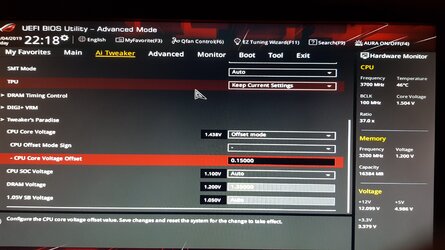
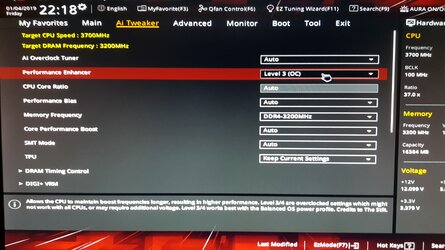
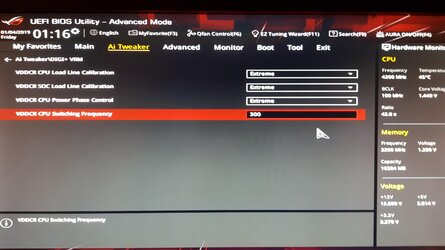
Last edited:
- Joined
- Dec 19, 2012
You said you tried PBO? Or was that performance enhancer in the Tweaker section.
Either way you're dropping the voltage too much when trying that PBO3 OC. Try using -0.05. I know I mentioned it before but those higher voltages are quite normal for Ryzen has to do with the boost. The important thing is the load voltage when the PC is really working. Test that OC again and check the voltages while it's loaded before adjusting any voltages. Use something like AIDA64 or even prime95. Monitor with HWinfo64 it's free and gives a ton of info. Select the sensors option and watch the voltages just above the CPU section right after the mem timing info. That's what I'm doing right now with a 1950X, got my AIO back from RMA and so far ~ 10C cooler than this shot. Here's an example of what I mean. You'll likely find that it's not actually running at 1.5V. You'll also notice I run with some V_Droop, that's just my preference
View attachment 203347
EDIT: OK you are using PE3 not PBO. PBO is inAdvanced> AMD CBS then I'm pretty sure it's in the NBIO it's been a while. You should have the option in there.
Either way you're dropping the voltage too much when trying that PBO3 OC. Try using -0.05. I know I mentioned it before but those higher voltages are quite normal for Ryzen has to do with the boost. The important thing is the load voltage when the PC is really working. Test that OC again and check the voltages while it's loaded before adjusting any voltages. Use something like AIDA64 or even prime95. Monitor with HWinfo64 it's free and gives a ton of info. Select the sensors option and watch the voltages just above the CPU section right after the mem timing info. That's what I'm doing right now with a 1950X, got my AIO back from RMA and so far ~ 10C cooler than this shot. Here's an example of what I mean. You'll likely find that it's not actually running at 1.5V. You'll also notice I run with some V_Droop, that's just my preference
View attachment 203347
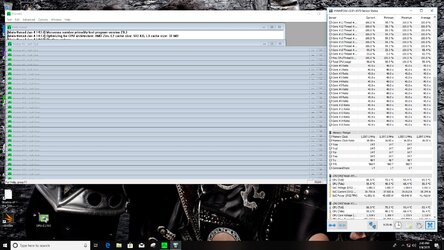
EDIT: OK you are using PE3 not PBO. PBO is inAdvanced> AMD CBS then I'm pretty sure it's in the NBIO it's been a while. You should have the option in there.
Last edited:
- Thread Starter
- #32
- Thread Starter
- #34
When checking core speed what do you use. CPUz only reports from core 0 so if other cores boost higher you won't see it. You can right click on CPUz and it will show all cores in a pop up box.
For PBO is there a manual option?
Using HWinfo to check the cores. Or AMD Ryzen Master.
For PBO there is only Auto, enabled og disabled. So i changed to enabled.
Could adjusting SOC OVERCLOCK VID affect the PBO boost overclocking?
- Thread Starter
- #36
Okay. So i'll try staying beneath 1,45 core voltage, and maybe more than this is ok for boosting. Do i trust vcore in cpuz or hwinfo? They are always different.No SOC VID won't change anything. I had read that the newer BIOS had gimped the PBO function which is a shame. You can still use PE with offsets. You just need to find the balance between voltage and speed.
- Joined
- Jan 12, 2012
hwinfo seems to be more accurate for Ryzen in my experience.
- Thread Starter
- #38
EDIT: Windows power plan "Ryzen balanced" is no good with 90% idle power state. Im going 5% and re-testing boosts and PBO.
When doing this, i need to find some source of vcore i can fully trust. I get different readings from AMD Ryzen Master and HWiNFO. Should i trust AMD Ryzen Master here og HWINFO?
Im doing performance enchancer now with level 2 (level 3 and 4 are just manual OC profiles). But im not getting any 4,3ghz boosting. Why? How could i try to see of this kind og boosting works? Om all stock in BIOS settings now, only Performance enchancer level 2 and DRAM overclocking enabled.

When doing this, i need to find some source of vcore i can fully trust. I get different readings from AMD Ryzen Master and HWiNFO. Should i trust AMD Ryzen Master here og HWINFO?
Im doing performance enchancer now with level 2 (level 3 and 4 are just manual OC profiles). But im not getting any 4,3ghz boosting. Why? How could i try to see of this kind og boosting works? Om all stock in BIOS settings now, only Performance enchancer level 2 and DRAM overclocking enabled.
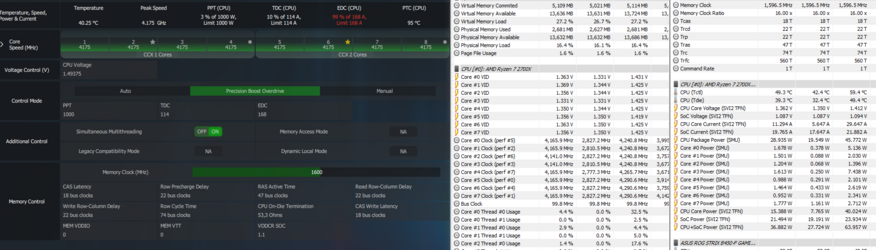
Last edited:
- Thread Starter
- #39
Now im back to using vcore auto, PBO on. I get boost clocks, and have seen some very quick 4,3 boosts.
I did some searching and found this Quote:
Reference: https://community.amd.com/thread/228343
I did some searching and found this Quote:
Robert Hallock from AMD explained this perfectly.
The CPU is programmed to use these voltages automatically. We know it's safe, because we designed it that way. The CPU cannot and does not use voltages that are unsafe for the silicon.
The key thing that people forget in these cases is time and temperature. Running 1.4V or 1.5V here and there is not a big deal, because the CPU will eventually back down according to its pre-programmed model. Or if you have great cooling, that also offsets the thermal effect of voltage. In either case, you're seeing momentary blips of voltage that are offset by the hours per day your CPU is probably doing nothing at all--at a very low voltage.
The average vcore for Ryzen over time is around 1.25V (give or take).
Reference: https://community.amd.com/thread/228343
- Joined
- Apr 19, 2012
The 4.3Ghz "boost" is a single core... (thread) at a time. And it will bounce all over the place. One thing you can try to do is running PiMod 32M and set affinity to core 0 so you can watch the boost be enabled just to the one thread. The 4.3Ghz Boost is the Maximum and will not be listed in Cpu-z P-states.
The P-states are as follows.
# of P-States 3
P-State FID 0x894 - VID 0x36 (37.00x - 1.212 V)
P-State FID 0x880 - VID 0x59 (32.00x - 0.994 V)
P-State FID 0xC84 - VID 0x76 (22.00x - 0.812 V)
__
So as you can see, it's a 3.7ghz processor and if your running all cores/threads at 4.1ghz, you've accomplished a 400Mhz overclock.
The cpu draws a ton of power to run 4300Mhz on all cores and threads. You will have a better time overclocking 4.2ghz and beyond by simply turning off SMT and running 8 straight cores. But that's what I've found with my experience and I'm using the factory stock cooler.
The P-states are as follows.
# of P-States 3
P-State FID 0x894 - VID 0x36 (37.00x - 1.212 V)
P-State FID 0x880 - VID 0x59 (32.00x - 0.994 V)
P-State FID 0xC84 - VID 0x76 (22.00x - 0.812 V)
__
So as you can see, it's a 3.7ghz processor and if your running all cores/threads at 4.1ghz, you've accomplished a 400Mhz overclock.
The cpu draws a ton of power to run 4300Mhz on all cores and threads. You will have a better time overclocking 4.2ghz and beyond by simply turning off SMT and running 8 straight cores. But that's what I've found with my experience and I'm using the factory stock cooler.
Similar threads
- Replies
- 0
- Views
- 2K
- Replies
- 42
- Views
- 7K