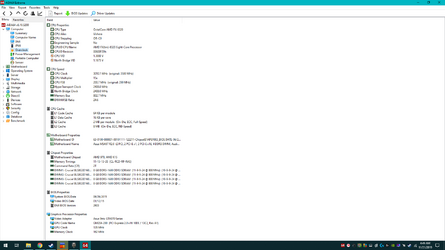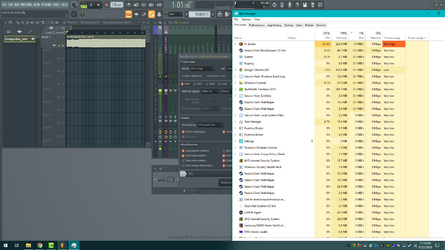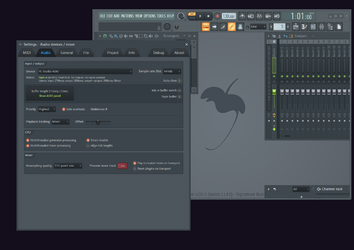It all depends on the platform. Sometimes it's better, sometimes it doesn't matter at all. All modern platforms are based on PCIE bus +internal connections, which are usually multipliers of the PCIE, so it's hard to run it asynchronously. On older platforms, FSB or HT could have different ratios and then one or another could bottleneck each other or simply waste time on additional clock cycles to transfer data. It's a quite wide topic to cover it with a single post. Anyway, on new platforms, you don't have to worry about that. The only exception can be Ryzen 3000 where infinity fabric can't run past some frequency so it switches the divider to 1:2 with memory. As an effect when you pass ~3600-3800 memory clock then the internal bus will run at lower frequency limiting whole memory/IMC performance.