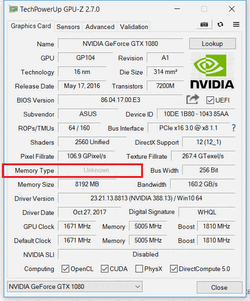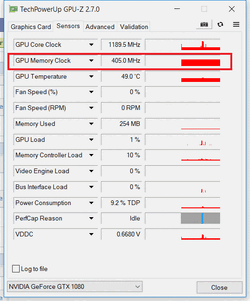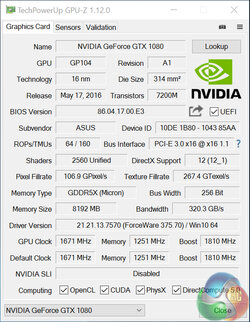Hello,
I have an issue with my GTX Strix 1080 (STRIX-GTX1080-A8G-GAMING) after flashing vbios. Memory type is "Unknown" according to GPU-Z and my memory clock is locked to 405 Mhz. (see pictures in attachment)
I already tried to revert to original bios (86.04.17.00.E3) but it does not fix the problem.
Does anyone have an idea of how to fix this problem ?
Thank you in advance,
EDIT: Cross-posted at another site as well: https://www.techpowerup.com/forums/...nown-after-flashing-bios.241476/#post-3798310
I have an issue with my GTX Strix 1080 (STRIX-GTX1080-A8G-GAMING) after flashing vbios. Memory type is "Unknown" according to GPU-Z and my memory clock is locked to 405 Mhz. (see pictures in attachment)
I already tried to revert to original bios (86.04.17.00.E3) but it does not fix the problem.
Does anyone have an idea of how to fix this problem ?
Thank you in advance,
EDIT: Cross-posted at another site as well: https://www.techpowerup.com/forums/...nown-after-flashing-bios.241476/#post-3798310
Attachments
Last edited by a moderator: