- Joined
- Dec 14, 2008
- Location
- dallas, TX
CPU:
CPU Cooler:
Motherboard:
Memory:
Video Card:
Operating System:
Storage: Mushkin Chronos 240GB 2.5" Solid State Disk
Storage: Seagate Barracuda 2TB 3.5" 7200RPM Internal Hard Drive
OPTICAL - LG Black 10X BD-ROM 16X DVD-ROM 48X CD-ROM SATA Internal 12X Internal Blu-ray Drive 3D Playback & M-DISC Support Model UH12LS29 LightScribe Support
PSU: Modular Corsair Professional Series Gold AX750
Case: Vengeance C70 Mid-Tower Gaming Case — Military Green
OK, so finally starting playing around with the OC limits of this build based on THIS GUIDE-------> Complete Overclocking Guide: Sandy Bridge & Ivy Bridge | *ASRock Edition*
I am fixated on being stable on 4.8GHZ, of course my temps are up @ or past 90C whenever I try and barely make it an hour on prime95 as recommended on the guide.
My question is what is realistic with my setup and H100 cooling, can I be stable for folding & gaming on 4.8 or better with PLL & RAM tweaking?

Thanks
Intel Core i5-3570K 3.4GHz Quad-Core Processor CPU Cooler:
Corsair H100 92.0 CFM Liquid CPU CoolerMotherboard:
ASRock Z77 Extreme4 ATX LGA1155 Motherboard Memory:
G.Skill Ripjaws X Series 16GB (2 x 8GB) DDR3-1600 Memory Video Card:
XFX Radeon HD 7870 2GB Video CardOperating System:
Microsoft Windows 7 Professional SP1 (64-bit)Storage: Mushkin Chronos 240GB 2.5" Solid State Disk
Storage: Seagate Barracuda 2TB 3.5" 7200RPM Internal Hard Drive
OPTICAL - LG Black 10X BD-ROM 16X DVD-ROM 48X CD-ROM SATA Internal 12X Internal Blu-ray Drive 3D Playback & M-DISC Support Model UH12LS29 LightScribe Support
PSU: Modular Corsair Professional Series Gold AX750
Case: Vengeance C70 Mid-Tower Gaming Case — Military Green
OK, so finally starting playing around with the OC limits of this build based on THIS GUIDE-------> Complete Overclocking Guide: Sandy Bridge & Ivy Bridge | *ASRock Edition*
I am fixated on being stable on 4.8GHZ, of course my temps are up @ or past 90C whenever I try and barely make it an hour on prime95 as recommended on the guide.
My question is what is realistic with my setup and H100 cooling, can I be stable for folding & gaming on 4.8 or better with PLL & RAM tweaking?
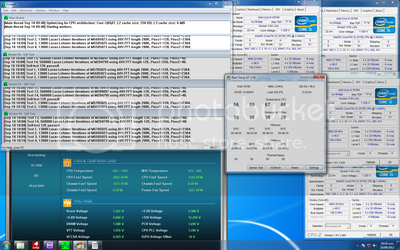
Thanks

