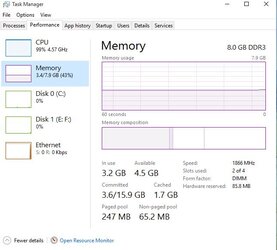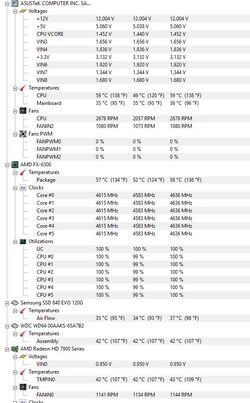-
Welcome to Overclockers Forums! Join us to reply in threads, receive reduced ads, and to customize your site experience!
You are using an out of date browser. It may not display this or other websites correctly.
You should upgrade or use an alternative browser.
You should upgrade or use an alternative browser.
Prime 95 Blend Test
- Thread starter cjkart20
- Start date
- Joined
- Jun 28, 2012
Okay thanks! I have passed and am stable with a small fft for 3.5 hours. But if I fail in blend test do I raise the DRAM voltage or what steps do I take to correct a fail?
You could need to change the NB, CPU-NB, or DRAM.
Change only one at a time so that you know which fixed it.
Either slow down the speed or raise the voltage (within safe voltage limits).
- Thread Starter
- #8
Right now I am at 2200MHz with the CPU/NB frequency, CPU/NB Voltage 1.231250, DRAM Voltage 1.500, I also changed some of the DRAM timing to match up with my RAM because it wasn't the same in CPU-Z.
I am running 8Gb Viper patriot 1866MHz DDR3.
- - - Updated - - -
this was the timing stuff I changed to make sure it matched the 1866.

I am running 8Gb Viper patriot 1866MHz DDR3.
- - - Updated - - -
this was the timing stuff I changed to make sure it matched the 1866.

- Joined
- Jan 12, 2012
If you can pass 2 hours blend without issue in most cases you can throw anything at the Pc without an issue.I just left the blend at default so its only using about 45-50% of my RAM, but so far its been stable for 1.5 hours.
- Joined
- Jul 24, 2002
- Location
- Seattle, WA
I like to raise it a bit, leaving a couple GB available so that the OS doesn't freak out. I blend with 6GB of RAM on my box with 8GB. It's probably not really necessary, but I figure I might as well increase the hardware footprint of the test a bit to make sure everything's really getting stressed.So is using just the blend test typically enough to check for stability? Or do I need to raise the RAM amount higher?
Generally if a system can run blend without errors overnight it'll be quite stable for daily use. I usually throw a couple of hours of LinX at it too to verify that the CPU is solid.
- Joined
- Jan 12, 2012
Some people will have different opinions and to let you know where I'm coming from I'll say this. I use my rig for work, gaming and just normal browsing. My work entails having 4 screens, with multiple windows open, news services and such. When things are busy, my rig is running at or near 100% for extended periods of time and if it crashed it could be very costly $$$$$$$ wise for me. I have also run F@H for 2 weeks 24/7 during the chimp challenge we used to do which also runs the Cpu @ 100%. If I can pass 2 hours of Prime Blend with my Oc I have yet to have an issue during my usage. In my book if you didn't have an issue until 3 hours you're stable.Alright so failed a blend test after 3 hours. Went to bios and raised CPU/nb voltage and raised the dram voltage. Trying again now. Should I mess with the CPU/nb frequency at all?
- Joined
- May 30, 2004
So is using just the blend test typically enough to check for stability? Or do I need to raise the RAM amount higher?
Yes. And I would try at least 20 MB FFTs or around there.
Why?Yes. And I would try at least 20 MB FFTs or around there.
Most people never budge past the default settings. Is there are reason you recommend this method over the default (which appears to work just fine?)?
- Joined
- May 30, 2004
Why?
Most people never budge past the default settings. Is there are reason you recommend this method over the default (which appears to work just fine?)?
For blend, I usually have the system allocate most of the RAM and use FFTs larger than the processor caches.
This should catch bus and RAM instability.
- Thread Starter
- #18
So some how I got all jacked up and can't even pass a blend test for 25 minutes now lol. Went back to defaults and am just increasing the CPU/nb voltage in addition to watching temps everytime I fail. If I can find a setting that allows blend to run all night with no errors should I call it good? Or should I then do a small fft to check CPU?
- Joined
- May 30, 2004
If I can find a setting that allows blend to run all night with no errors should I call it good?
The method I mentioned is recommended if you have a lot of RAM and OC'ing the bus to OC. (especially with multiple RAM brands and all DIMM slots occupied.)
Small FFTs only good if you suspect a core instability issue, usually because of needing more Vcore or require lower core temps.
- Joined
- Jan 12, 2012
cjkart20, do yourself a favor and start taking notes of what you're doing it will help greatly when one loses their way.So some how I got all jacked up and can't even pass a blend test for 25 minutes now lol. Went back to defaults and am just increasing the CPU/nb voltage in addition to watching temps everytime I fail. If I can find a setting that allows blend to run all night with no errors should I call it good? Or should I then do a small fft to check CPU?
Similar threads
- Replies
- 33
- Views
- 3K
- Replies
- 31
- Views
- 964
- Replies
- 16
- Views
- 3K
- Replies
- 15
- Views
- 6K