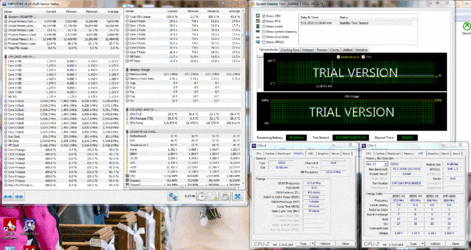-
Welcome to Overclockers Forums! Join us to reply in threads, receive reduced ads, and to customize your site experience!
You are using an out of date browser. It may not display this or other websites correctly.
You should upgrade or use an alternative browser.
You should upgrade or use an alternative browser.
Problem OC FX8150 with GA 97A UD3 rev 1.0 Mobo
- Thread starter Grogger
- Start date
- Joined
- May 6, 2020
- Location
- Denver, CO
- Thread Starter
- #22
Thanks guys. I would love to adjust the LLC in my BIOS. I have not seen it anywhere though. Can there be another name for it? Or perhaps my board just doesn't have it?
- Joined
- Jul 31, 2005
I saw a review of this board on-line that stated that your board has LLC adjustments... (Somewhere in BIOS?) "LLC has three options - Auto, Regular, Extreme." The reviewer also claimed that the board exhibited a lot of droop.  "First off, VDroop. You want it? This piece of Xxxx got it! It's got more droop than Betty White's tits."
"First off, VDroop. You want it? This piece of Xxxx got it! It's got more droop than Betty White's tits."
Edit: The review was for the GA-970A UD3 Rev 3.0... I was also looking at the user manual for this board and I couldn't find the LLC adjustment??
Edit: The review was for the GA-970A UD3 Rev 3.0... I was also looking at the user manual for this board and I couldn't find the LLC adjustment??
Last edited:
- Joined
- May 6, 2020
- Location
- Denver, CO
- Thread Starter
- #24
LoL!!! Interesting, I will keep poking around for LLC in the bios. Bummer with my droopy board!
- Joined
- May 6, 2020
- Location
- Denver, CO
- Thread Starter
- #25
Given what you saw Polroger, I'm pretty sure my rev 1.0 board doesn't have LLC. I checked my bios and saw I hadn't disabled the C1E setting. I didn't know what it did. Seems like part of the power management/cool and quiet or something. I disabled it and ran another test.
Looks like the droop isn't any better.

I can run more stress tests. However given the level of v droop, would I be better going back to running the cpu at default?
I'm just hoping to get a couple years on this setup before upgrading. The most taxing thing I'm doing is playing Call of Duty Warzone. It says an Fx 6300 is a min requirement on the cpu. That's mainly why I wanted to boost my Fx 8150 just a bit. If I can get a relatively smooth gaming experience with rather medium settings on 1080p, I could be satisfied.
I'm also considering whether I should get a 16gb 2x8gb setup of RAM at 1600 or 1866mhz to have more stable and faster RAM with 16gb. It seems like my 4x4 non matched kits are not stable and with the weak memory controller on the fx chip only run at 1333 with 4 sticks with only one kit on dual mode anyway.
What input do you have on the cpu oc vs. default and the RAM setup???
Thanks!!
Looks like the droop isn't any better.
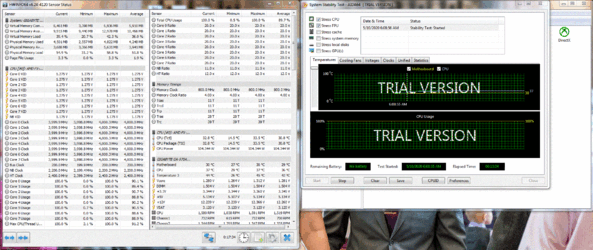
I can run more stress tests. However given the level of v droop, would I be better going back to running the cpu at default?
I'm just hoping to get a couple years on this setup before upgrading. The most taxing thing I'm doing is playing Call of Duty Warzone. It says an Fx 6300 is a min requirement on the cpu. That's mainly why I wanted to boost my Fx 8150 just a bit. If I can get a relatively smooth gaming experience with rather medium settings on 1080p, I could be satisfied.
I'm also considering whether I should get a 16gb 2x8gb setup of RAM at 1600 or 1866mhz to have more stable and faster RAM with 16gb. It seems like my 4x4 non matched kits are not stable and with the weak memory controller on the fx chip only run at 1333 with 4 sticks with only one kit on dual mode anyway.
What input do you have on the cpu oc vs. default and the RAM setup???
Thanks!!
My input, because I didn't want to step on anyone else's toes:
Your board had a boatload of problems right from the get go. No LLC and massive droop to begin with.
The other 2 revisions of the board didn't make it much better. You board is basically an entry level board. Only way to get rid of the droop is to over volt to compensate for it. Your temps will suffer though.
On the memory, forget 1866. Even on high end boards the FX sweet spot is between 1600-1800. You're better off staying 1600 and trying to tighten timings a little. The IMC on the early FX's ain't that great. Try to get the CPU/NB frequency in the 2400 range without voltage. If you have to add voltage, you're temps will suffer again.
Don't spend any more money on that combo. Tweak what you got until you can upgrade.
You should be able to do 4.2 all cores @ 1.45 without much issue. That means you'll probably have to set vcore at 1.5v to compensate for the droop.
Your board had a boatload of problems right from the get go. No LLC and massive droop to begin with.
The other 2 revisions of the board didn't make it much better. You board is basically an entry level board. Only way to get rid of the droop is to over volt to compensate for it. Your temps will suffer though.
On the memory, forget 1866. Even on high end boards the FX sweet spot is between 1600-1800. You're better off staying 1600 and trying to tighten timings a little. The IMC on the early FX's ain't that great. Try to get the CPU/NB frequency in the 2400 range without voltage. If you have to add voltage, you're temps will suffer again.
Don't spend any more money on that combo. Tweak what you got until you can upgrade.
You should be able to do 4.2 all cores @ 1.45 without much issue. That means you'll probably have to set vcore at 1.5v to compensate for the droop.
- Joined
- Dec 27, 2008
The temp limit for that CPU when overclocked is somewhere in the 55-60c range so you can experiment with the core voltage and overclock until you hit that threshold under load if you are content to go with 8gb RAM in order to be stable.
That motherboard has 8+2 power phase components and that is good. However, it has a small heat sink on that area. A spot fan blowing air on that heat sink might help you out when overclocking.
That motherboard has 8+2 power phase components and that is good. However, it has a small heat sink on that area. A spot fan blowing air on that heat sink might help you out when overclocking.
I agree with this so much I thought it deserved repeating.Don't spend any more money on that combo. Tweak what you got until you can upgrade.

Grogger, I wish I was better at overclocking the FX processors so I could help more, but these guys will get you as far as the hardware will let you go.
- Joined
- May 6, 2020
- Location
- Denver, CO
- Thread Starter
- #29
Thanks guys for the feedback. I have to have 16gb of RAM to reasonably run COD Warzone. With the instability of the 2 kits of RAM at 4 x 4gb, I won't get much oc. I found a 2x8 gb kit of corsair ram that I'm going to buy for a reasonable price. Then only using the 2 main slots for RAM, I should be stable on RAM and able to oc hopefully minimally to 4.2 and just step up the core voltage as needed to balance my v droop like Trents suggested. Given what I have and my goals for the next couple years, that seems like a good option for me.
Once I get the RAM in, I guess I can test it at my current 4.0. Then I'll see about 4.1 or 4.2 and do a longer stress test to see about stability. Makes sense that I'll have to watch the VRM temps to keep that reasonable. If needed, I can get a spot fan for them. Are the VRMs under the heatsink to the left of the CPU?

Once I get the RAM in, I guess I can test it at my current 4.0. Then I'll see about 4.1 or 4.2 and do a longer stress test to see about stability. Makes sense that I'll have to watch the VRM temps to keep that reasonable. If needed, I can get a spot fan for them. Are the VRMs under the heatsink to the left of the CPU?

- Joined
- Jul 31, 2005
Since you are not planning on up grading the platform for some time... Maybe a better option then buying a new current 2x8GB kit would be a good used quad kit (2011/2012/2013 era) or dual 2x4GB kits with matching IC/specs?
You could then sell your mis-matched 4x4 GB sticks as two 2x4GB listings later on EBAY to help recover some costs?
Something like this...
https://www.ebay.com/itm/G-Skill-PC...SDRAM-Memory-F3-12800CL9Q-16GBZL/223999412416
Or this...
https://www.ebay.com/itm/G-SKILL-16...3-1600-Memory-F3-12800CL9D-8GBXL/293564932256
EDIT:
Yes... VRM's are under the heatsink. You can always continue with testing overclocks/stability etc. with just one kit of 2x4GB sticks? You would still be building up a knowledge base for your particular setup... (CPU/Mobo).
You could then sell your mis-matched 4x4 GB sticks as two 2x4GB listings later on EBAY to help recover some costs?
Something like this...
https://www.ebay.com/itm/G-Skill-PC...SDRAM-Memory-F3-12800CL9Q-16GBZL/223999412416
Or this...
https://www.ebay.com/itm/G-SKILL-16...3-1600-Memory-F3-12800CL9D-8GBXL/293564932256
EDIT:
Once I get the RAM in, I guess I can test it at my current 4.0. Then I'll see about 4.1 or 4.2 and do a longer stress test to see about stability. Makes sense that I'll have to watch the VRM temps to keep that reasonable. If needed, I can get a spot fan for them. Are the VRMs under the heatsink to the left of the CPU?
Yes... VRM's are under the heatsink. You can always continue with testing overclocks/stability etc. with just one kit of 2x4GB sticks? You would still be building up a knowledge base for your particular setup... (CPU/Mobo).
Last edited:
- Joined
- Dec 27, 2008
I think he has two dual matching kits that don't match each other. So he has two 2x4 kits that he could use for 8gb but not 16gb. A quad stick matching kit would place more strain on the IMC than a dual with the same total amount.
- - - Auto-Merged Double Post - - -
Yes.
When you get the Corsairs, check them out right away with memtest86 with everything at stock. I'm assuming these are used sticks?
- - - Auto-Merged Double Post - - -
Thanks guys for the feedback. I have to have 16gb of RAM to reasonably run COD Warzone. With the instability of the 2 kits of RAM at 4 x 4gb, I won't get much oc. I found a 2x8 gb kit of corsair ram that I'm going to buy for a reasonable price. Then only using the 2 main slots for RAM, I should be stable on RAM and able to oc hopefully minimally to 4.2 and just step up the core voltage as needed to balance my v droop like Trents suggested. Given what I have and my goals for the next couple years, that seems like a good option for me.
Once I get the RAM in, I guess I can test it at my current 4.0. Then I'll see about 4.1 or 4.2 and do a longer stress test to see about stability. Makes sense that I'll have to watch the VRM temps to keep that reasonable. If needed, I can get a spot fan for them. Are the VRMs under the heatsink to the left of the CPU?
View attachment 210068
Yes.
When you get the Corsairs, check them out right away with memtest86 with everything at stock. I'm assuming these are used sticks?
- Joined
- May 6, 2020
- Location
- Denver, CO
- Thread Starter
- #33
- Joined
- Jul 31, 2005
I think he has two dual matching kits that don't match each other. So he has two 2x4 kits that he could use for 8gb but not 16gb. A quad stick matching kit would place more strain on the IMC than a dual with the same total amount.
Yes... Maybe running with 4x4GB puts more strain then a 2x8GB but they didn't even offer/make DDR3 2x8GB (high density) kits back then... Folks were still running 2x2GB kits or 4x2GB kits and people needing more DRAM went with 2x4GB or maxed out at 4X4GB. The BIOS for older motherboards are tuned for the type of kits that were available back then. Sometimes you can run into compatibility issues with these newer high density ram kits and older motherboards.
Edit: I sometimes run MEMTEST from a USB Floppy drive because I still actually have one from way back then. I think you can run it from a USB stick? You can also just load up the new Corsair XMP 1600 settings and run/test with AIDA64 (mem/cache) for several hours or even longer.
Last edited:
- Joined
- May 6, 2020
- Location
- Denver, CO
- Thread Starter
- #35
Solution, I dual boot win 7 with linux mint and their's a memtest86 on the bootloader. So I'm testing it that way. The corsair 16gb ram autos to 1333 speed with my setup and no other RAM in the 3rd and 4th spot. Interesting?!
I will post results after the memtest finishes.
I will post results after the memtest finishes.
- Joined
- Dec 27, 2008
PolRoger, I'm not sure how your are using the term, "high density RAM" but in common parlance high density RAM has typically been used in mass produced OEM factory computers and has limited compatibility. Low density is preferable because of it's essentially universal compatibility with a range of motherboards. Attached is a picture of a 2x8gb DDR3 2133 mhz "low density" (my term) kit I have laying around.
Attachments
Last edited:
- Joined
- May 6, 2020
- Location
- Denver, CO
- Thread Starter
- #37
- Joined
- Jul 31, 2005
memtest86, it was running at 1239 which I don't know if that's normal for memory testing like this to be lower?
Mabye you should try to go into BIOS load and save the Corsair Kit's 1600C9 XMP settings and then try to boot back and test with MemTest?
- Joined
- May 6, 2020
- Location
- Denver, CO
- Thread Starter
- #39
- Joined
- Jul 31, 2005
PolRoger, I'm not sure how your are using the term, "high density RAM" but in common parlance high density RAM has typically been used in mass produced OEM factory computers and has limited compatibility. Low density is preferable because of it's essentially universal compatibility with a range of motherboards. Attached is a picture of a 2x8gb DDR3 1833 mhz "low density" (my term) kit I have laying around.
Your (2R) double ranked kit is of higher density then the earlier kits/IC that I was talking about. My timeline and terminology may not be quite accurate?
Top kit is an early Corsair high voltage 2x1GB kit (1R) with Micron IC.
Second kit is a Corsair 3x2GB (2R) kit with Powerchip/PSC IC.
Third kit is a higher density GSKILL 2x4GB (2R) kit with Hynix IC.
4th kit is an even higher density 2x4GB (1R) kit with Hynix IC
Your kit has similar density IC as my bottom kit but is (2R) which makes it a 2x8GB kit.
I believe there are even higher density IC being manufactured now so... Something like 2x8GB (1R) kits and 2x16GB (2R) kits...

- - - Auto-Merged Double Post - - -
16 min test on AIDA64.
I set the corsair, 9 9 9 24 settings in the BIOS. I left the settings after that alone, since I don't understand what they do.
Should I change the others to what shows on the SPD column? or leave as are like the AUTO column?
Thanks.
In your BIOS MIT tab from your earlier post there is a memory clock setting... Take it off Auto and set it to x8.00 which should equal 1600MHz. There should also be a place in BIOS where you can enable XMP which should auto load the correct memory speed, timings and DRAM voltage for your kit.
***Edit***
If you are trying to test your new Corsair memory kit with AIDA64 uncheck CPU/FPU and check Cache/Memory.
Last edited:
Similar threads
- Replies
- 31
- Views
- 965
- Replies
- 25
- Views
- 1K