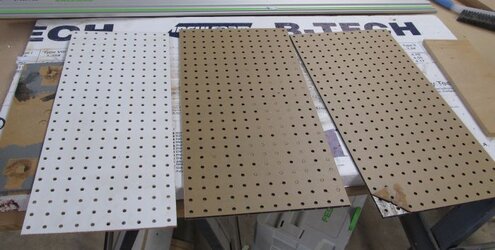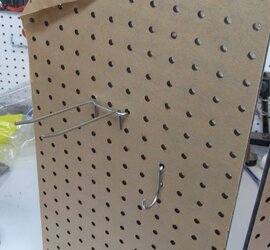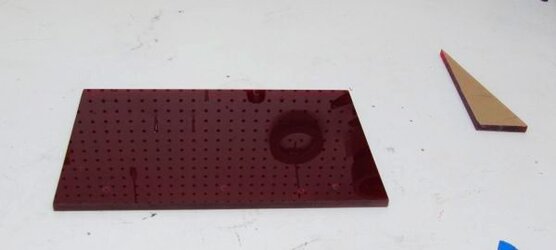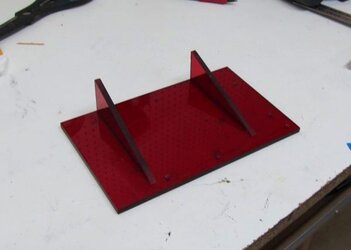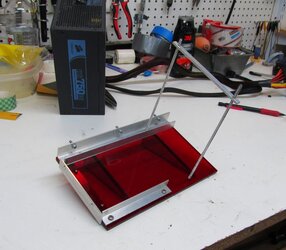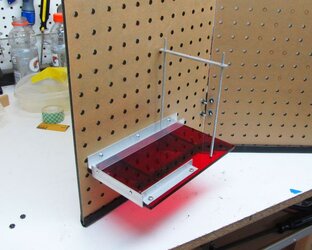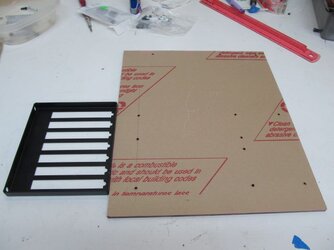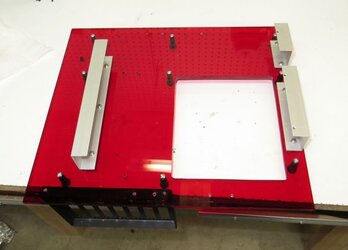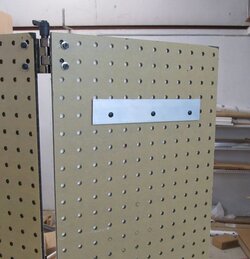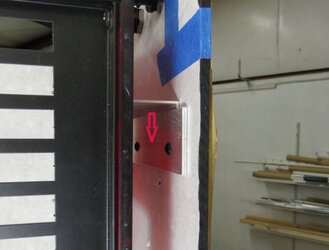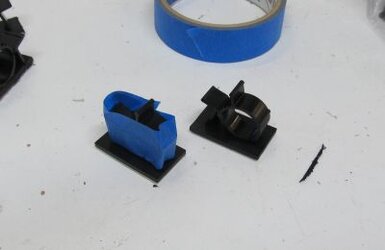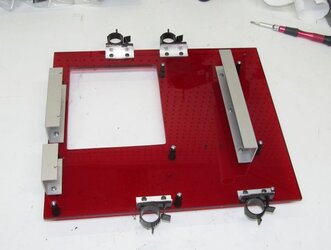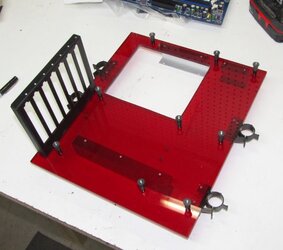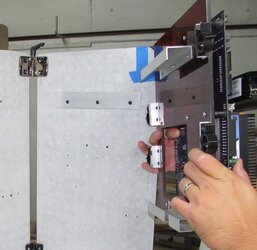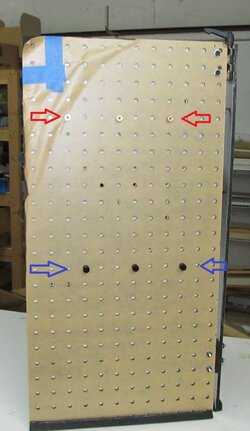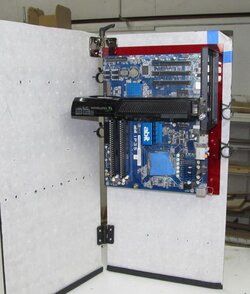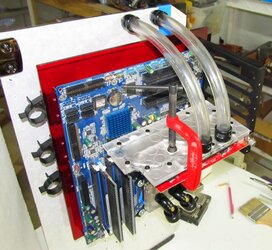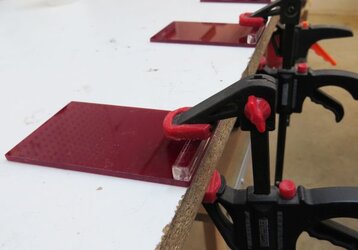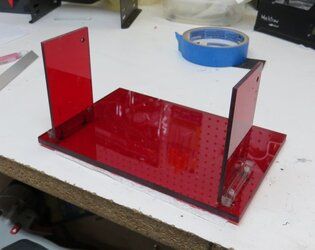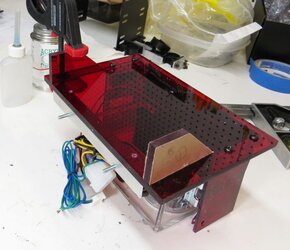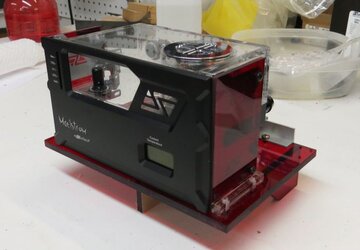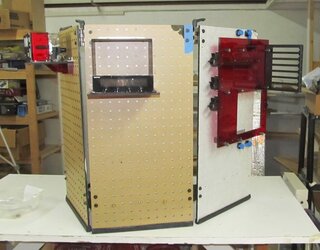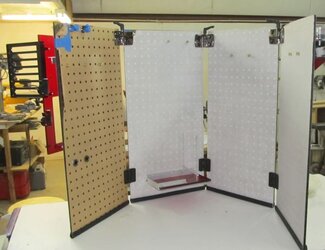- Joined
- Dec 7, 2003
Vertical Benching Station
(*** This project is complete! If you wish to skip ahead to the Completed portion which does include a summary of the build log, click --> here <--)
I got this idea when I was setting up shop in my new house 2 years back. I put up a bunch of standard pegboard for holding my tools:

I had a few extra panels of the stuff.
I pictured each panel being sort of an individual unit--one panel for the motherboard, one panel for drives, one panel for the motherboard:

(motherboard unit)

(watercooling unit)
And then you could link the units with some hinges, ala Asian panel style:

(*** This project is complete! If you wish to skip ahead to the Completed portion which does include a summary of the build log, click --> here <--)
I got this idea when I was setting up shop in my new house 2 years back. I put up a bunch of standard pegboard for holding my tools:

I had a few extra panels of the stuff.
I pictured each panel being sort of an individual unit--one panel for the motherboard, one panel for drives, one panel for the motherboard:
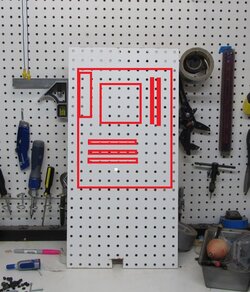
(motherboard unit)
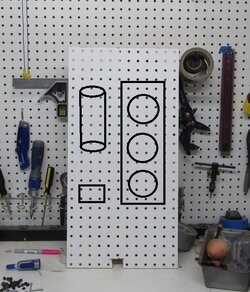
(watercooling unit)
And then you could link the units with some hinges, ala Asian panel style:
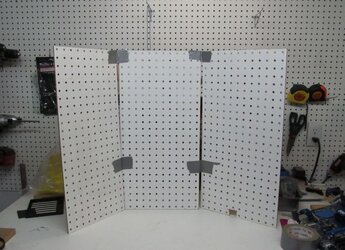
Last edited: