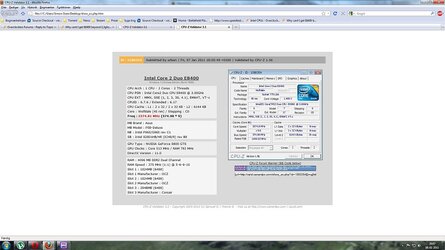- Joined
- Jan 7, 2011
- Location
- Copenhagen
Hi overclockers
My setup is nearly 4 years old and tho ive been happy with the speed so far, win7 64 and time has caught up with me.
I have been trying to overclock my Intel E8400 3,0 chip on my P5B wi-fi deluxe.
Sandy bridge and bulldozer are just around the corner, so i want to squeeze a bit more life out of the setup before going new motherboard, ram and cpu.
But i cant seem to get the FSB beyond 375 = 3,3Ghz, as far as can see around people reach 4,5 on air
Idle temps are 35c
Load temps are 50-55c
So should be able to handle it!!
Specs are:
Enermax chakra (250mm side fan)
Core2duo E8400 (germinII 2x120mm pwm)
Asus P5b Wi-fi Deluxe (Bios V.1232)
4gb (2+1+1) Pc6400 ddr2 OCZ (1,8v)
8800 gts (320)
I got the scores also from Cpu-z:
Intel Core 2 Duo E8400
Windows 7 Ultimate Edition (Build 7600)
CPU Arch : 1 CPU - 2 Cores - 2 Threads
CPU PSN : Intel Core2 Duo CPU E8400 @ 3.00GHz
CPU EXT : MMX, SSE (1, 2, 3, 3S, 4.1), EM64T, VT-x
CPUID : 6.7.6 / Extended : 6.17
CPU Cache : L1 : 2 x 32 / 2 x 32 KB - L2 : 6144 KB
Core : Wolfdale (45 nm) / Stepping : C0
Freq : 3374.81 MHz (374.98 * 9)
MB Brand : Asus
MB Model : P5B-Deluxe
NB : Intel P965/G965 rev C1
SB : Intel 82801HB/HR (ICH8/R) rev B0
GPU Type : NVIDIA GeForce 8800 GTS
GPU Clocks : Core 513 MHz / RAM 792 MHz
DirectX Version : 11.0
RAM : 4096 MB DDR2 Dual Channel
RAM Speed : 375 MHz (1:1) @ 5-6-6-15
Slot 1 : 1024MB (6400)
Slot 1 Manufacturer : OCZ
Slot 2 : 1024MB (6400)
Slot 2 Manufacturer : OCZ
Slot 3 : 2048MB (6400)
Slot 3 Manufacturer : Corsair
Has anyone got any ideas as of what could be holding me back.
Im thinking mabye ram, mabye voltage of cpu/ram.
When i set the Fsb to 375 its all good and 3dmark06 gives me 9987, which is far from good for this setup, when set to 385 and up this results in a blue screen of death.
I am not used to overclocking but do not mind trying stuff out, so if you have got a clue please let me know
My setup is nearly 4 years old and tho ive been happy with the speed so far, win7 64 and time has caught up with me.
I have been trying to overclock my Intel E8400 3,0 chip on my P5B wi-fi deluxe.
Sandy bridge and bulldozer are just around the corner, so i want to squeeze a bit more life out of the setup before going new motherboard, ram and cpu.
But i cant seem to get the FSB beyond 375 = 3,3Ghz, as far as can see around people reach 4,5 on air

Idle temps are 35c
Load temps are 50-55c
So should be able to handle it!!
Specs are:
Enermax chakra (250mm side fan)
Core2duo E8400 (germinII 2x120mm pwm)
Asus P5b Wi-fi Deluxe (Bios V.1232)
4gb (2+1+1) Pc6400 ddr2 OCZ (1,8v)
8800 gts (320)
I got the scores also from Cpu-z:
Intel Core 2 Duo E8400
Windows 7 Ultimate Edition (Build 7600)
CPU Arch : 1 CPU - 2 Cores - 2 Threads
CPU PSN : Intel Core2 Duo CPU E8400 @ 3.00GHz
CPU EXT : MMX, SSE (1, 2, 3, 3S, 4.1), EM64T, VT-x
CPUID : 6.7.6 / Extended : 6.17
CPU Cache : L1 : 2 x 32 / 2 x 32 KB - L2 : 6144 KB
Core : Wolfdale (45 nm) / Stepping : C0
Freq : 3374.81 MHz (374.98 * 9)
MB Brand : Asus
MB Model : P5B-Deluxe
NB : Intel P965/G965 rev C1
SB : Intel 82801HB/HR (ICH8/R) rev B0
GPU Type : NVIDIA GeForce 8800 GTS
GPU Clocks : Core 513 MHz / RAM 792 MHz
DirectX Version : 11.0
RAM : 4096 MB DDR2 Dual Channel
RAM Speed : 375 MHz (1:1) @ 5-6-6-15
Slot 1 : 1024MB (6400)
Slot 1 Manufacturer : OCZ
Slot 2 : 1024MB (6400)
Slot 2 Manufacturer : OCZ
Slot 3 : 2048MB (6400)
Slot 3 Manufacturer : Corsair
Has anyone got any ideas as of what could be holding me back.
Im thinking mabye ram, mabye voltage of cpu/ram.
When i set the Fsb to 375 its all good and 3dmark06 gives me 9987, which is far from good for this setup, when set to 385 and up this results in a blue screen of death.
I am not used to overclocking but do not mind trying stuff out, so if you have got a clue please let me know